Multimedia Production
Class 04: Blending KeysTopics
- Blending Keys
- Animated Banner Assignment
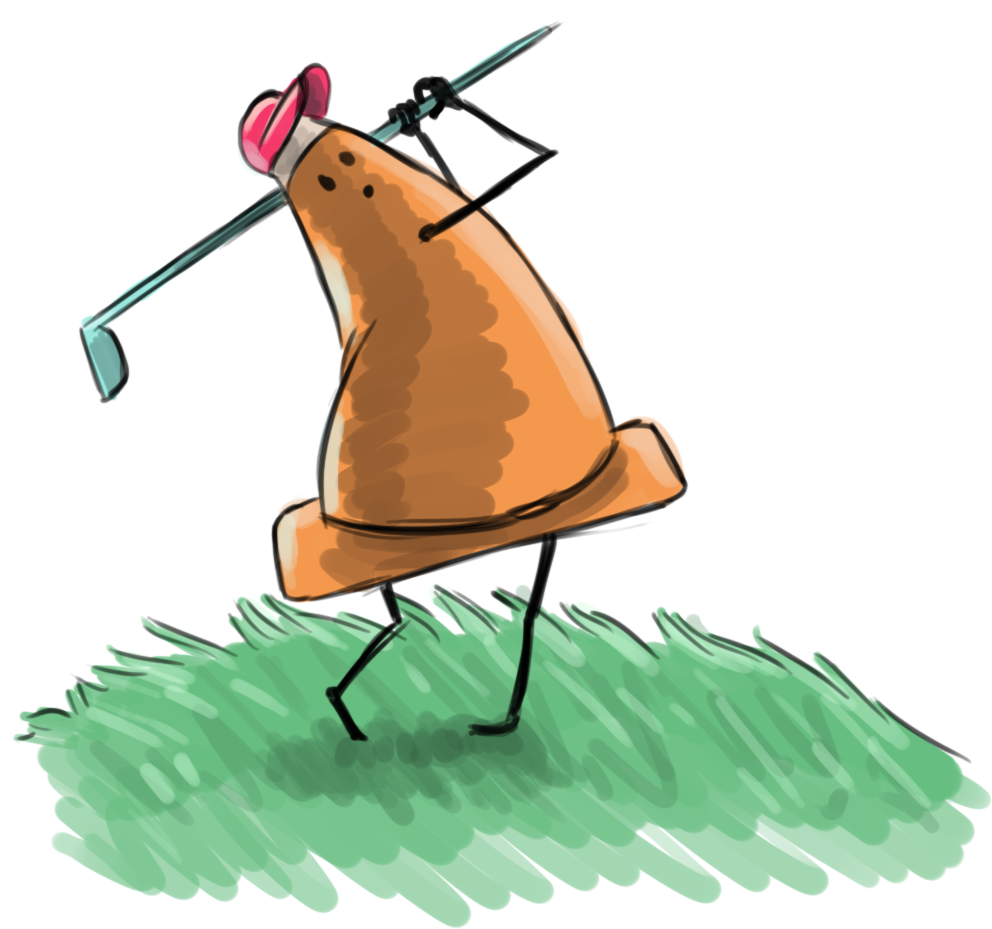
Fore! I mean class Four.
Blending Keys
Animation Methods
So far we have been animating using only one process at a time.
Interpolated (tweened) vs Frame by Frame
Interpolation is the process by which the computer “blends” from one key position to another. This is what you did in the previous class. Animate calls it tweening.
Frame by frame animation is the old-school process of drawing every frame of the motion. This is the most time consuming but most flexible.
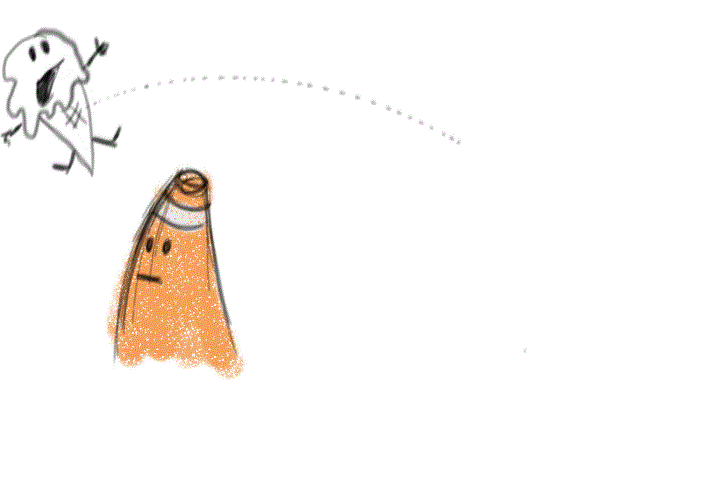
Straight Ahead Method
In this method you simply start at frame one and draw frame after frame until you reach the end. This results in a very fluid freeform motion but it is much more unpredictable and inconsistent. This is useful for broad physcial interesting movement.
Pose to Pose Method
You create key poses like when producing interpolated animation but instead you draw everything. All major extreme poses are drawn and then the frames inbetween are drawn afterwards.
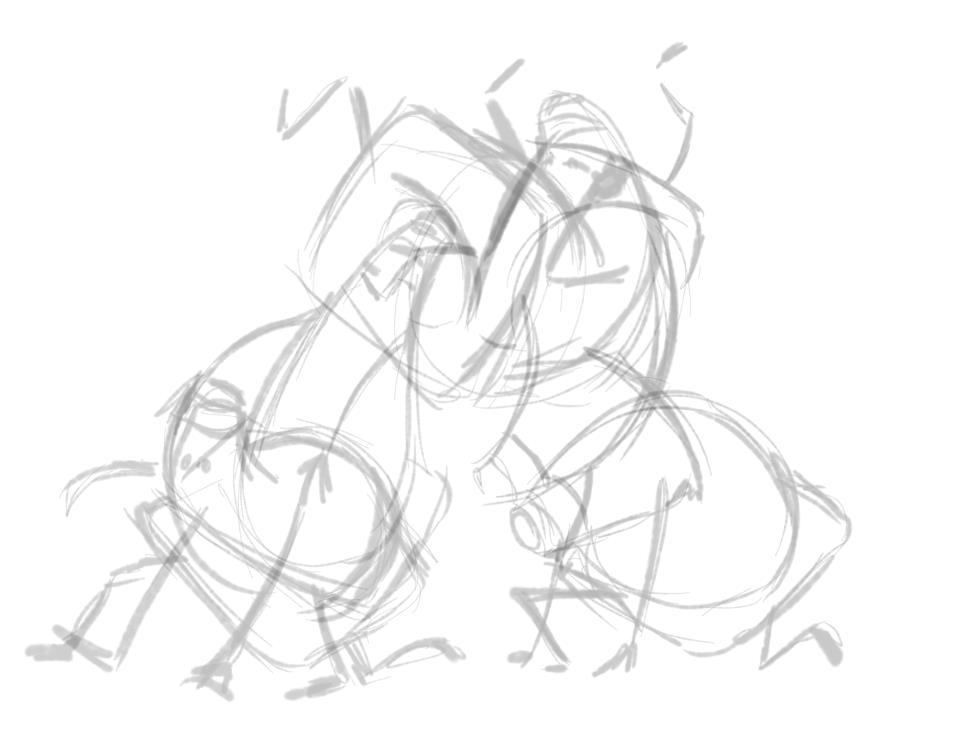

Combining Methods
Each process has its own advantages but may be limiting. What if we want to have the best of both worlds?
For this we must “blend” from one to the other…
Morph:
This is simply the process of drawing/manipulating one object/pose to another frame by frame. This creates a very organic look.

Switch:
This is perhaps one of the most useful methods in 2D animation, especially inside Adobe Animate. In this process you start with one object/pose then using motion (or sometimes blur) you transition to another object/pose. The motion will help blend the two together.
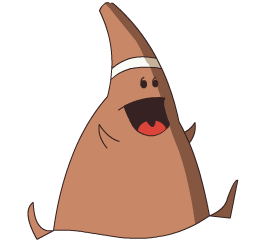
Switch and Morph Animation Tutorials
Download the starting file here: coneSwitchMorph.
Animated Banner Assignment
Animated Banner Assignment:
Last week you created a clean logo shape. This week you will animate it as a banner that would be appropriate for a webpage, kiosk, signage, etc. A transition between shapes should be present. You may use any of the methods demonstrated in class (morph, switch, etc.). This should be clean and readable.

You will be graded on the following:
- Lab Requirements
- Techniques and processes covered in the instructional material is followed and implemented.
- Creativity & Craftsmanship
- Excellent design choices, novel & appealing, and solid clean caliber work.
Resources:
- Assignment Video Tutorials
- You may watch these tutorial videos below to help you complete your assignment.
Assignment Video Tutorials
Download the starting file here: coneLogoGraphic.
Wait! Before you go!
Did you remember to?
- Read through this webpage
- Watch the videos
- Submit Animated Banner Assignment on Blackboard

