Outline:
- Motion Capture Cleanup
- Creating Loops
- Pose to Pose Animation Technique
- Assignment 02
Motion Capture Clean Up
Motion Capture Cleanup:
You should complete the following:
- Import the fbx
- Attach it to the rig
- Prune the keys
- Polish the results
Creating Loops
Loops:
You need to make your actions cycle-able for use in a game environment.
Pose to Pose Animation Technique
Definition:
The Pose to pose blocking method involves blocking key story-telling poses, then key frames, then key inbetweens/breakdowns, and so on until the shot is complete.
- Advantages:
- Easiest to complete
Quickest for passable result
Fluid movement - Disadvantages:
- More work on back end (lots of graph work).
Shot evolves less (good and bad).
Can look very pose to posey (duh).
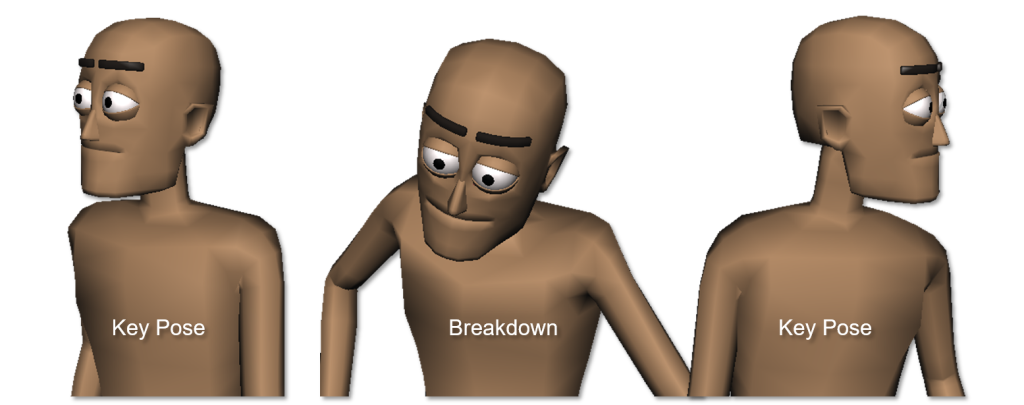
Pose to Pose Process:
-
- Extremes Poses First:
- These are your story-telling poses, typically anticipation, reaction, contacts
Place these on the closest beats (1/2 second)
-
- Adjust Timing :
- Watch your sequence and slide your keys closer to what you want
-
- Key-Breakdown Poses:
- These poses are usually halfway between your key poses, typically action, and arc supporting
-
- Re-Adjust Timing:
- Once the breakdowns have been place you have a better idea of your timing so you may need to readjust.
-
- Supportive Breakdown Poses:
- Make more breakdowns and further adjust your timing
At this point your animation should look complete (maybe jerky)
-
- Interpolate with the Graph:
- Convert tangents to spline
Prune unnecessary keys
Further adjust tangents (linear, flat, weighted, etc.)
-
- Finesse, Texture, Nuance :
- Add micro-poses to break up timing
Delay keys for overlapping and dragging motions
Fix mistakes and smooth out any strange areas, this may mean placing a lot of keys or adding deformations
-
- Render:
- Send it down the pipeline for review and then render the final product
This is a great example of a typical process at a major studio.
Assignment 02
Human Action Cycle
Creating a complex human rig and animating it in a believable way is very time-consuming. One way to by-pass this is to use an auto-rig and apply motion capture. Since human characters are generally the same this is actually a very viable option for most productions. In this assignment you will use an auto-rig solution and apply motion capture that you record to produce human action cycles that would be appropriate for a game production. You may use any bipedal humanoid model that you create, have created, or acquire.
For Next Class: Complete the animations
You will be graded on the following:
- Human IK Rigging
- Apply Autodesk Maya's Human IK rigging to a humanoid model.
- Weight Painting
- Adjust the default bind weights to develop more aesthetically desirable deformations.
- Motion Capture Application
- Capture multiple motions, apply them to the rigged model, and cleanup the results.
- Animation (adjust and cycle)
- Adjust the mocap animation data to enhance it, make it cycle, and prepare it for export.
Resources:
- You can find the rubric under the Assignments content folder in Canvas.
Assignment 02 Tutorial Videos
