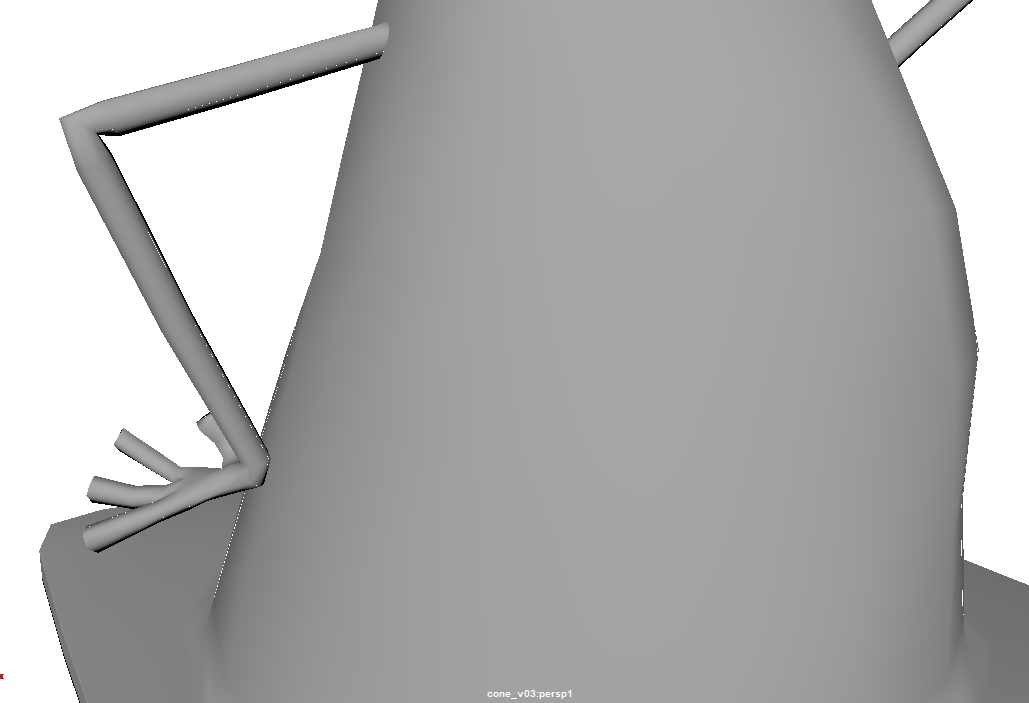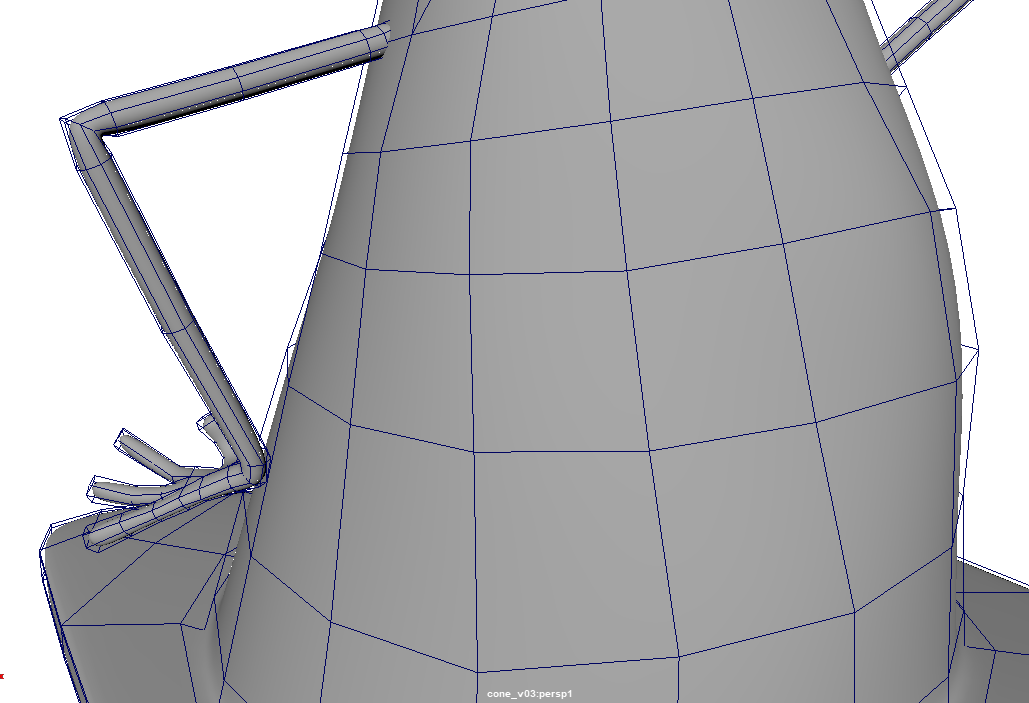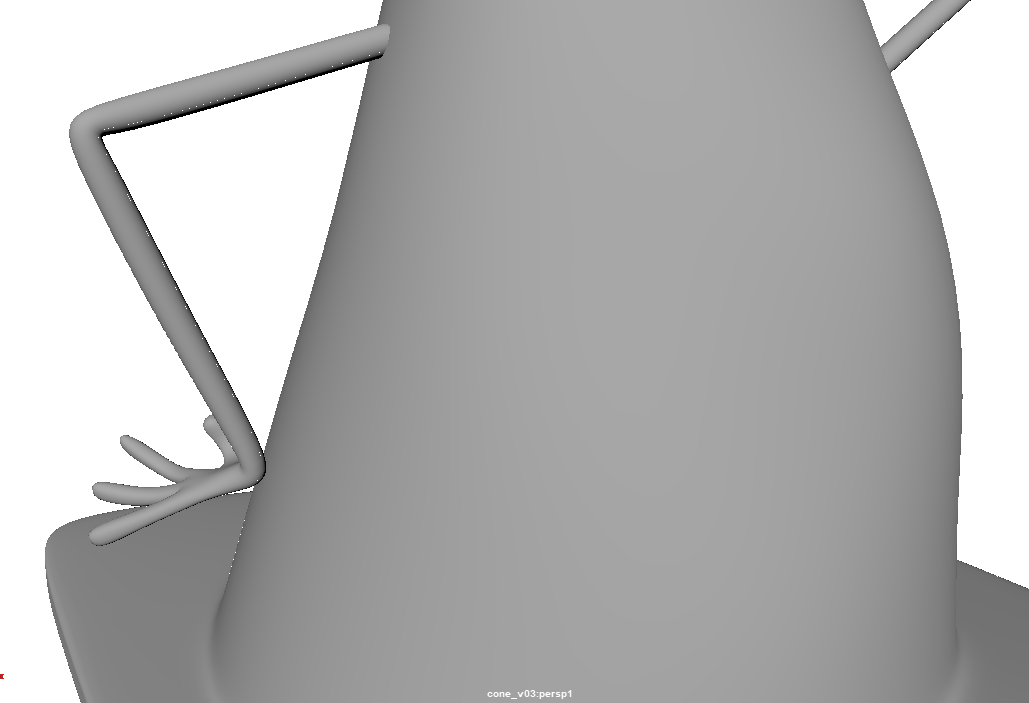Introduction to 3D Modeling and Animation
Class 08: Environment ModelingTopics
- Hard-Surface Modeling
- Environment Modeling
- Week 08 Environment Model Lab

Get ready for class 8!
Hard-Surface Modeling
Character (organic) vs. Environment (hard-surface) :
3D models broadly fall into two major categories, hard surface and organic. Often modelers specialize in one of these.
Organic vs. Inorganic Design
- Organic:
- Forms that stress the interdependence of its parts like that of living systems (Shapes flow into each other).
- Inorganic:
- Not having structure or organization that emphasizes relationship (No blending).

Living things have a naturally flow between their individual parts
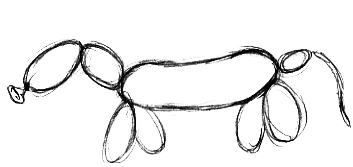
A common misconception is that round forms are equivalent to organic forms.
Hard Surface Modeling
Hard surface models are generally man-made objects. These are inorganic forms that do not exist in nature. The geometry itself is modeled to support the form but not deformation. Environments, vehicles, weapons, etc. fall into this category.
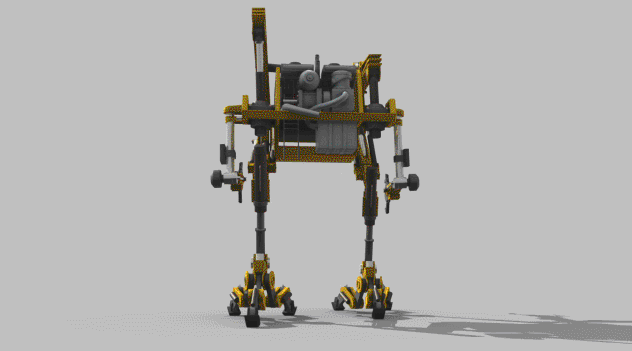
Organic Modeling
Organic models have flowing interdependent forms that exist naturally. Typically the topology of organic models support deformation. Humans, animals, plants, etc. are considered organic.
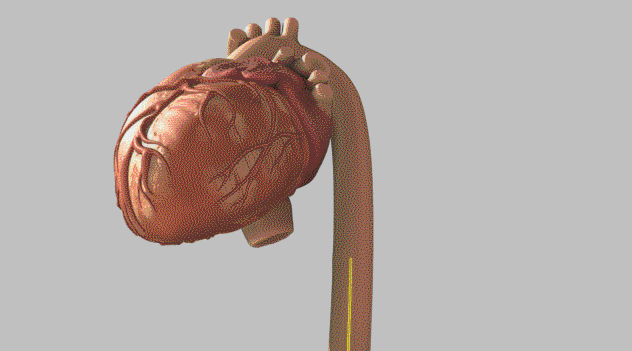
There is a nice excerpt that discusses the difference between hard surface and organic modeling from Digital Modeling: Fundamentals of a Digital Model book here:
Digital Modeling: Fundamentals of a Digital Model
Subdivision Surfaces
Subdivision surfaces were developed to combat the inherent “blockiness” of polygonal forms. It works by duplicating and averaging vertices position.
Around four minutes is a visual explanation of subdivision surfaces.
Previewing
It is a good idea to use the preview subdivision mode to see what you model will look like smoothed and also to detect any geometrical errors you may have made. However, you do not want to model exclusively in this mode because it is a preview and not the true geometry.
- Subdivision Preview Mode
- Hotkey: 3
- Normal Mode
- Hotkey: 1
- Subdivision/Normal Hybrid Mode
- Hotkey: 2
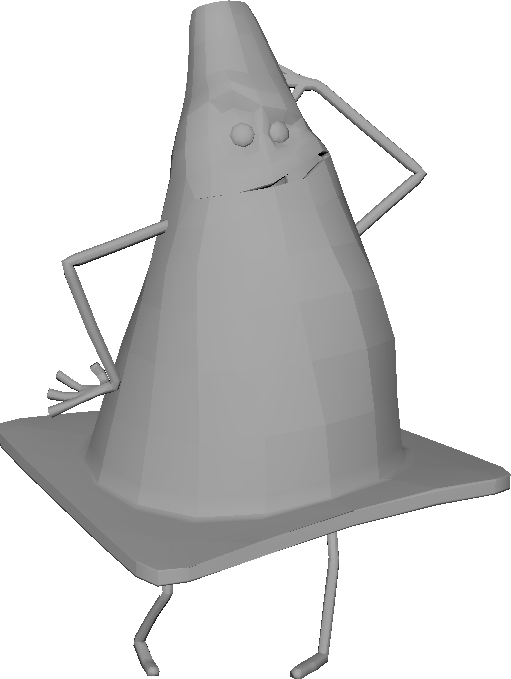
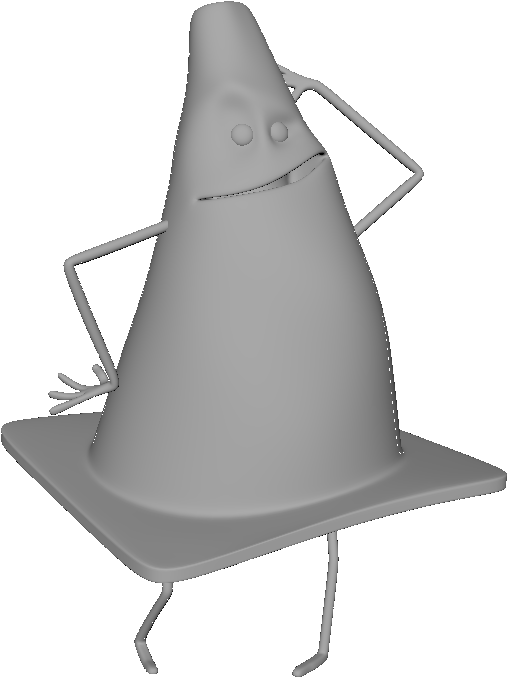
You can see how the model normally looks and then when you press 3 for the subdivision preview mode.
Modeling for Subdivision
Subdivision is explained in the video above but the idea is that exisiting polygons are cut in half transversely and longitudinaly with the result geometry being smoothed or rounded. This may be leveraged when you are modeling your object. The following rule applies:
The closer the modeling components are, the sharper the resulting area will be when subdivided.
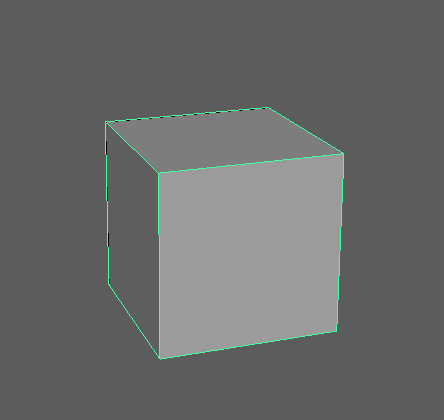
Environment Modeling
Environment Modeling
Environment modeling obviously consists of developing the background area of a scene. This most often means producing hard-surface, man-made objects and structures. This modeling is mostly completed in a very mechanical way with very precise work. You will find that 3D modelers typically fall into one of two categories, character or environment modeling.
Broad to Specific:
When you are creating an environment you want to create everything as basic primitive first and then slowly develop them. Most objects can be broken down into basic primitive forms.
Early primitive builds of the environment may be used to animate a scene if it is a film. This allows the animators to begin work even before you are done. If you are developing a game, the level may be tested to see if it works before there is too much development and you have to throw away something.
Unlike a character which is one unique form, an environment must work together. So the entire thing should be modeled to completion together. Don’t model finish one object then the next. build them together.
History:
The most important aspect to any background is history. The environment tells the story of the world you are in. You must show it being lived it. Things should be off-center, imperfect. Surfaces should show wear and erosion. The computer produces perfect elements. Make them human. Make them flawed.

I used to teach for the New York Film Academy Summers at Harvard. While there I modeled the dorm I was staying in. Notice that a lot of wear is applied to make it appear more “lived” in.

Week 08 Environment Model Lab
Environment Model Lab:
In this lab we will develop an environment for the model we have created. Intermediate modeling techniques such as sculpting will be covered.
You will be graded on the following:
- Cleanup & Conventions
-
All folders, files, and assets named appropriately with no history and a very well kept Maya scene.
-
- Geometry
-
Produce a clean mesh with few errors.
-
-
Topology
-
Strong gridflow that supports the form well.
-
-
Aesthetic
-
Excellent design that is appealing to look at.
-
Resources:
- Assignment Video Tutorials
- You may watch these tutorial videos below to help you complete your assignment.
- Assignment Lab Materials
- You may download the lab materials here: 3D_week06LabMaterials.
Assignment Video Tutorials
Wait! Before you go!
Did you remember to?
- Read through this webpage
- Watch the videos
- Submit Week 08 Environment Model Lab on Blackboard