Multimedia Production
Class 06: Drawing in AnimateTopics
- Art Direction
- Drawing in Animate
- Puppet Setup
- Character Drawing Assignment

Class 06. Truly evil.
Art Direction
Art Direction:
The overall “look” of the product. This means developing a strong cohesive design that ties all elements together. Art elements like color, line, and texture are handled consistent throughout.
Tribeca Film Festival 2018
Late Afternoon by Cartoon Saloon
Fire in Cardboard City directed by Phil Brough
Brooklyn Breeze by Alex Budovsky
Bao by Pixar
Two Balloons directed by Mark Smith
The Velvet Underground played at my highschool
Style:
It’s not what you draw but how.
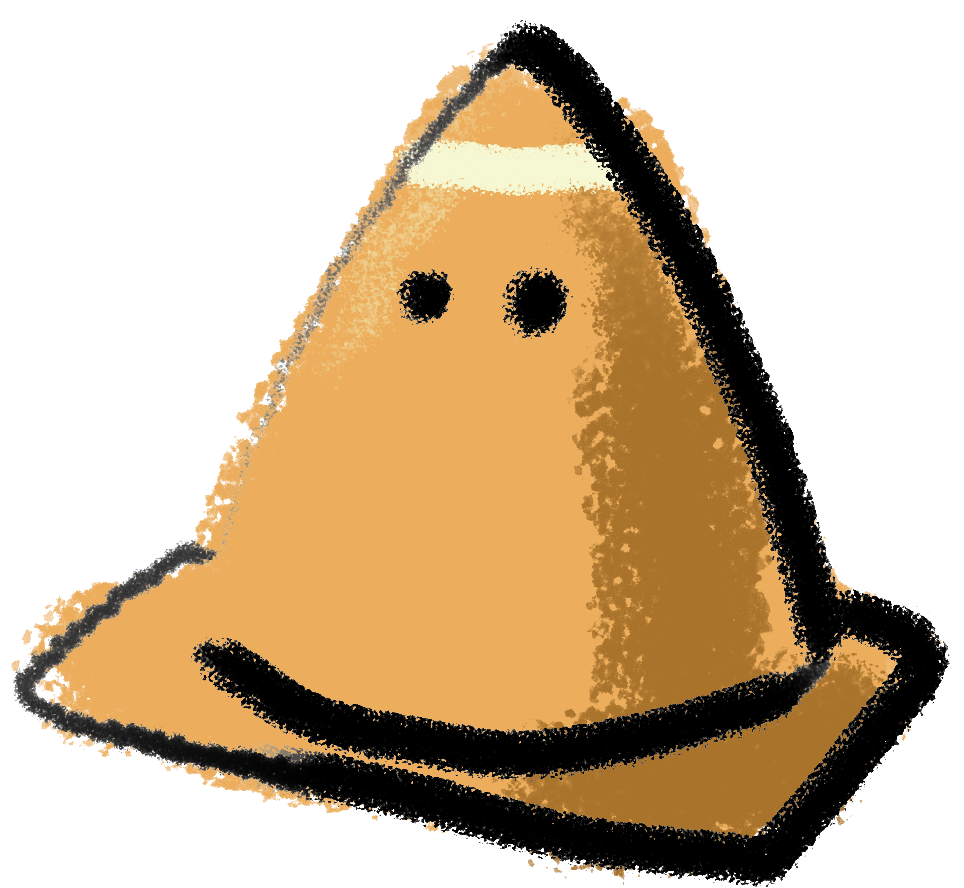
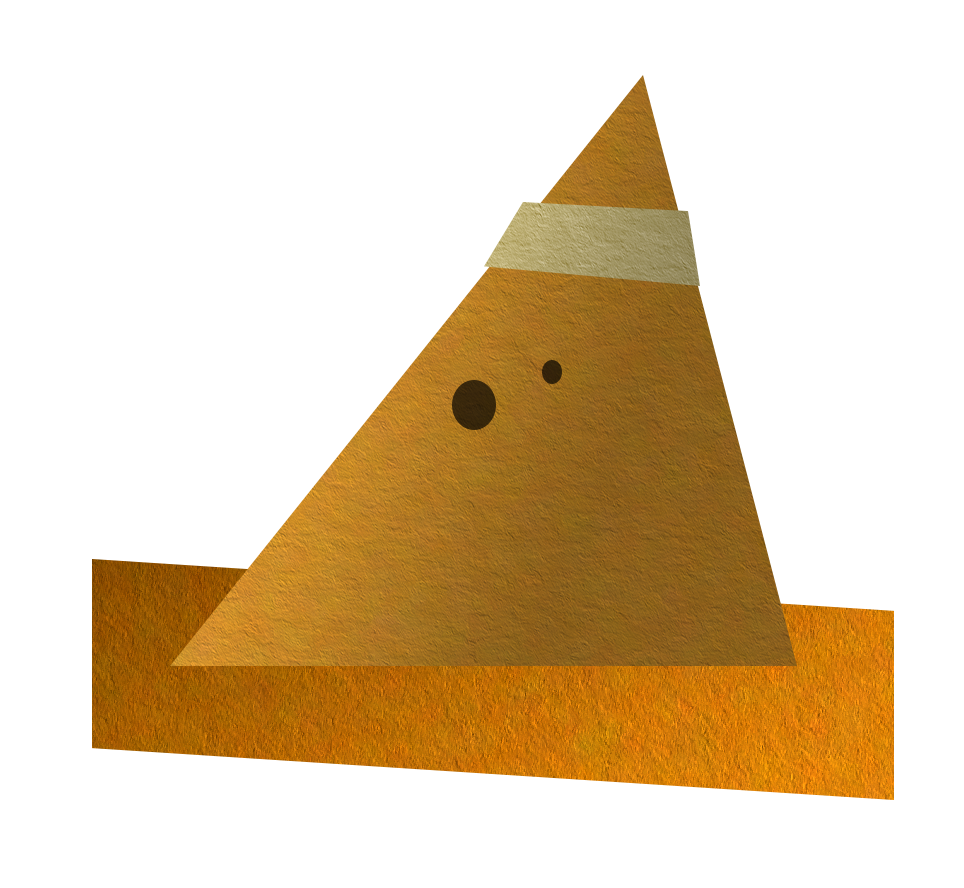

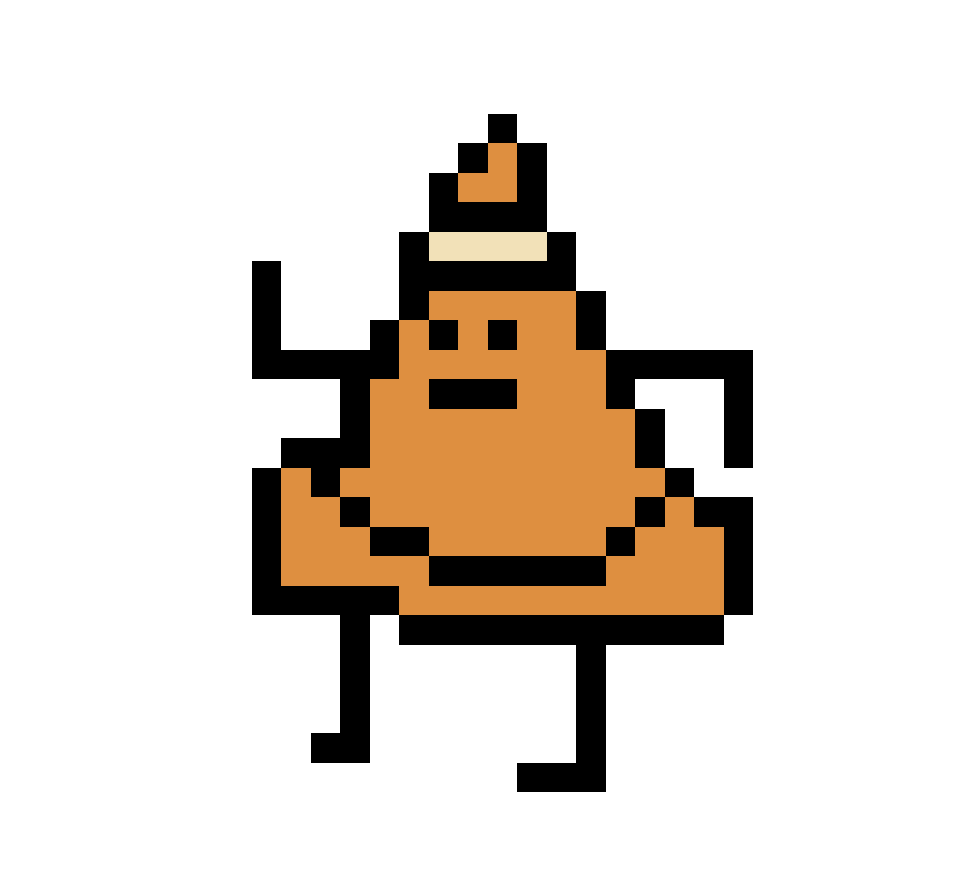
Influence:
It’s good to be inspired by other artists. Be careful to borrow and not steal. Meaning you can see the influence of others but not a direct copying.
It is best to research close to the source material. Do not design something off of someone else’s interpretation but when possible look at the original work first hand. For example, if you wanted to do a caricature of a celebrity, don’t look up that celebrities caricature but instead sneak into their house at night and quietly stare at them from across the room (no just look at live photos of them [not dead ones, that’s also weird]).
Little Blue Coupe by Disney

Cars by Pixar

Edward Gorey
Tim Burton
Evolution:
The designs of today are an evolution of the work of our predecessors.
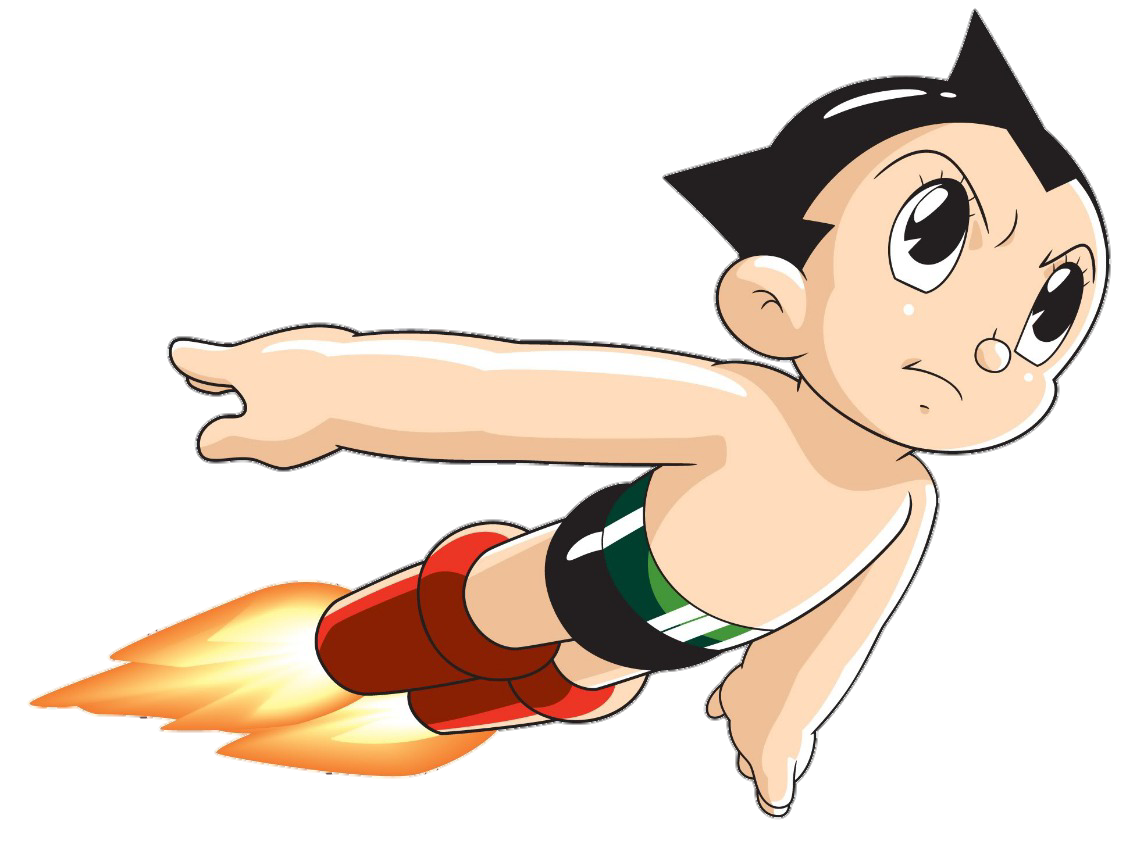
Astro Boy by Osamu Tezuka
The Last Airbender by Michael Dante DiMartino and Bryan Konietzko
Betty Boop designed by Grim Natwick
Your Art:
Your work will evolve over time. You will be able to produce more material in less time at a higher quality as you progress. You will also develop your own style. Don’t force it.
My daughter drew this. Child drawings are very free-form and have a strong style since they have not learned to constrain themselves. She wrote “I can see the kitten, what up kitten.” I enjoyed how she drew the front and back of the cat.
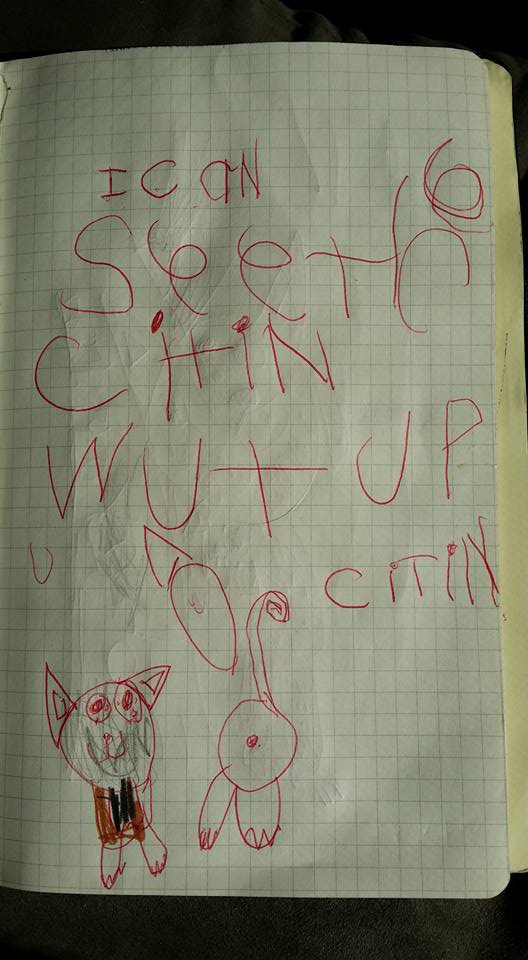
Drawing in Animate
Vector Graphics:
Like Illustrator and other graphic software at its core Adobe Animate is a vector-based application.
Vector Graphics:
Animate also has some unique drawing tools:
Adobe Animate incorporates the basic vector based tools you’d find in other applications such as the pen tool or various shape tools.
 Pencil tool
Pencil tool- Creates a even stroke similar to using the line tool
 Classic Brush tool
Classic Brush tool- Creates a fill that will vary upon pen pressure
 Paint Brush tool
Paint Brush tool- Creates a stroke but also implements variance based on pen pressure.

 Fluid Brush tool
Fluid Brush tool- Creates a fill similar to the Classic Brush tool but with a newer algorithm (designed in Adobe Fresco) that contains more options and generally results in a smoother line.

Brush Tool Overview
Puppet Setup
Traditional, Cut-Out, and Tradigital Animation Processes
Traditional:
Like the name suggest this is the old-style process of animating frame by frame making a new drawing for each frame. This is a very slow method and requires a skilled and efficient artist. This is very rarely used for commercial work today as it is slow and expensive. The classic Disney movies you grew up with are the best examples of this workflow.
This is a hand-drawn animation I made in undergrad. It took over 5000 pieces of paper to produce!
Cut-Out:
This is the process of creating a “puppet” that is made of segmented parts that can be moved, keyed, and interpolated (blended motion between to positions) by the computer. This became popular because it can be produced much faster but the results are generally not as attractive. South Park is a good example of this (however it is actually made in Maya a 3D program used to create VFX and Animated Features).
This was the first animation I ever made in Flash (now Animate) in undergrad. You can easily see all the segments of the cut-out puppets.
Tradigital:
A hybrid of traditional and cut-out. A digital puppet is produced but it has many replacement parts and even animated ones. Most 2D animation is completed in this method. It is cost-effective and reasonably appealing. Most of the shows you watch on TV are done this way.
Puppet Creation:
It is possible to hand-draw each frame of your animation much like the animators of old, however puppet-based animation is easier much more commonplace in the modern era.
The process:
- Draw your character
- Break up the drawing into parts and clean them up.
- Create symbols for each section and adjust pivots.
- Parent the parts into a logical hiearchy.
- Play with your creation.
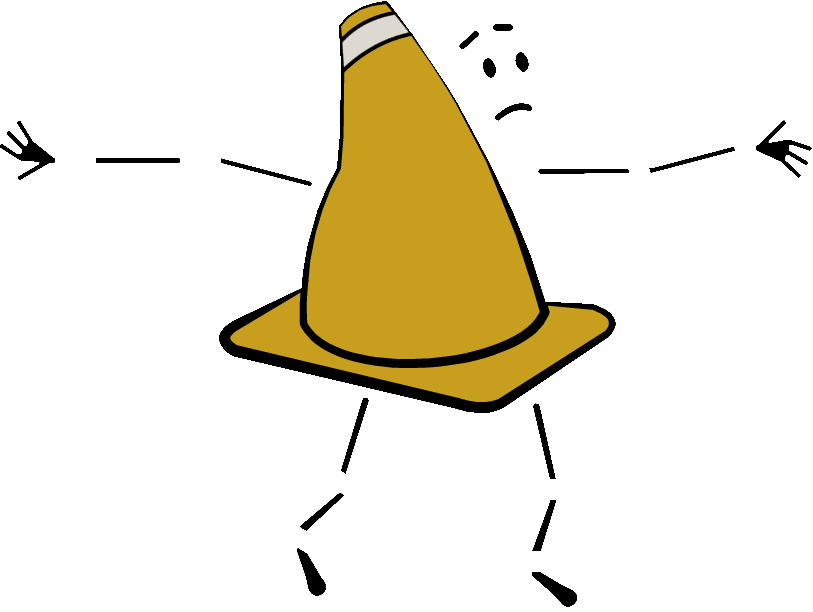
An example of a puppet drawn.
Character Drawing Assignment
Character Drawing:
In the previous lessons we covered the animation principles in a broad, abstract way. Next we will learn how to apply these skills to characters. First you need a character. In this assignment you will design and draw a character you will eventually rig and animate. Your character must be drawn in 3/4 view and work for puppet animation. We will be animating this to talk so you should think about something that would work for that.
You will be graded on the following:
- Lab Requirements
- Techniques and processes covered in the instructional material is followed and implemented.
- Creativity & Craftsmanship
- Excellent design choices, novel & appealing, and solid clean caliber work.
Resources:
- Assignment Video Tutorials
- You may watch these tutorial videos below to help you complete your assignment.
- Assignment Lab Materials
- NA
Assignment Video Tutorials
You may download the lab materials here:reference image.
Wait! Before you go!
Did you remember to?
- Read through this webpage
- Watch the videos
- Submit Character Drawing Assignment Lab on Blackboard

