3D Character Creation
Class 09: Character RiggingTopics
- Character Rigging
- Skeleton
- Class 09 Lab

Class 11 emerging
Character Rigging
Autodesk Maya
We will once again be switching programs. This time to Maya to rig and animate our characters. If you decide you’d like to learn more about Maya, we cover it extensively in VCP 218 Introduction to 3D Modeling and Animation.
Autodesk Maya: one of the world’s leading software applications for 3D digital animation and visual effects. Maya provides a comprehensive suite of tools for your 3D content creation work ranging from modeling, animation, and dynamics through to painting and rendering to name but a few.
Definition:
The ropes, chains, etc., employed to support and work the masts,yards, sails, etc., on a ship. (dictionary.com) Obviously this is referring to boat rigging but it is actually pretty close to 3D rigging as well. 3D riggers produce the deformers, constraints, solvers, and controllers that allow a model to be animated. As a character rigger/TD you are expected.
- You are required to know what is expected of a character and how to implement Maya’s tools to make it possible
- This means a rig has to be “right” and “clean.” (unlike modeling, texturing, animating, etc.)
- If problems are not resolved ahead of time they will haunt you down the pipeline, half your job as a Character TD is problem solving
In Production:
- Modeler: Builds the body of the car.
- Texturer: Paints the car and adds decals and other details.
- Rigger: Produces the engine, wiring, and functional aspects of the car that allows a driver to drive it.
- Animator: Drives the vehicle.
- Lighter/Renderer: This would just be the sun or lamp that illuminates the car.
Nodes:
Maya is a comprised of nodes that can be manipulated and connected using the hypergraph and other utilities. Nodes are kind of like little boxes with a variety of stuff in them you can manipulate (Attributes) and Maya is the warehouse where they are stored. Rigging is the collection of organized and connected nodes using a very high-level programming language to create a framework with which the animator can affect the character’s mesh. (how’s that for a run-on sentence).
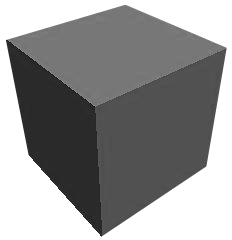
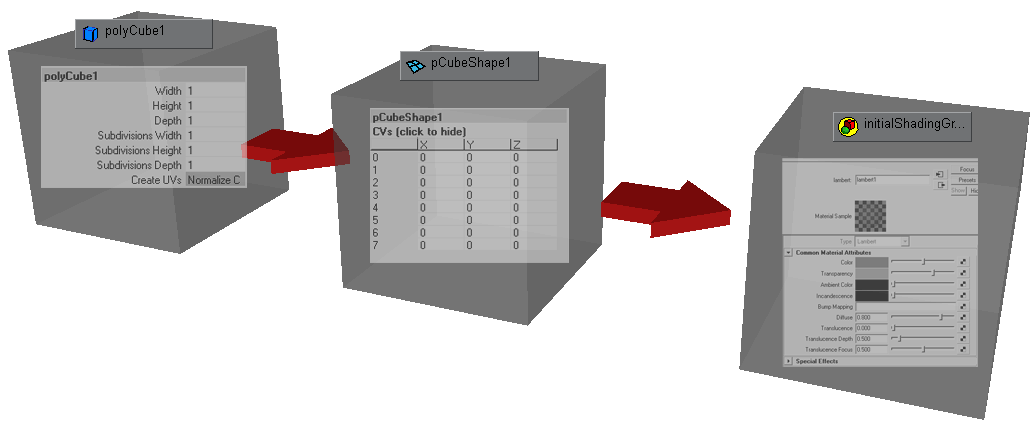
Skeleton
Skeleton:
Skeletons are hierarchical, articulated structures that let you pose and animate bound models. A skeleton provides a deformable model with the same underlying structure as the human skeleton gives the human body.
Joints:
Joints are the building blocks of skeletons. They are the points of articulation and what the mesh binds to. These are not renderable.
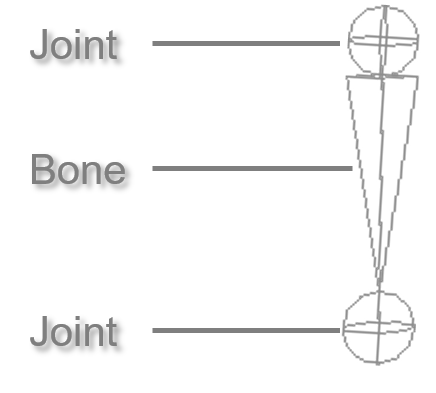
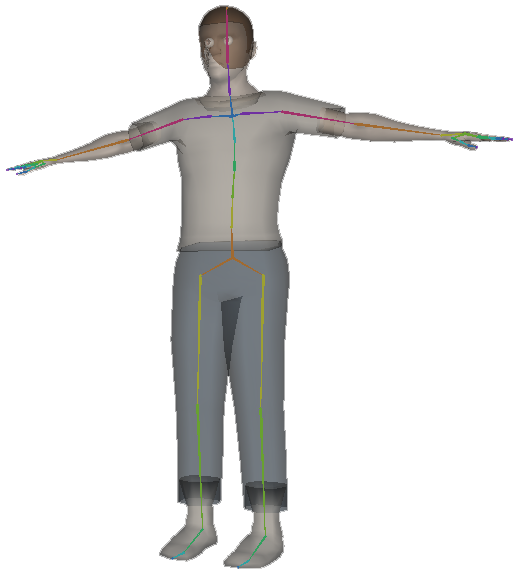
Joint Placement:
Remember there are two primary factors that determine joint placement are anatomy and topology.
- Limbs
- Place in the center of the mass (generally).
- Place joints in the center of the edge loops.
- Volumes
- For the spine or multi-jointed areas keep the number of the joint relative to the number of edge loops (1 to 1, 1 to 2, etc.)
- Fat limbs can have multiple joints to spread out deformation.
- Anatomy
- Knowing anatomy can help you place joints but don’t be overly concerned with it.
- Anatomy is a good place to start when rigging animals.
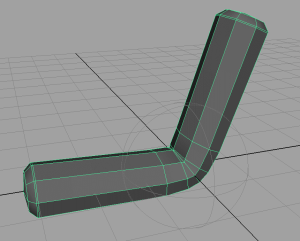
Binding and Weight Painting:
Binding is the process by which you attach the model to the skeletal joints via a skin cluster node. There are settings you can adjust to improve the initial bind but inevitably you must tweak the weights of the skin cluster by painting individual vertices.
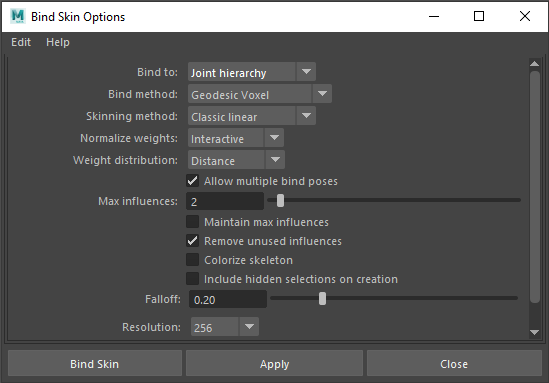
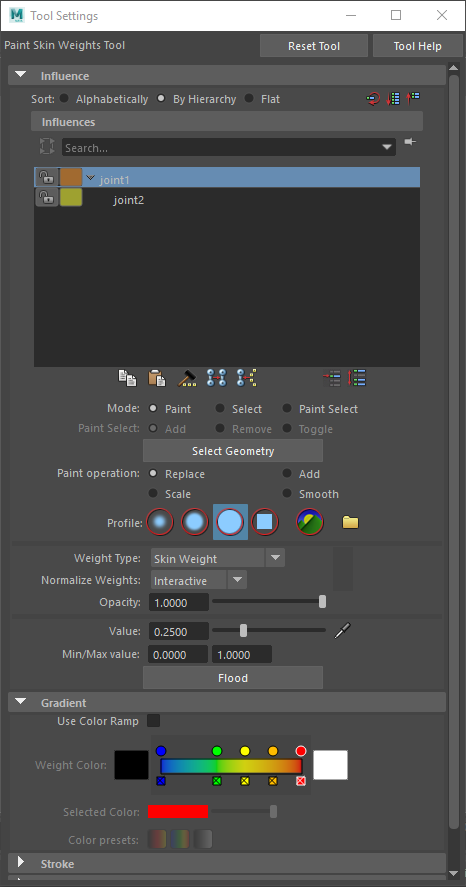
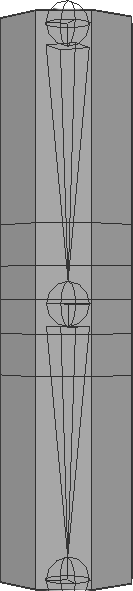
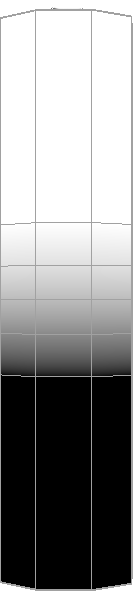
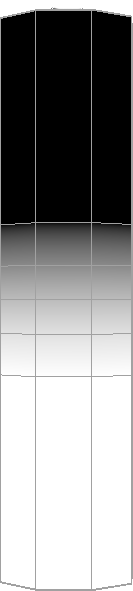
The weights of one joint should blend to the weights of the other.
Class 09 Lab
Skeleton Lab
You will rig one of your finsihed models for the next series. In this lab you will create and apply a skeleton to the model
You will be graded on the following:
- Lab Requirements
-
Techniques and processes covered in the instructional material is followed and implemented.
-
- Creativity & Craftsmanship
-
Excellent design choices, novel & appealing, and solid clean caliber work.
-
Resources:
- Assignment Video Tutorials
- You may watch the tutorial videos below to help you complete your assignment.
Assignment Video Tutorials
Wait! Before you go!
Did you remember to?
- Read through this webpage
- Submit Class 09 Skeleton Lab on Blackboard


