3D Character Creation
Class 02: Accessory ModelingTopics
- Mesh Generation
- Sub Models
- Autoretopology
- Class 02 Lab
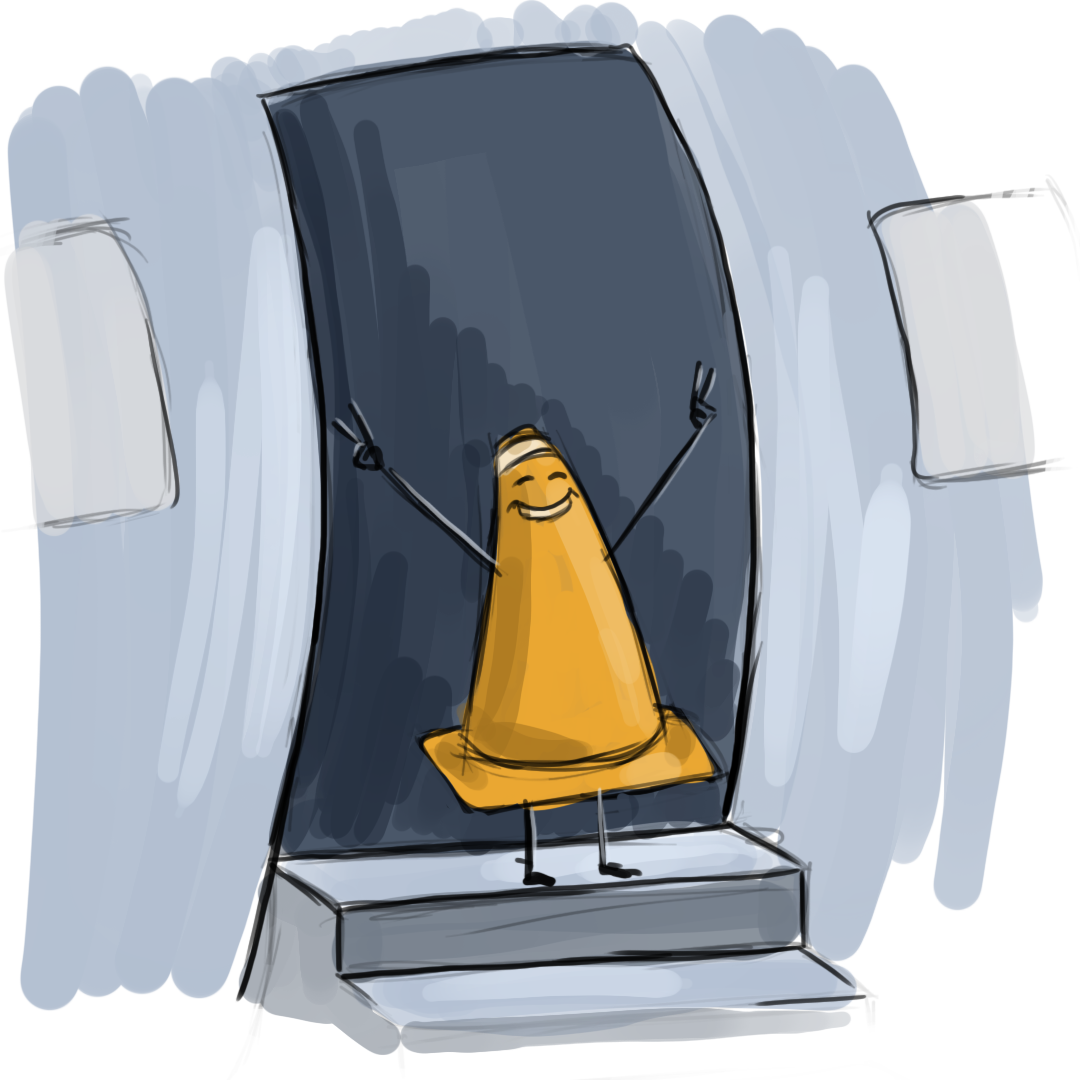
This is not class 02
Mesh Generation
ZBrush Geometry Creation:
Zbrush’s strength lies in it’s sculpting ability. However it has some innovative ways for creating geometry to sculpt on.
ZSpheres
This tool allows you to produce an armature and then convert it to a base mesh that you may sculpt on. It makes it very fast to rough out a model.

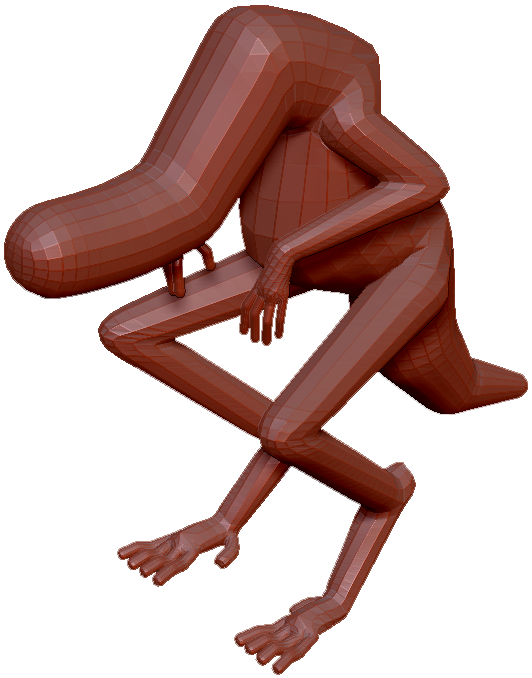
Dynamesh
When you turn on dynamesh you may regenerate a surface by simply ctrl + clicking in the negative space. This will create an evenly space surface that you can continue to sculpt.
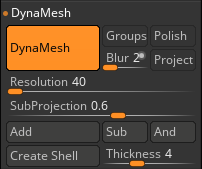
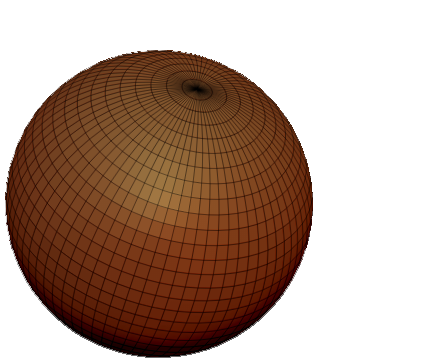
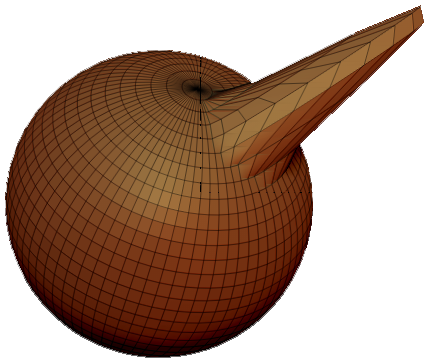
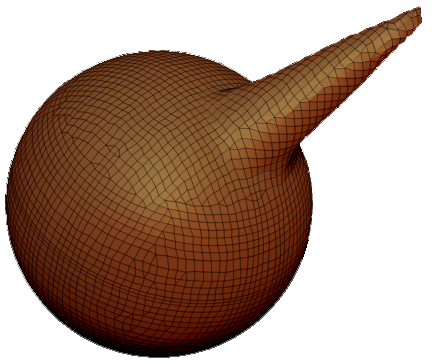
Sculptris Pro
In this mode Zbrush will dynamically create tesselated geometry while you sculpt. You may end up with areas with dense polycount and others that are sparse.
Shadow Box
ZBrush produces a three sided box (side, back, bottom) on which you draw a mask. These masks will result with a mesh based on where they intersect. This is a nice way to quickly produce a simple object.
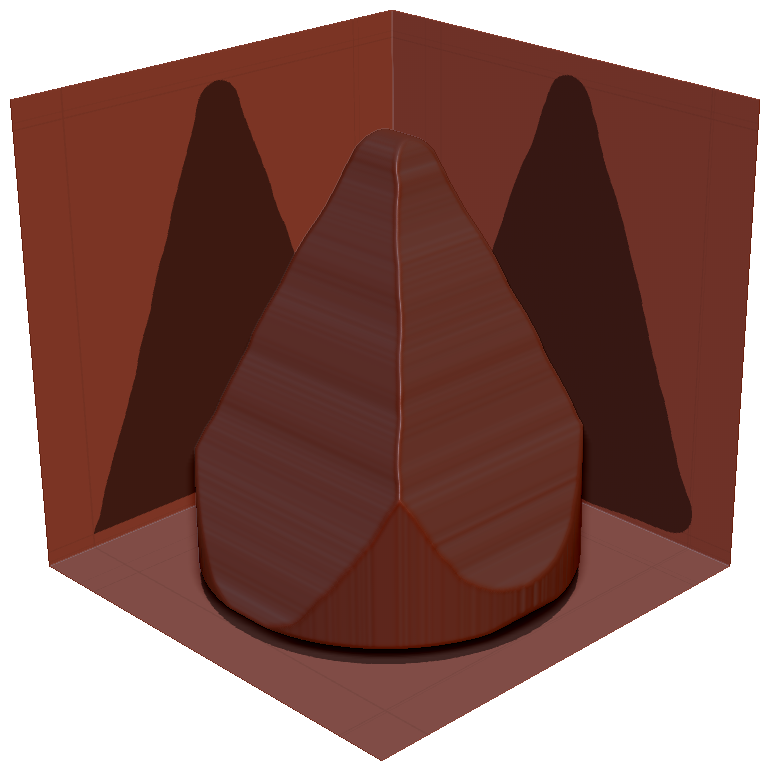
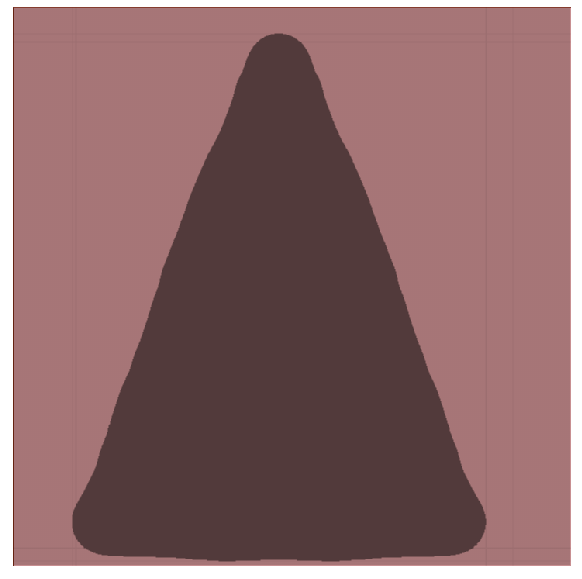
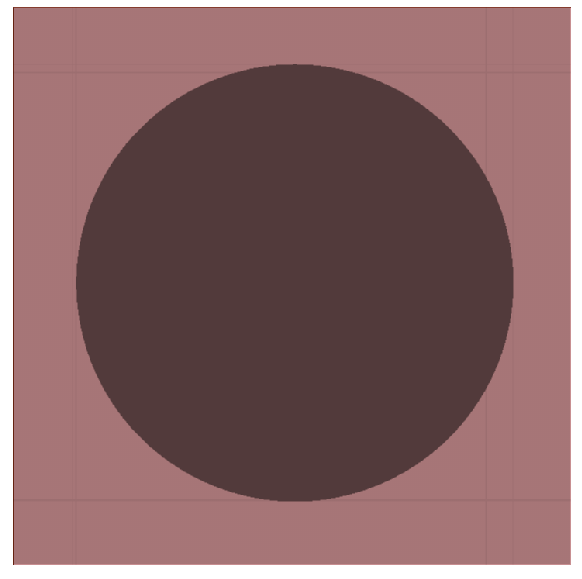
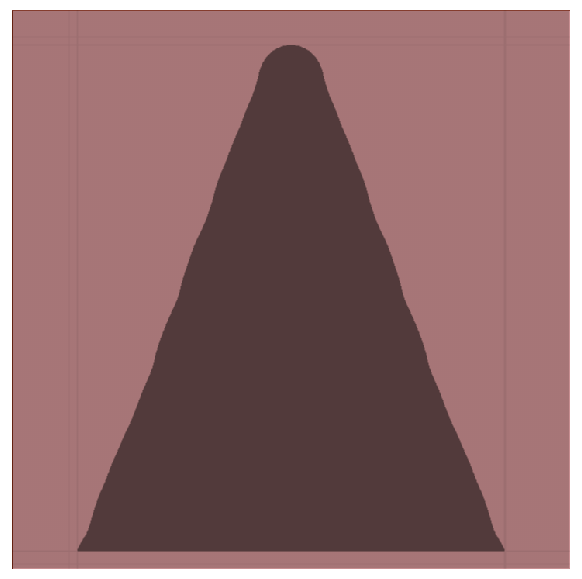
Sub Models
Subtools
Zbrush models are called Tools (I know…). When you have multiple Tools in a file they are called subtools. Just think of them this way and it makes a lot more sense.
AutoRetopology
Retopology
Often when you are creating a model the form may look correct but the topology may be off. There could be geometrical errors, overly dense or sparse polys, non-contour or congruent edges, poor gridflow, or lack of support for proper deformation. This is almost always the case when you sculpt. For this reason you may want retopologize the model. If done manually this means recreating the geometry using the original to build off of.
AutoRetopology
Manually recreating a model through retoplogy is very time intensive. Luckily the software and algorythms have improved enough to allow the computer to autogenerate a more clean correct mesh from one with poor geometry. This is quick and easy but manual will always be better since a human can make more informed descisions. In Zbrush, Zremesher is the primary function to retopologize with optimal results.
Class 02 Lab
Human Details Lab
Using the base shape produced in the previous lab you will complete the model. You will finalize and polish the base nude. Then you will model the accessories, clothing, hair, eyes, etc. When these are complete you will retopologize (auto) the model to prepare it for final sculpting and texturing in the next lab.
You will be graded on the following:
- Lab Requirements
-
Techniques and processes covered in the instructional material is followed and implemented.
-
- Creativity & Craftsmanship
-
Excellent design choices, novel & appealing, and solid clean caliber work.
-
Resources:
- Assignment Video Tutorials
- You may watch the tutorial videos below to help you complete your assignment.
Assignment Video Tutorials
Wait! Before you go!
Did you remember to?
- Read through this webpage
- Submit Human Details Lab on Blackboard

