Introduction to 3D Modeling and Animation
Class 06: TexturingTopics
- Texturing
- Intro to Autodesk Mudbox
- Week 06 Character Texturing Lab

This is class 6… 66.
Texturing
Texturing:
The process of producing 2D imagery that is overlayed onto the 3D model to control the color, bumpiness, shineness, etc. of the surface.
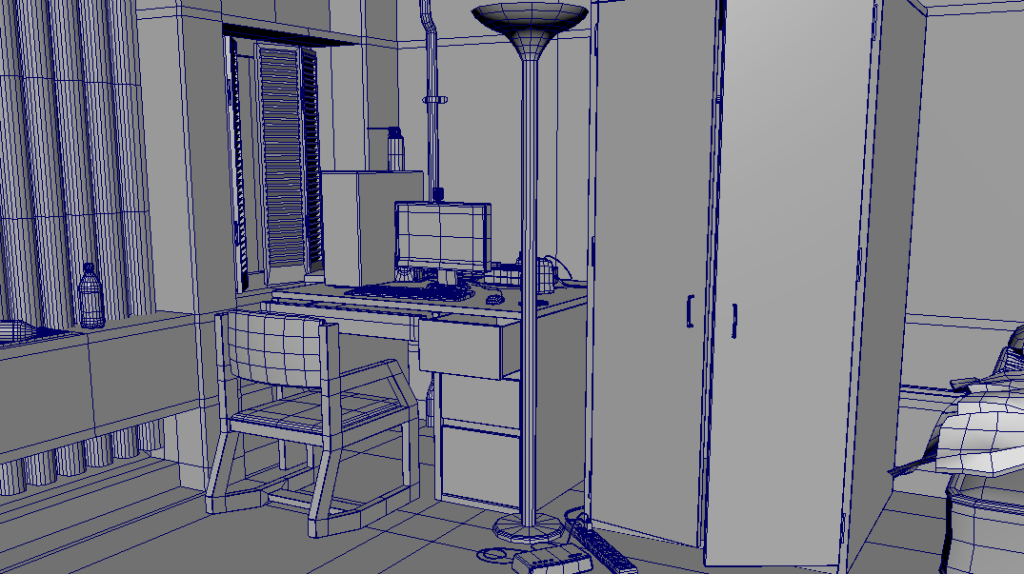

Texture Maps:
The most common texture maps produced are Color, Specular, and Bump (or normal). You may see an explanation of them below.
Color Map:
The most obvious texture that is painted would be the color map (sometimes called diffuse map). You probably can tell what this is without any elaborate explanation.

Specular Map:
Specular refers to the shininess of the model. It is possible to paint areas of more shine and areas of less. White creates shine while black is dull.
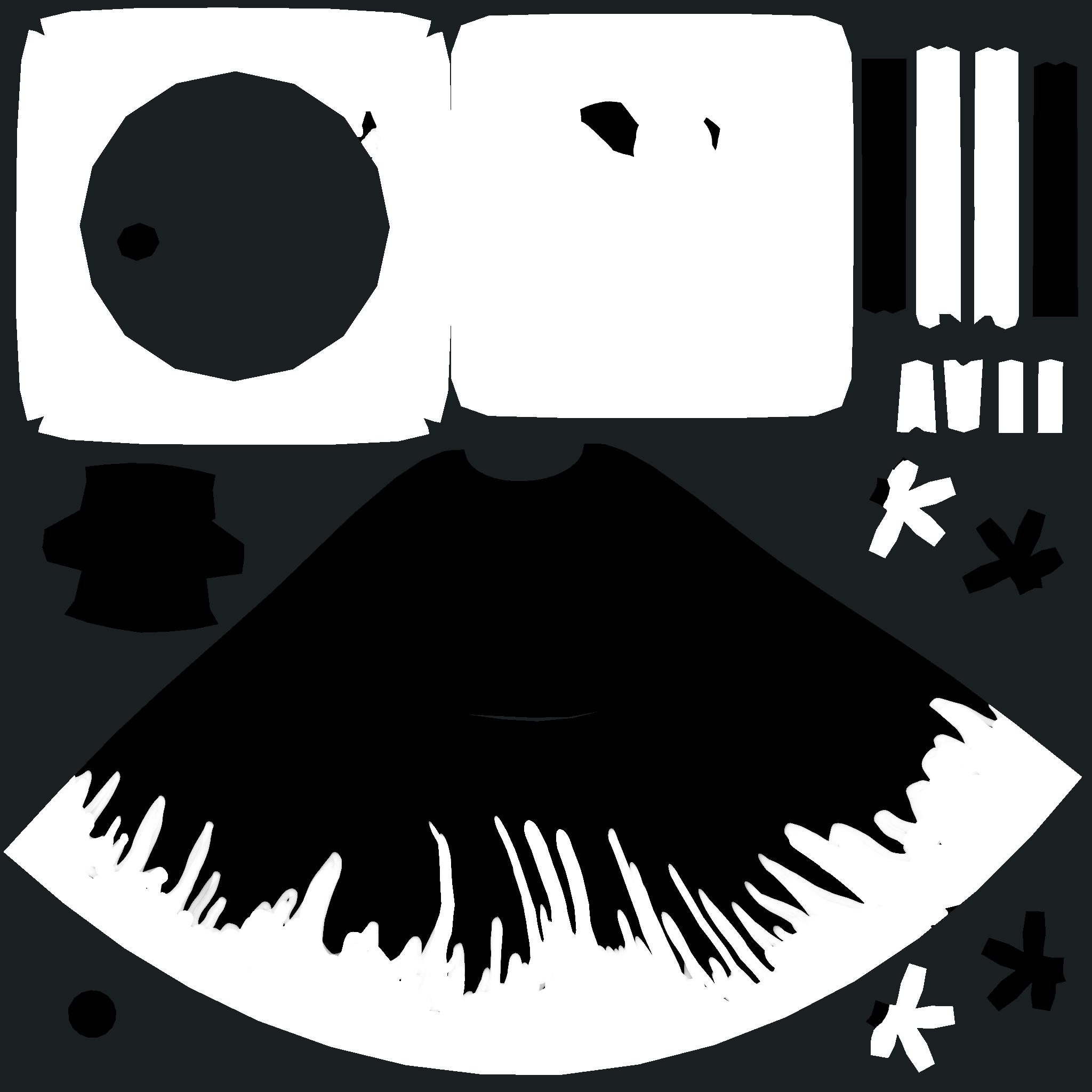
Bump Map:
Like the name suggests this will fake bumpiness on the surface with black receding and white protruding. This is common in video games. I am sure you have played a game and seen texture on an object such as a brick wall but when you look at it from the side you can tell it does not actually have those details.
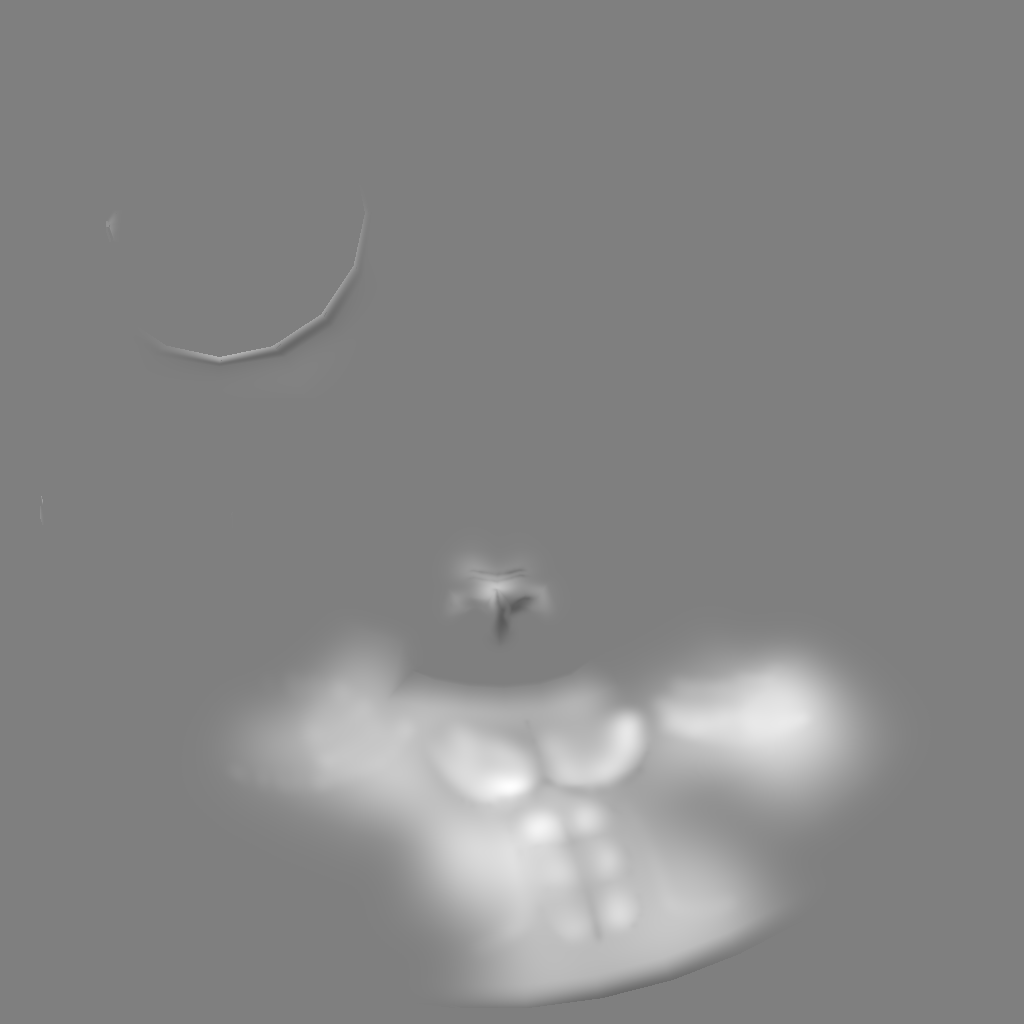
Others
There are many other texture maps that can be created to control the different attributes of the surface of the model. Some include transparency, translucency, incandescence, normal (like bump but with color), discplacement (again like bump but actually changes the model’s surface), etc.
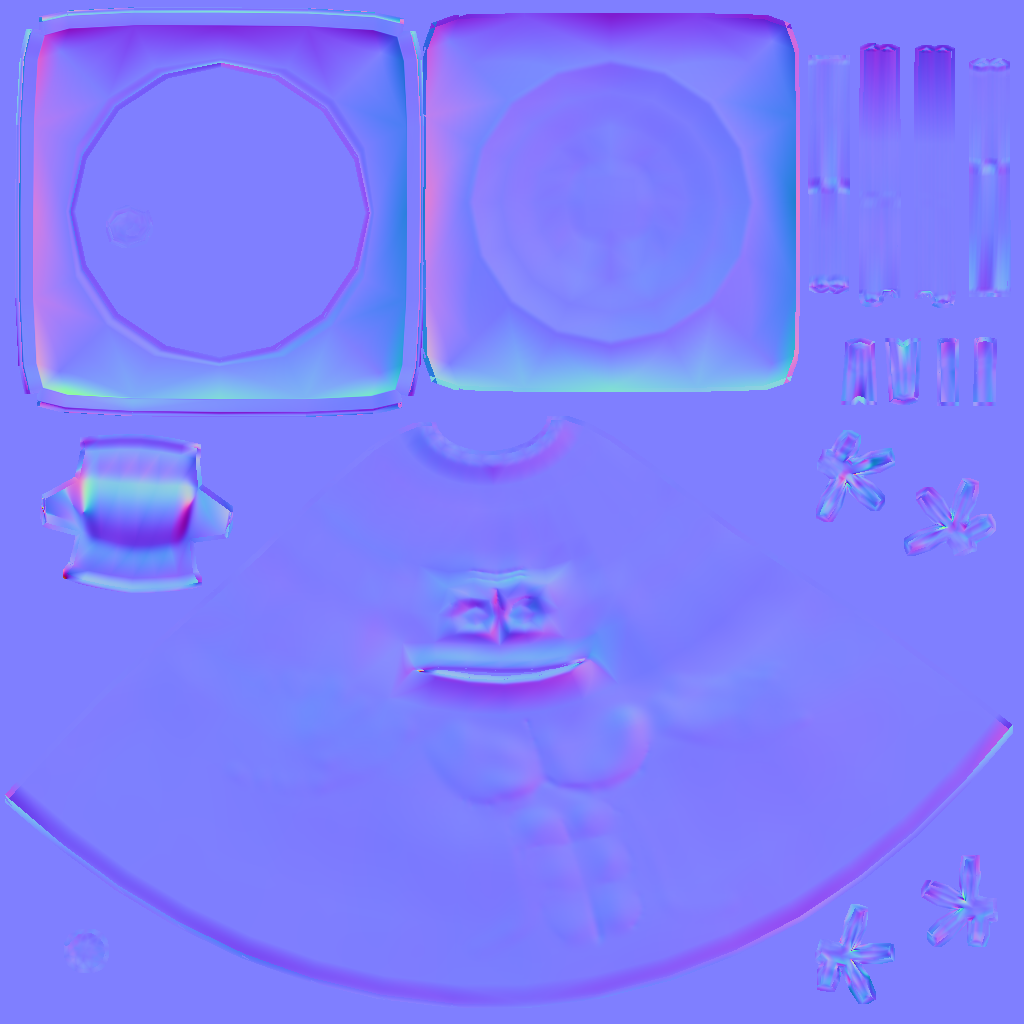
An example of a normal map. It has a similar effect to a bump map but with higher and more accurate fidelity.
Intro to Autodesk Mudbox
Autodesk Mudbox
Autodesk Mudbox is a 3D sculpting and painting program. The sculpting works by subdividing the model until it becomes high resolution enough to sculpt details on. Then those details may be baked to texture maps if desired to create detailed low poly models. The texturing works similar to Photoshop with extensive use of layers and tools available.
Educational License:
Just like Maya you may download Mudbox for free!

Week 06 Character Texturing Lab
Character Texturing Lab:
Now that the model is complete and UV’d we can apply textures to it’s surface. Textures will be created to represent the color, specular, and bump of the model.
You will be graded on the following:
- Basic Painting (color map)
-
Varied and realistic color range present.
-
- Texture (bump map)
-
Interesting and appropriate textures, patterns, and bump mapping applied.
-
-
Shininess & Detail (specular map)
-
Lots of excellently crafted details sprinkled throughout. The specular map is completed correctly.
-
-
Aesthetic
-
Fantastic quality texture images. The design is interesting and appealing with strong art and design principles employed.
-
Resources:
- Assignment Video Tutorials
- You may watch these tutorial videos below to help you complete your assignment.
- Assignment Lab Materials
- You may download the lab materials here: 3D_week06LabMaterials.
Assignment Video Tutorials
Wait! Before you go!
Did you remember to?
- Read through this webpage
- Watch the videos
- Submit Week 06 Character Texturing Lab on Blackboard


