Digital Imaging IV
Class 11: E-LearningTopics
- Animation
- Animated Components Lab

There’s good, inside
Animation
Animation:
Animation is the process of producing imagery that gives the impression of movement in video, film, or other media. Artists have developed an accepted canon that
Interpolated (tweened) vs Frame by Frame
Interpolation is the process by which the computer “blends” from one key position to another. This is what you did in the previous class. Animate calls it tweening.
Frame by frame animation is the old-school process of drawing every frame of the motion. This is the most time consuming but most flexible.
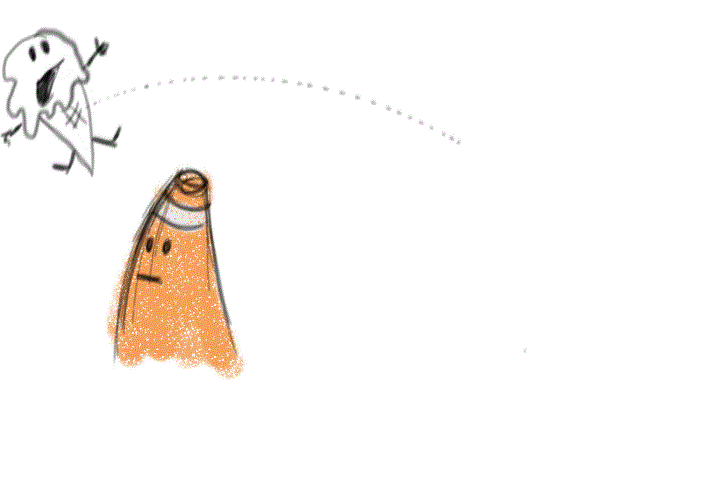
Straight Ahead Method
In this method you simply start at frame one and draw frame after frame until you reach the end. This results in a very fluid freeform motion but it is much more unpredictable and inconsistent. This is useful for broad physcial interesting movement.
Pose to Pose Method
You create key poses like when producing interpolated animation but instead you draw everything. All major extreme poses are drawn and then the frames inbetween are drawn afterwards.
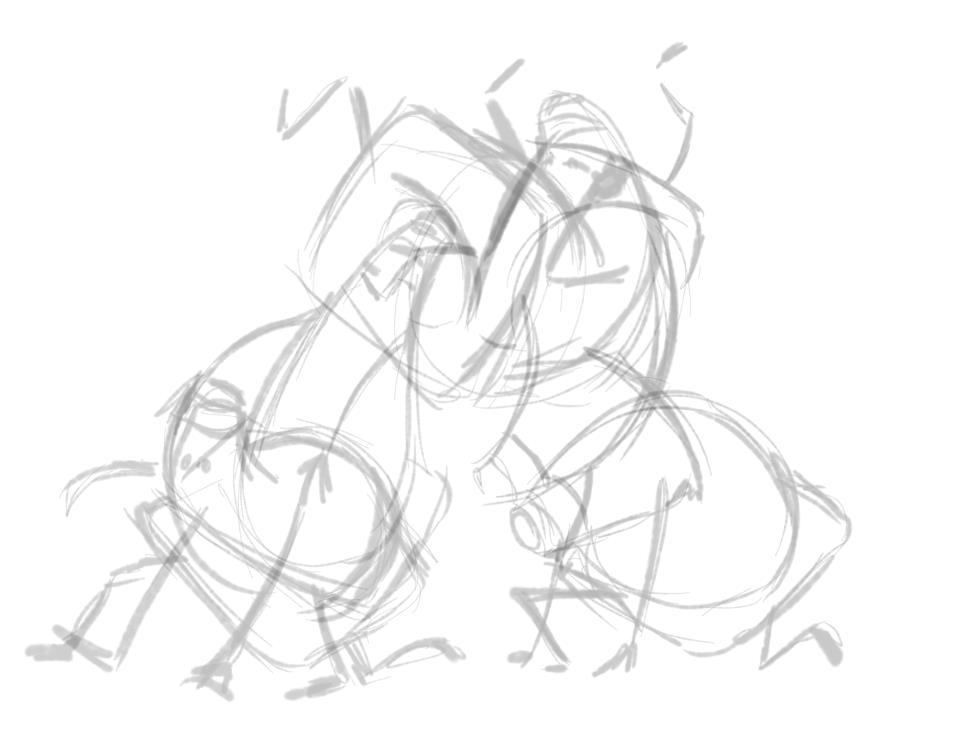

Keyframes:
Keyframes are the primary positions of the animated element at specified locations in time.
- Keyframes should represent the extreme positions.
- Key Inbetweens are generally placed halfway between keyframes to support motion (often to help arcs).
- Inbetweens are the frames between keys that “blend” from one position to the next.
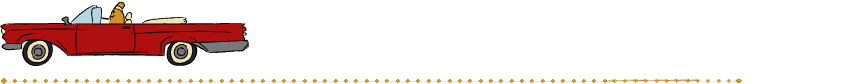

Asset Warp Tool:
The newest puppet rigging tool (often referred to as modern rigging), allows you to create a chain of effectors similar to bone tool but instead warps the graphic it is applied too. This is a pretty quick process but may result in undesired deformation if you are not careful.
Asset Warp Options:
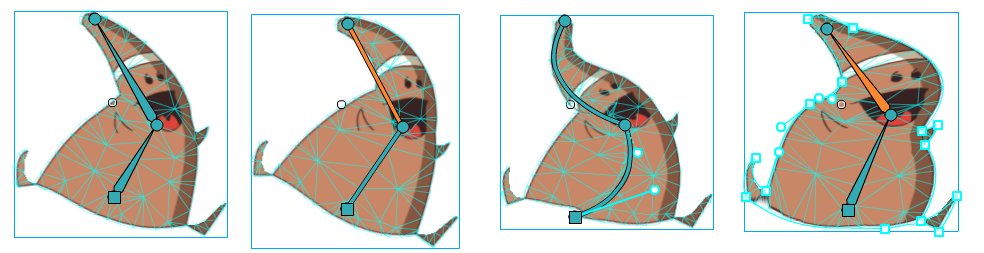
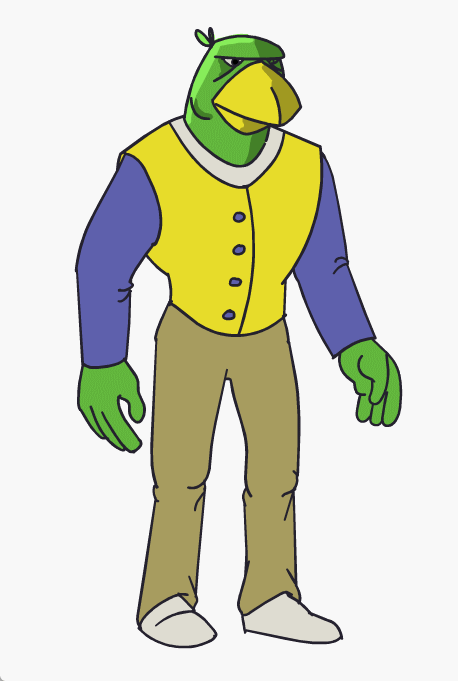
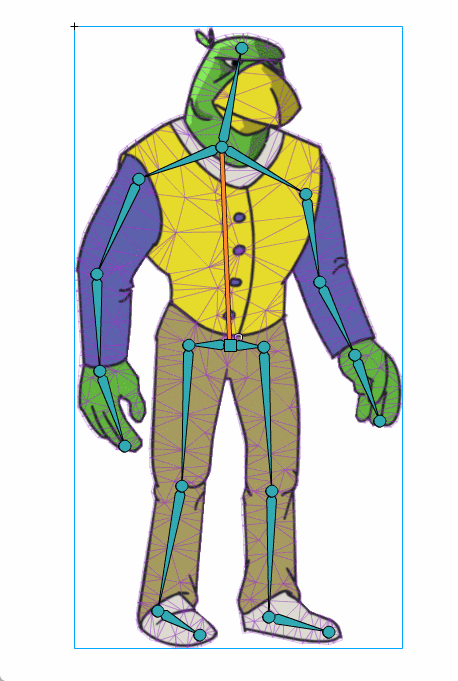
Animated Components Lab
Animated Components Lab:
Now that you have a proper graphics, text, and functional interactive components it is time to add some pizzaz. In this lab you will apply some basic animated components as well as clean up the general project.
You will be graded on the following:
- Buttons
- Create buttons with Up, Down, and Over positions.
- Pose Design
- Strong position of elements that clearly portray the narrative.
- Animation
- Strong poses and smooth motions that are clear and reade-able.
- Craftsmanship & Creativity
- Completed animation is interesting and clean.
Resources:
- Assignment Video Tutorials
- You may watch these tutorial videos below to help you complete your assignment.
- Assignment Lab Materials
- You may download the lab materials here: N/A
Assignment Video Tutorials
Wait! Before you go!
Did you remember to?
- Read through this webpage
- Complete and submit Animated Components Lab on Blackboard

