Digital Imaging II
Class 12: Photo RetouchingTopics
- Photo Retouching
- Final Project
- Assignment 05

Don’t run from class 12
Photo Retouching
Photograph Retouching:
The most recognized use of Photoshop is manipulating images of people.
You see this very often with celebrities. If you click through the slider on the right you can see examples of before and after. The last slide does not disappoint!
This is an area of Photoshop you have to be careful with. This can be very dishonest and result in unrealistic and frankly, impossible standards.
Phlearn:
You can find amazing resources online to guide you through professional methods in Photoshop. Phlearn is a youtube channel that I have found that offers just that.
Phlearn Channel
Final Project
Final Project:
Your final project will be assigned next week. You should be thinking about what you want to make. If you have any questions about what would be appropriate feel free to reach out to me.
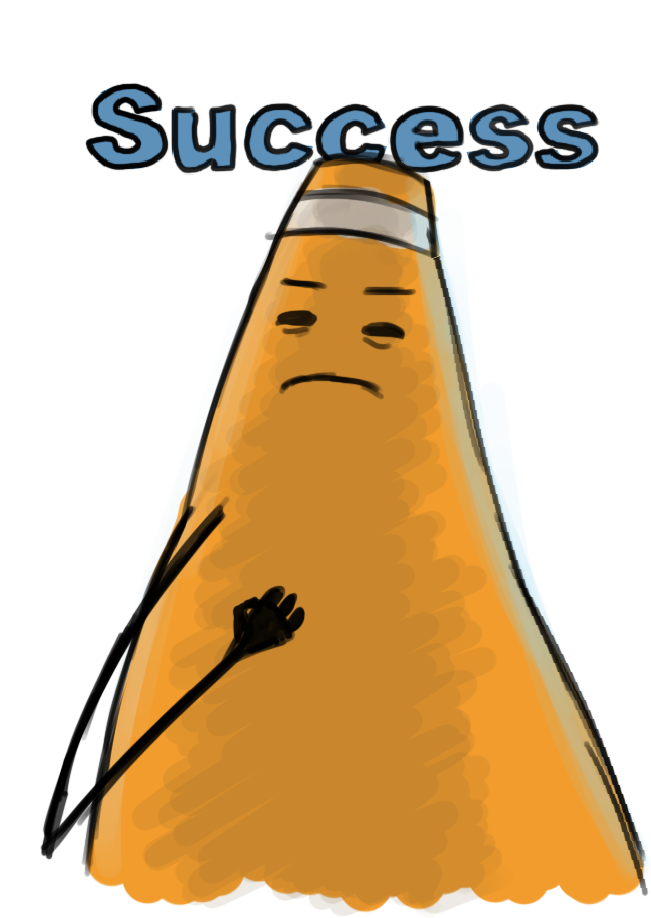
Assignment 05
Photo Retouching:
The thing that Photoshop may be most known for is its ability to “enhance” portraits. It can be a powerful tool but you often see artists go too far with their edits. In this assignment you will retouch a portrait of yourself or someone you know. Most times I would tell you to error on the side of doing too much, that is not the case in this assignment. You want to create the best version of the person not manufacture a new one. Use advanced techniques to thoughtfully retouch a photo. Your image should be 6 x 9 at 300 ppi. Name your file “yourLastName_assignment12.psd” and submit here.
You will be graded on the following:
- Project Cover Sheet
-
Thoroughly completed and thoughtfully written with little or no grammatical errors.
-
- Adjustments and Masking
-
Specific adjustments to whole areas demonstrated effectively.
-
-
Corrections (imperfections, removals, filters, etc.)
-
Very professional looking overall. Good quality image.
-
-
Craftsmanship & Creativity
-
Very unique and interesting. Something very different from others.
-
Resources:
- Project Cover Sheet
- You may download the project cover sheet here.
- Assignment Video Tutorials
- You may watch the tutorial videos below to help you complete your assignment.
Assignment Video Tutorials
Download an example image to work on here
Wait! Before you go!
Did you remember to?
- Read through this webpage
- Submit Assignment 05 Photo Retouching on Canvas
- Photo Retouching Image and Project Cover Sheet
- Post your finished image and description on the Assignment 06 Photo Retouching Critique Discussion Board
- … and reply to at least two of your peers’ work on the Discussion Board






















