Outline:
- Motion Capture
- Locomotion
- Layering Animation Technique
- Assignment 02
Motion Capture
Motion Capture:
Recording live motion from actual humans (and sometimes domesticated animals) has resulted in much more life-like special effect and game animation. Wilmington University actually has a dedicated moc cap room. Today we will utilize it to record various actions appropriate for game animation cycles.
You should record at least one each of the following:
- Idle
- Walk/Run
- Attack
- Special (death, talking, power-move, etc.)
Locomotion
Types of Motion:
Personally I break down character movements into two categories:
- Locomotion:
- Continual movement that generally represents very physical actions that move the entire character such as walking, running, fighting, dancing, etc.
- Iconography:
- Movement that is meant to be representative and usually involves a pose (symbol) to pose (symbol) method. Motions that are meant to represent internal character thoughts such as talking, emotive acting, etc. fall into this category.
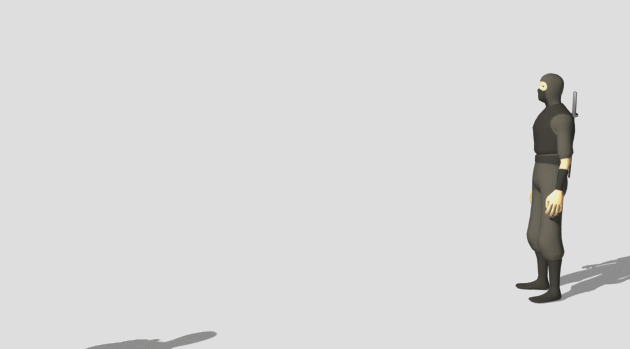
Walk:
The walk is the primary mode of locomotion for human beings. There is a surprising amount of variation in walks between emotions and individuals. However, there is a basic formula, that once mastered, can be built upon to produce a variety of unique walks.
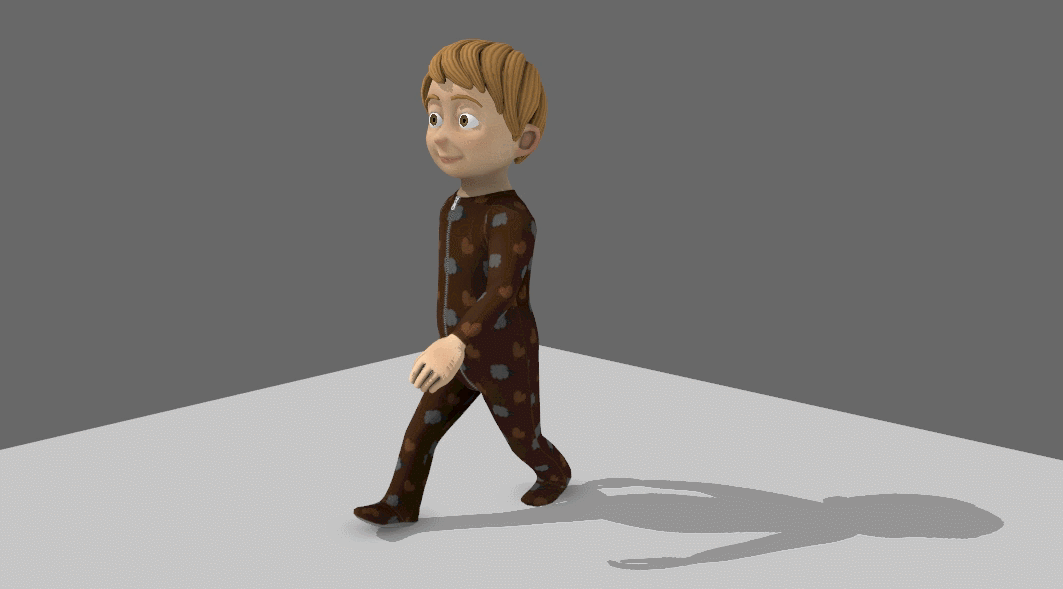
Process:
-
- Start with the legs:
- Typically you want to start with the area that is driving the action, in this case it is the legs.
- The first keys you should create should be the extreme storytelling ones, in this case it is the contacts.
- The passing position is the next set of keys to create since they are the key breakdown of the extreme contacts.
- Lastly you add nuance to your feet. This includes the way the foot drags while it moves, ball roll, and toe curl.
-
- Animate the core:
- The core of the body (hips and spine) is the main line of action and helps inform the rest of the body.
- The hips should be animated first using the leg keys as a guide as to where it should be angled. Again work on extremes first.
- The spine should be animated as a whole and individual parts separately since it works together. The spine should animate oppositely of the hips. It is the "bridge" between what the legs and arms are doing.
- The head is animated oppositely to keep it straight.
-
- Arms:
- The arms are the least important part and very easy to animate.
- Simply animate the shoulders swing oppositely of the legs and have each subsequent joint swing slightly later to generate the appearance of drag.
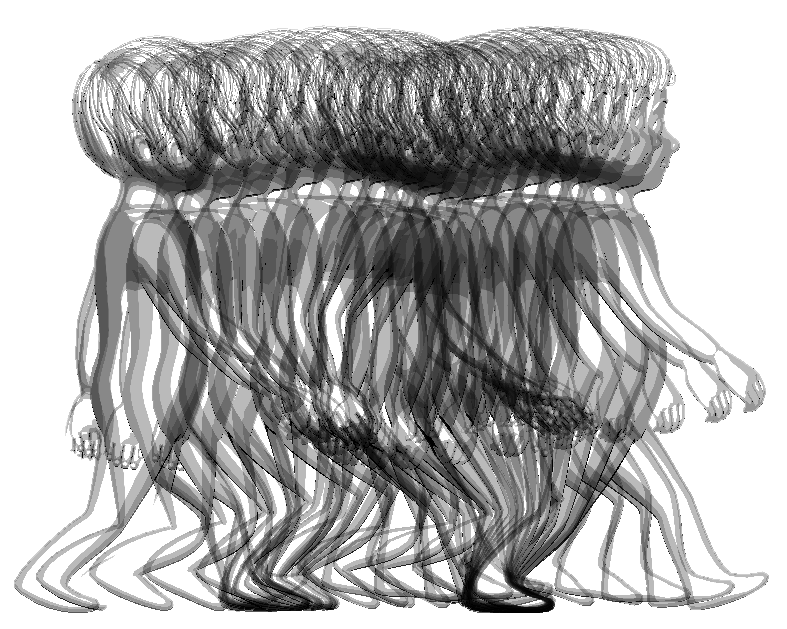
Walk:
Here are keys:
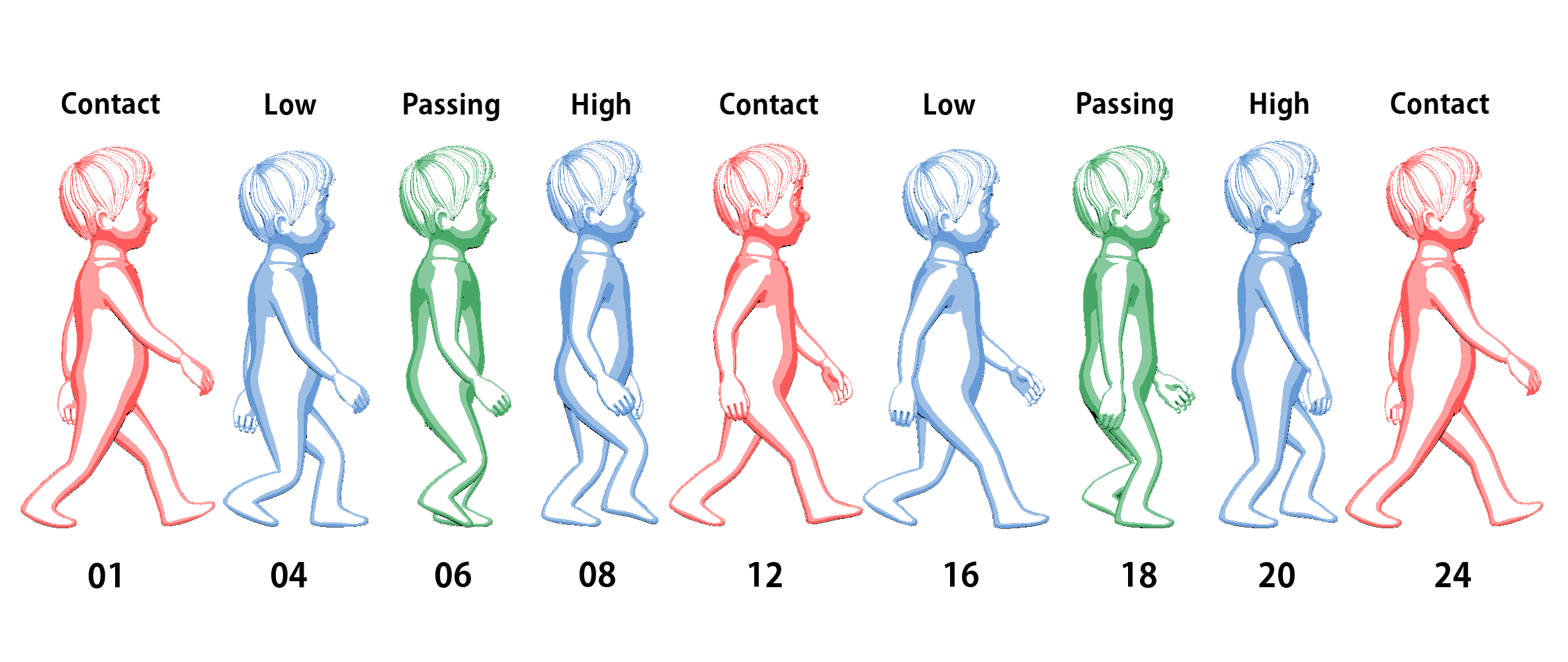
Walk Tutorial Videos
Run:
Although the run cycle shares some similarities to the walk cycle it is surprisingly different from a walk. Like the walk it is also a formula you must commit to memory.

Process:
I would suggest approaching the run differently than the walk. You should use the pose to pose method:
- Pose the entire body on the contact frames first.
- Pose the passing position next.
- Pose the up and down positions last.
- Make any adjustments/fixes necessary.
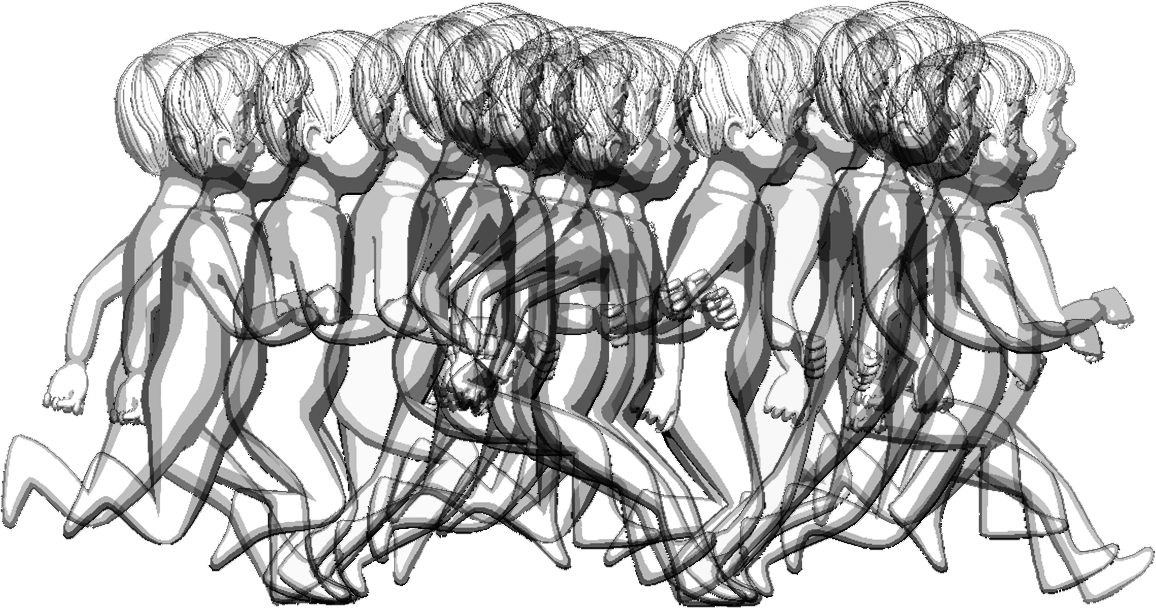
Run:
Here are keys:
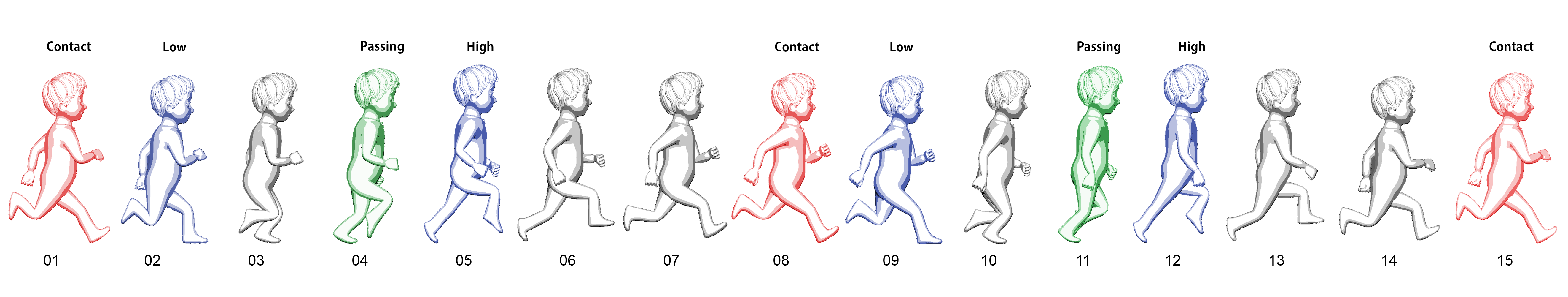
Run Tutorial Video
Layering Animation Technique
Layering Animation Method
The layering animation method is a viable option for a number of situations. It is particularly useful for when you have complicated overlapping actions. A walk cycle is a good example of when the layering method is appropriate.
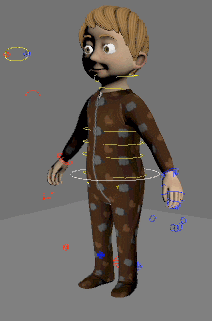
Progression of keys layered on top of each other
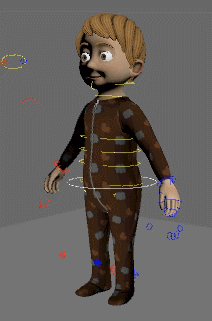
Just Rig (no keys)
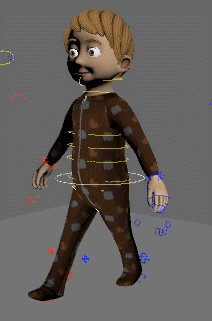
Leg Keys
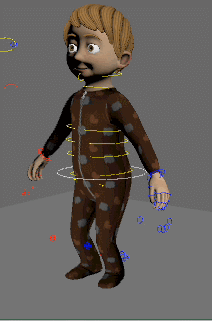
Core Keys (hips, spine, head/head)
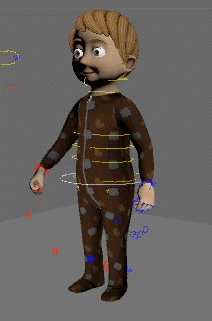
Arm Keys
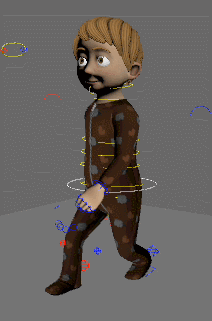
Altogether
Assignment 02
Human Action Cycle
Creating a complex human rig and animating it in a believable way is very time-consuming. One way to by-pass this is to use an auto-rig and apply motion capture. Since human characters are generally the same this is actually a very viable option for most productions. In this assignment you will use an auto-rig solution and apply motion capture that you record to produce human action cycles that would be appropriate for a game production. You may use any bipedal humanoid model that you create, have created, or acquire.
For Next Class: Complete the motion capture
You will be graded on the following:
- Human IK Rigging
- Apply Autodesk Maya's Human IK rigging to a humanoid model.
- Weight Painting
- Adjust the default bind weights to develop more aesthetically desirable deformations.
- Motion Capture Application
- Capture multiple motions, apply them to the rigged model, and cleanup the results.
- Animation (adjust and cycle)
- Adjust the mocap animation data to enhance it, make it cycle, and prepare it for export.
Resources:
- You can find the rubric under the Assignments content folder in Canvas.
