Digital Imaging II
Class 13: The FutureTopics
- Photoshop Automation
- Generative AI
- Future of Digital Imaging
- Digital Imaging Careers
- Assignment 06

The 13th class is going to be slashing
Photoshop Automation
Automated Functions:
Photoshop is probably best known for its manual photo editing tools but there are a variety of functions it can perform in an automated way. You can see brief explanations of some below:
- Slice Tool
- The slice tool allows you to cut an image into sections and create hyperlinks. Think of it like the crop tool but instead of cutting the image down to one picture you are cutting it up into many.
- Save for Web
- Save for web exports images into a format appropriate for the web. This allows you to create animated gif images as well as actual web pages.
- Photomerge
- This function will merge multiple images together to create one cohesive image. You can probably do this on your phone.
- Actions
- Actions allow you to record the steps you perform while in Photoshop and replay them as many times as you like. This is super handy for repetitive tasks.
- Batch
- A batch process allows you to perform an action on multiple files without having to manually apply them to each. Applies your actions to files as opposed to the image you currently have open.
- High Dynamic Range Imaging (HDRI)
- Is the process by which you combine multiple images with the same content but different exposures to create a richer image. This has become super popular and many cameras actually have this as a built-in feature.
“Come with me if you want to [learn about Photoshop automated functions]”

Follow the videos below for examples on how to create the “automated” functions above.
Photomerge and Zoomify Tutorial Video
You can download the lab materials used in the example below here.
Batch and Droplet Tutorial Video
Generative AI
Generative Art:
Generative AI is artificial intelligence that is able to produce content. This may be text, images, audio, or other digital mediums. There are subscription plans to utilize this tool online such as ChatGPT, DALL-E, and Midjourney. Many apps are beginning to include ai into their software.
Photoshop now includes generative ai with certain subscriptions. Unfortunately the subscriptions you log into here does not include it. I should be able to show you on my machine however.
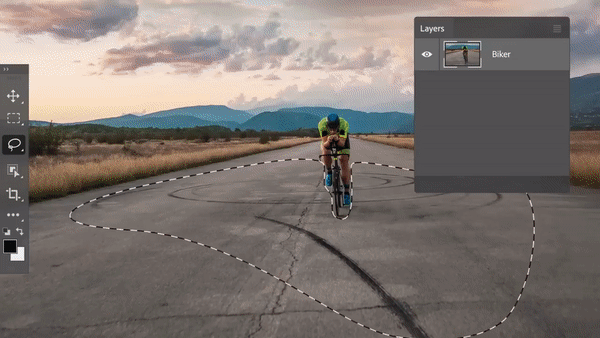
Future of Digital Imaging
The Future:
Digital Imaging is constantly advancing, making it difficult to predict its future. It is important however, to be as current as possible.
- Digital over Print
- digital albums: instagram, facebook, etc.
- Advertising is digital: social media, web ads, etc.
- hipsters: greener, newer/cooler, etc.
- AI Incorporation
- workflow: it is a tool, like a calculator
- replacement: faster requires fewer employees, potential clients may use it instead, etc.
- Prosumer Hardware/Software
- cameras: cell phone cameras are stellar
- subscription software: software like Canva or Adobe Express
- templates: premade layouts available online
- subscription hardware: eventually you may “rent” computers
Digital Imaging Careers
Digital Imaging Careers:
Digital imaging is utilized in a plethora of careers. Digital Imaging is a focus in these occupations:
- Photography
- Videography
- Graphic Design
- Web Design
- Interactive/Game Design
- Animation
Visual Communications Program (VCP) course offerings:
- Photo
- ART 180 Photography I
- VCP 101 Basic Photography (H)
- Video
- ART 181 Introduction to Movie Making (H)
- VCP 210 Video Production I
- Graphics
- VCP 118 Digital Imaging III
- Web
- VCP 144 Web Design
- Illustration
- ART 183 Digital Illustration
- 3D
- VCP 218 Introduction to 3D Animation
- VCP 219 Character Creation
- Game
- VCP 151 Introduction to Game Design
- Animation
- VCP 136 Multimedia Production I
And many others…
You can view the catalog here
Assignment 06
Final Project:
Your final project may be anything you like. Utilizing Photoshop and the skills you have acquired during class you will produce an image, or series of images that represent a culmination of the course work. When developing a subject matter think about what inspires you, what affects you, what you are familar with; in other words, complete something personal. Your image should be 6 x 9 at 300 ppi. Name your file “yourLastName_assignment13.psd” and submit here.
You will be graded on the following:
- Project Cover Sheet
-
Thoroughly completed and thoughtfully written with little or no grammatical errors.
-
- Assignment Specific Requirements
-
6 x 9, 300 ppi, psd
- Use of Photoshop
-
-
Craftsmanship
-
Clean high-quality work
-
-
Creativity
-
Interesting and novel.
-
Resources:
- Project Cover Sheet
- You may download the project cover sheet here.
- Assignment Video Tutorials
- You may watch the tutorial videos below to help you complete your assignment.
Assignment Video Tutorials
Download an example image to work on here
Wait! Before you go!
Did you remember to?
- Read through this webpage
- Submit Assignment 06 Final Project on Canvas
- Final Project and Project Cover Sheet
- Post your finished image and description on the Assignment 06 Final Project Critique Discussion Board
- … and reply to at least two of your peers’ work on the Discussion Board


