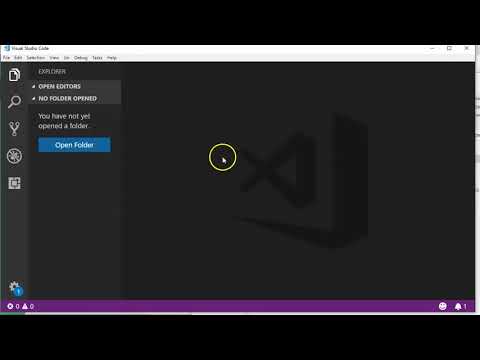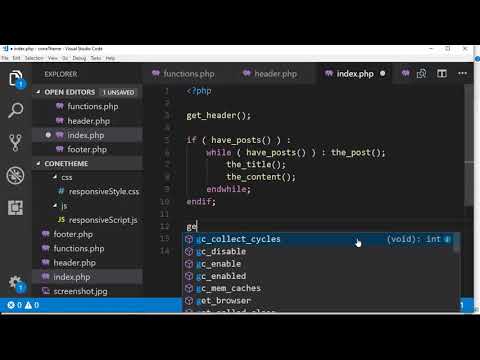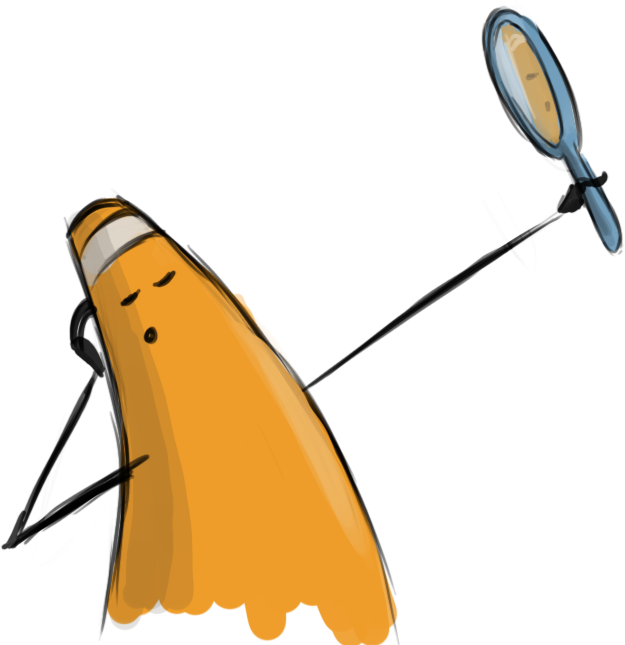Web Design II
Class 08: Theme Header & FooterTopics
- Partial Templates
- Hooks
- Week 08 Custom Theme Site (header & footer) Lab

Class 08, future is unclear
Partial Templates
Partial Template:
Templates are the shell of the page the user inputs their content into. A partial template is a template for just part of a page. The most common partial templates are header.php, footer.php, content.php, and sidebar.php. These combine together to make a whole page.
This is handy because it allows you to modulate the different aspects of a page. Usually the header and footer are the same from page to page for example and this allows you to attach a template as oppose to having to recreate them for each page template type.
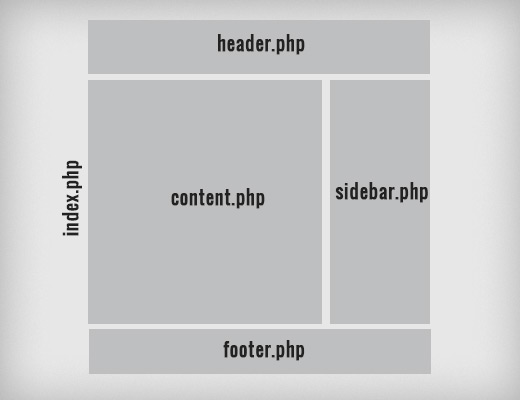
Hooks
Hooks:
Hooks allow a piece of code to interact and modify another piece of code at a specific location/time. They come in to flavors, Actions and Filters.
Actions:
Action hooks allow you to add operations or modify operations of WordPress during specified execution points. We use these to load in files and features.
“an action takes the info it receives, does something with it, and returns nothing. In other words: it acts on something and then exits, returning nothing back to the calling hook.” -wordpress.org
Filters:
Filter hooks change data during WordPress operations. We haven’t used these. They are excellent for modifying content such as applying a class to an element so that you may target it with CSS.
“a filter takes the info it receives, modifies it somehow, and returns it. In other words: it filters something and passes it back to the hook for further use.” -wordpress.org
<?php
function my_files() {
wp_enqueue_style('main_styles', get_stylesheet_uri());
}
add_action('wp_enqueue_scripts', 'my_files');
?><?php
function custom_css_body_class( $classes ) {
if ( ! is_admin() ) {
$classes[] = 'theme-class';
}
return $classes;
}
add_filter( 'body_class', 'custom_css_body_class' );
?>This example will add theme-class to the body HTML tag.
Hook Triggers:
Most hooks are triggered automatically by certain events that they are attached too. Some however, you will want to declare such as:
- wp_head();
- wp_footer();
This allows actions and filters attached to these events to operate correctly.
<?php
wp_head();
if ( have_posts() ) :
while ( have_posts() ) : the_post();
the_title();
the_content();
endwhile;
endif;
wp_footer();
?>Class 08 Custom Theme Site (header & footer) Lab
Custom Theme Site (header & footer) Lab
A header and footer section will be added to the theme “sandwich”.
You will be graded on the following:
- Lab Requirements
-
Techniques and processes covered in the instructional material is followed and implemented.
-
- Creativity & Craftsmanship
-
Excellent design choices, novel & appealing, and solid clean caliber work.
-
Resources:
- Assignment Video Tutorials
- You may watch these tutorial videos below to help you complete your assignment.
Lab Tutorial Slideshow
This tutorial will review WordPress as well as setup a site to apply our future custom theme to.
Wait! Before you go!
Did you remember to?
- Read through this webpage
- Watch the videos
- Submit Class 08 Custom Theme Site (header & footer) Lab on Blackboard