Game Design
Class 05: AnimationTopics
- Game Animation
- Sprite Creation
- Platformer (sprites) Lab Demonstration
- Player Sprite Sheet Assignment

High five!
Game Animation
Animation Cycles:
When you make animations for video games they need to be able to cycle, return to a rest position, or “mix” with other motions.
Your game will need at least a form of locomotion. You can see the keys below:
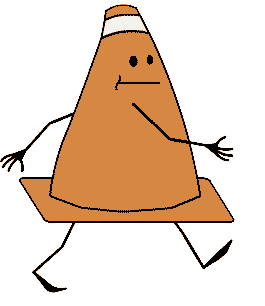
Walk Cycle Keys
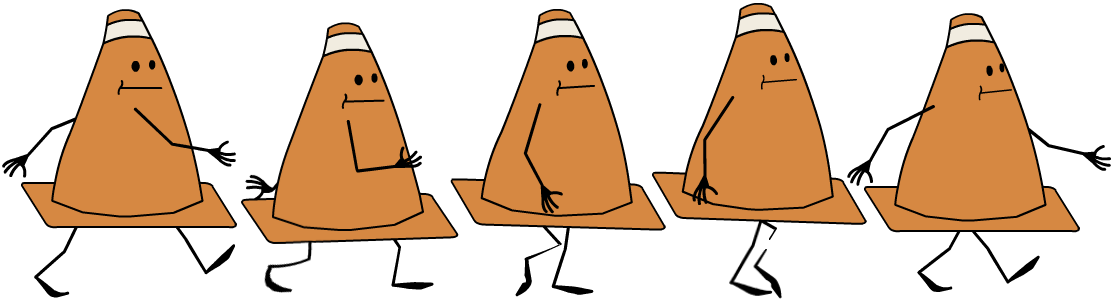
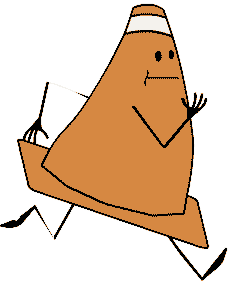
Run Cycle Keys
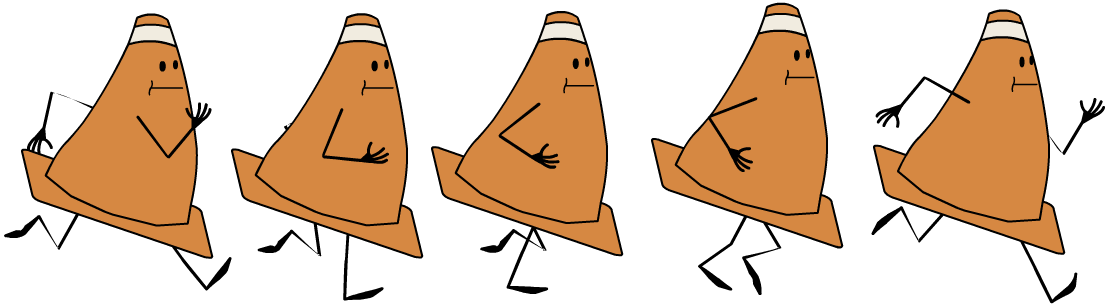
Walk Cycle Animation Tutorial
Sprite Creation
Sprite Sheet:
A sprite is a game term to mean a simple graphic. A sprite sheet is a collection of sprites, usually including animation.
Platformer Sprites:
For your current game and assignment, you should complete the following:
Player Animations
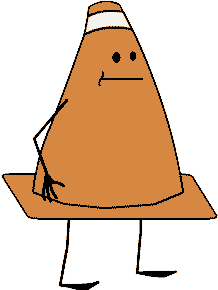
-
- Idle
- The default position of the character
- Single image or animation
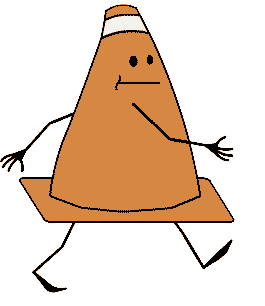
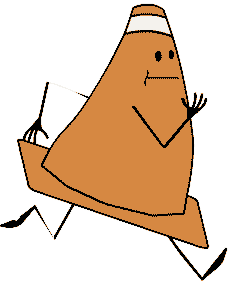
-
- Walk, Run or both
- Basic locomotion
- Animation
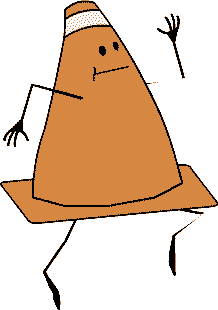
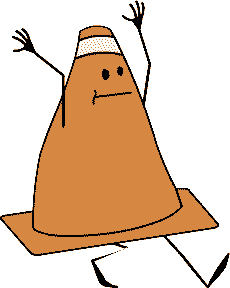
-
- Jump, Fall, or both
- Pose of the character in air
- Single image
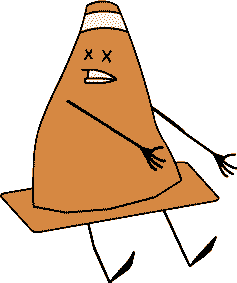
-
- Injury, Death, or both
- Character being damaged
- Single image
Enemy Animations
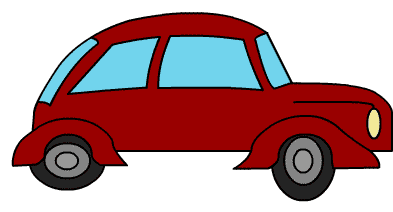
-
- Locomotion
- Patrolling
- Single image or animation
Platformer (sprites) Lab Demonstration
Assets
- Environment
-
- Foreground
- The imagery that is in front of the player
- Midground
- The imagery that the player character can actually contact, ground, platforms, walls, etc.
- Background
- The imagery behind the player
- Characters
-
- Player
- The protagonist controlled by the player
- Enemies
- The antagonist that kills the player
- Other(pickups, UI, etc.)
-
- Lives
- Adds life to the players total lives
- Points
- Adds to the player’s total score
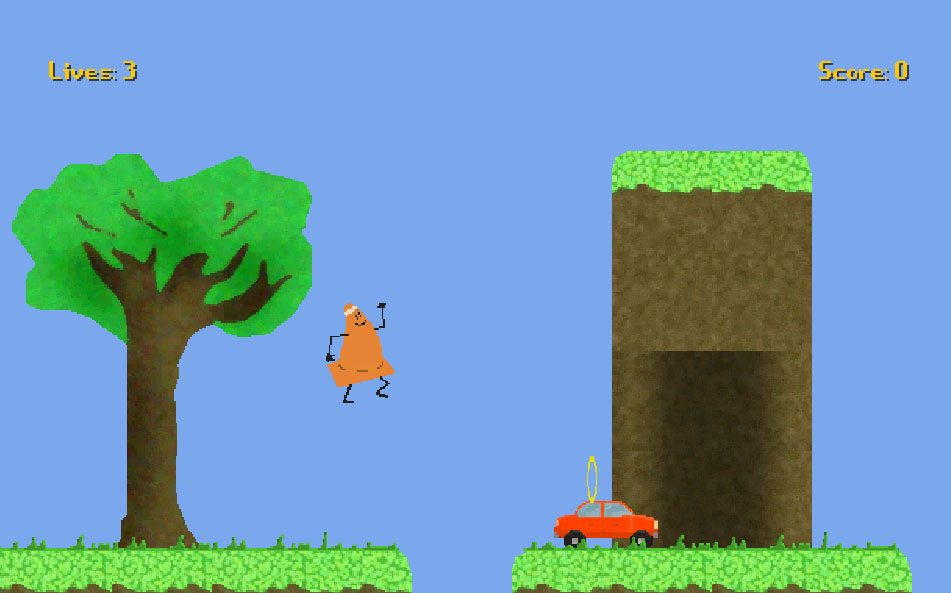
We now have our graphics complete. You can create more as you go.
Scripts
- New Scripts
-
- None
- No new scripts this week
- Updated Scripts
-
- PlayerControllerScript
- Add a function to control the animation of the player graphic
- Old Scripts
-
- PlayerPickupScript
- Detects pickups such as lives or score
- DeathboxScript
- Runs the death function when player enters
- VictoryboxScript
- Loads next level when player enters
- PlayerStatsScript
- Keeps track of the player stats such as lives and score
- EnemyControllerScript
- Moves the enemy sprite and kills the player
- GroundCheckScript
- Checks that the player character is on the ground
using System.Collections;
using System.Collections.Generic;
using UnityEngine;
public class PlayerController : MonoBehaviour
{
public float movSpd = 2.5f;
public float jmpStr = 50f;
public float jmpBst = 1f;
public bool ground = false;
public bool doubleJump = false;
private Rigidbody2D pRB2D;
private Animator pAnim;
private SpriteRenderer pSprite;
//private Vector2 startPos;
private PlayerStats pStats;
void Awake()
{
pRB2D = GetComponent<Rigidbody2D>();
pAnim = GetComponent<Animator>();
pSprite = GetComponent<SpriteRenderer>();
pStats = GetComponent<PlayerStats>();
}
void Update()
{
pRB2D.velocity = new Vector2(Input.GetAxis("Horizontal") * movSpd, pRB2D.velocity.y);
if(pRB2D.velocity.x > 0.1f) pSprite.flipX = false;
if(pRB2D.velocity.x < -0.1f) pSprite.flipX = true;
if(Input.GetButtonDown("Jump"))
{
if(ground)
{
pRB2D.AddForce(Vector2.up * (jmpStr * jmpBst));
ground = false;
doubleJump = true;
}
else
{
if(doubleJump)
{
pRB2D.AddForce(Vector2.up * (jmpStr * jmpBst));
doubleJump = false;
}
}
}
pAnim.SetBool("Ground", ground);
pAnim.SetFloat("Speed", Mathf.Abs(Input.GetAxis("Horizontal")));
if(transform.position.y <= -10)
{
pStats.UpdateLives(-1);
}
}
void OnCollisionEnter2D(Collision2D col)
{
if(col.gameObject.CompareTag("Ground"))
ground = true;
}
void OnCollisionExit2D(Collision2D col)
{
if(col.gameObject.CompareTag("Ground"))
ground = false;
}
public void PowerUp(string type)
{
switch(type)
{
case "Jump Boost":
StartCoroutine(JumpBoost());
break;
}
}
IEnumerator JumpBoost()
{
jmpBst = 2;
yield return new WaitForSeconds(10);
jmpBst = 1;
}
void FixedUpdate()
{
CheckEnemyBelow();
}
void CheckEnemyBelow()
{
RaycastHit2D hit = Physics2D.Raycast(new Vector2(transform.position.x, transform.position.y - .5f), -Vector2.up, .5f);
Debug.DrawRay(new Vector2(transform.position.x, transform.position.y - .5f), -Vector2.up * 0.5f, Color.blue, 2, false);
if(hit.collider != null)
{
if(hit.collider.CompareTag("Enemy"))
Destroy(hit.collider.gameObject);
}
}
}
using System.Collections;
using System.Collections.Generic;
using UnityEngine;
public class EnemyController : MonoBehaviour
{
public float enemySpeed = 2;
private int enemyDirection = 1;
private Rigidbody2D eRB2D;
private SpriteRenderer eGraphic;
void Awake()
{
eRB2D = GetComponent<Rigidbody2D>();
eGraphic = GetComponentInChildren<SpriteRenderer>();
}
void Update()
{
Move();
}
void Move()
{
eRB2D.velocity = new Vector2 ((enemySpeed * enemyDirection), transform.position.y);
}
void OnTriggerExit2D(Collider2D col)
{
enemyDirection *= -1;
if(eGraphic.flipX) eGraphic.flipX = false;
else eGraphic.flipX = true;
if(eGraphic.flipY) eGraphic.flipY = false;
else eGraphic.flipY = true;
}
void OnTriggerEnter2D(Collider2D col)
{
if(col.gameObject.CompareTag("Player"))
{
col.gameObject.GetComponent<PlayerStats>().UpdateLives(-1);
}
}
}
using System.Collections;
using System.Collections.Generic;
using UnityEngine;
public class CameraController : MonoBehaviour
{
public Transform pTransform;
public Vector3 offset;
void Update()
{
transform.position = pTransform.position + offset;
}
}using System.Collections;
using System.Collections.Generic;
using UnityEngine;
public class Pickup : MonoBehaviour
{
private Animator pickupAnim;
public string pickup = "life";
void Awake()
{
pickupAnim = GetComponentInChildren<Animator>();
}
void Start()
{
}
void OnTriggerEnter2D(Collider2D col)
{
if(col.gameObject.CompareTag("Player"))
{
switch(pickup)
{
case "Life":
col.gameObject.GetComponent<PlayerStats>().UpdateLives(1);
Destroy(gameObject);
break;
case "Point":
col.gameObject.GetComponent<PlayerStats>().UpdateScore(1);
if(pickupAnim)
pickupAnim.SetTrigger("Score");
StartCoroutine(WaitToKill(0.25f));
break;
case "Jump Boost":
col.gameObject.GetComponent<PlayerController>().PowerUp("Jump Boost");
Destroy(gameObject);
break;
}
}
}
IEnumerator WaitToKill(float timeToKill)
{
yield return new WaitForSeconds(timeToKill);
Destroy(gameObject);
}
}using System.Collections;
using System.Collections.Generic;
using UnityEngine;
using TMPro;
public class PlayerStats : MonoBehaviour
{
public int playerLives = 3;
public int playerScore = 0;
private Vector2 startPos;
public TextMeshProUGUI livesText;
public TextMeshProUGUI scoreText;
void Start()
{
UpdateLives(0);
UpdateScore(0);
startPos = transform.position;
}
public void UpdateLives(int lives)
{
playerLives += lives;
livesText.text = "Lives: " + playerLives;
if(lives < 0)
transform.position = startPos;
}
public void UpdateScore(int points)
{
playerScore += points;
scoreText.text = "Score: " + playerScore;
}
}
using System.Collections;
using System.Collections.Generic;
using UnityEngine;
using UnityEngine.SceneManagement;
public class StartMenuScript : MonoBehaviour
{
public void StartGame()
{
SceneManager.LoadScene("Level01");
}
public void QuitGame()
{
Application.Quit();
}
}
using System.Collections;
using System.Collections.Generic;
using UnityEngine;
public class Victory : MonoBehaviour
{
void OnTriggerEnter2D(Collider2D col)
{
if(col.gameObject.CompareTag("Player"))
{
Debug.Log("you won!");
}
}
}Player Sprite Sheet Assignment
Player Sprite Sheet:
You created a single still-image for your player character already but it’s not really a “video” game without the video aspect (motion). In this lab you will build on that image and create the various animation states for your player. You should have at least an idle, movement (walk/run), and jump animation/images. Once completed you will submit a sprite sheet as a png.
You will be graded on the following:
- Lab Requirements
-
Techniques and processes covered in the instructional material is followed and implemented.
-
- Creativity & Craftsmanship
-
Excellent design choices, novel & appealing, and solid clean caliber work.
-
Resources:
- Assignment Video Tutorials
- You may watch the tutorial videos below to help you complete your assignment.
Assignment Video Tutorials
Wait! Before you go!
Did you remember to?
- Read through this webpage
- Submit Player Sprite Sheet Assignment on Blackboard

