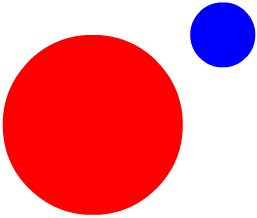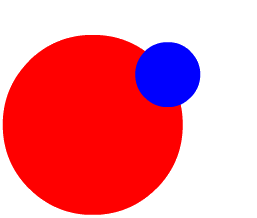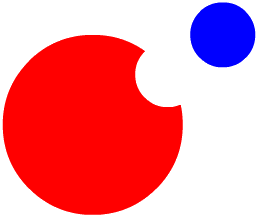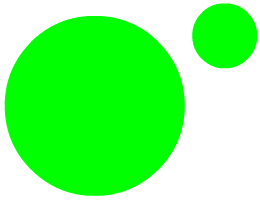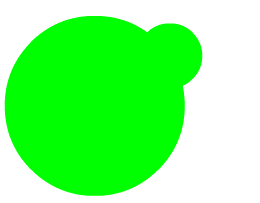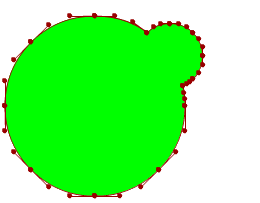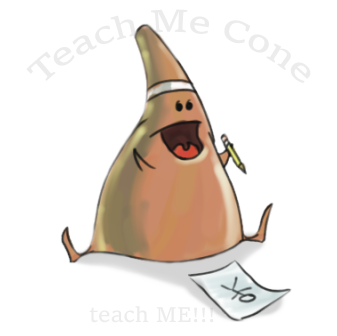Multimedia Production
Class 03: Shape DrawingTopics
- Shape Based Drawing in Animate
- Effects
- Logo Graphic Assignment

Week three. This one will be just right.
Shape Based Drawing in Animate

Grab Corner (points)
Simply grab a corner with the select tool.

Grab sides (edges)
Use the select tool to drag a side around.
Effects
Object Effects:
Symbols can have effects assigned to them to add a little pizazz but be aware they do not always show up in the final output.
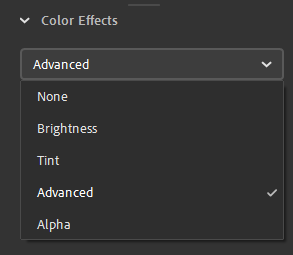
Color Effects
These can basically adjust the overall HSLA of the symbol.
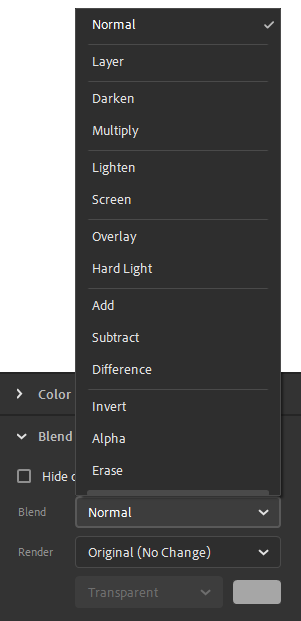
Blend
Similar to Photoshop Blending modes these will determine how the symbol is “mixed” with the layers below it.
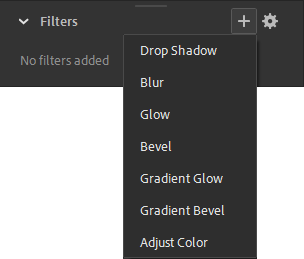
Filters
Although it says Filters these act more like layer styles adding things like drop shadow or glow.
Masking:
You can mask layers with a layer above it. This is useful to only review parts of an image.
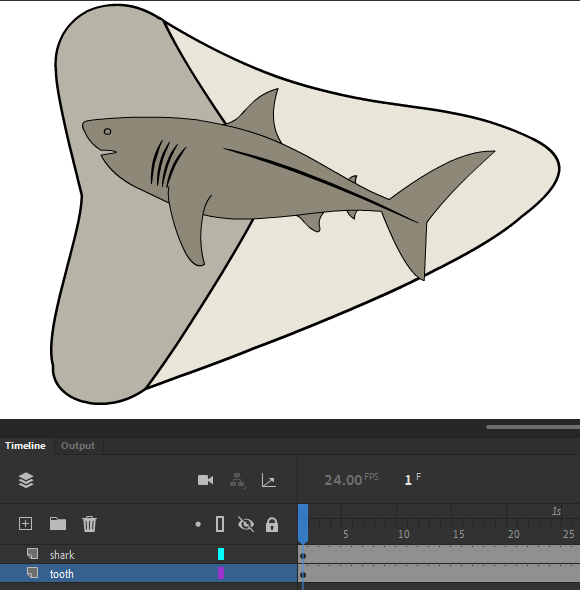
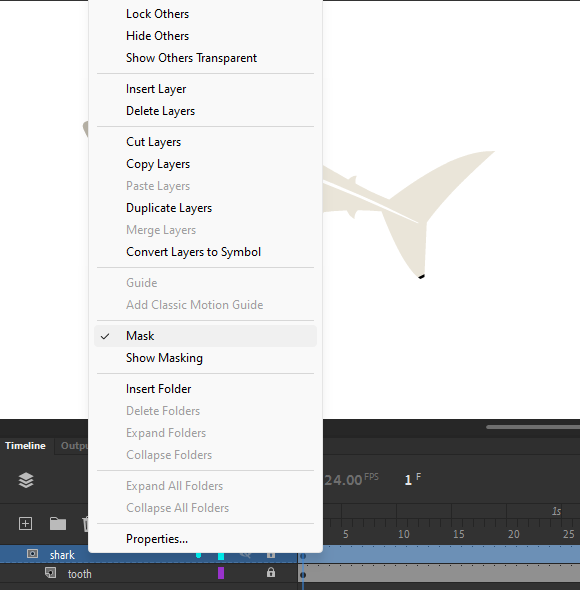
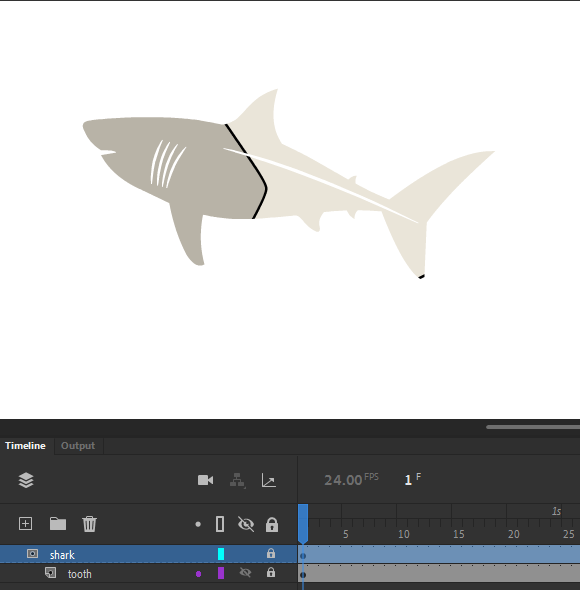
Logo Graphic Assignment
Logo Graphic Assignment:
Our work thus far have been movement focused. In this assignment you will concentrate on graphics. You will design a logo that will be used in the next assignment, Animated Banner. This logo may be whatever you’d like but I would suggest something that represents you as a brand, like a buisness, name, interests, etc. The final result should be a clean, simple, somewhat abstract image. You will export it out and submit a png version of it.
You will be graded on the following:
- Lab Requirements
- Techniques and processes covered in the instructional material is followed and implemented.
- Creativity & Craftsmanship
- Excellent design choices, novel & appealing, and solid clean caliber work.
Resources:
- Assignment Video Tutorials
- You may watch these tutorial videos below to help you complete your assignment.
Wait! Before you go!
Did you remember to?
- Read through this webpage
- Watch the videos
- Submit Logo Graphic Assignment on Blackboard