Introduction to 3D Modeling and Animation
Class 14: Short Film ProjectTopics
- Short Film Project
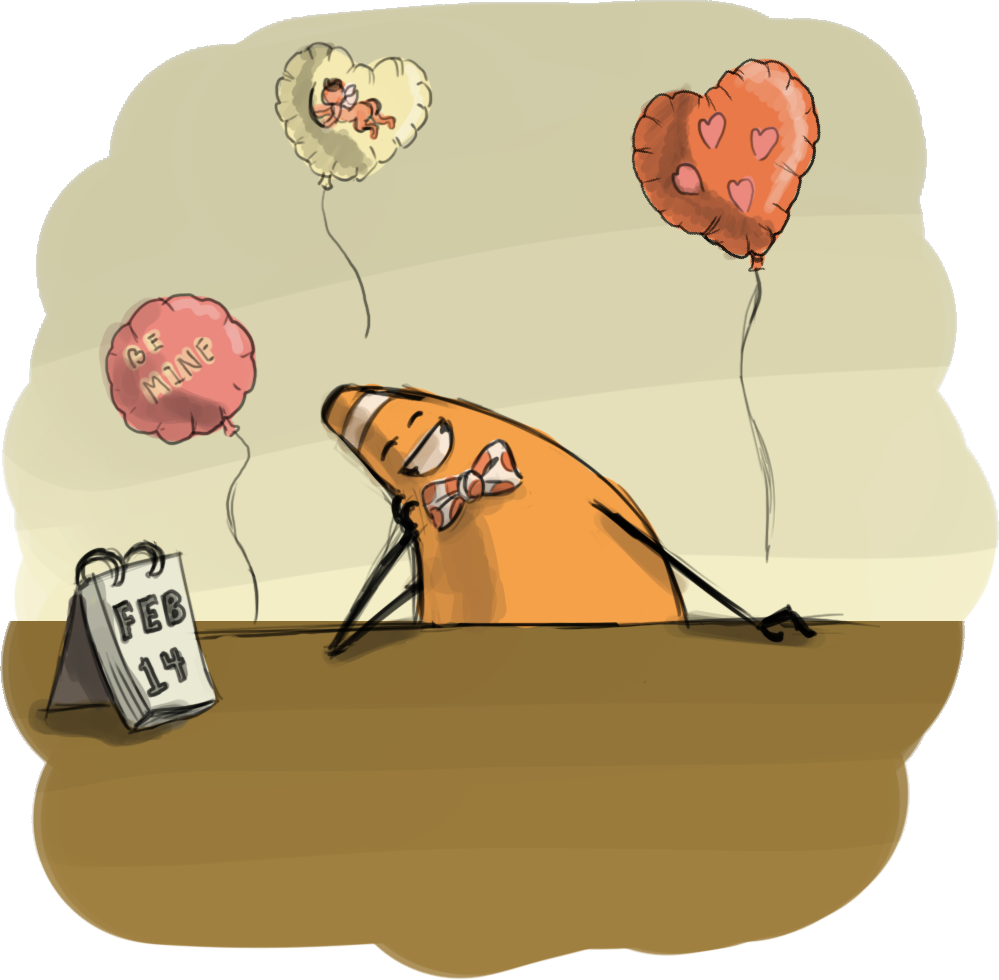
Don’t ghost class 14
Short Film Project
Short Film Project
With your models complete you may now rig, animate, light & render, and cut together your film. You will use Autodesk Maya’s Human IK rig and blend shapes to make your character model animate-able. You will then combine it with your environment and light the scene. After you can animate your character to develop a basic one gag narrative. You will render the results to an image sequence and cut it together with audio to make your final film.

You will be graded on the following:
- Rigging
-
Bind your model to a human ik rig and produce blend shapes for facial expressions.
-
- Animation
-
Complete full-body animation to tell a very basic narrative.
-
- Lighting & Rendering
-
Create lights to illuminate the scene. Render the results into an image sequence.
-
- Editing
-
Cut together the image sequence along with audio to make a complete short film.
-
Assignment Video Tutorials
Wait! Before you go!
Did you remember to?
- Read through this webpage
- Watch the videos
- Submit the Short Film Project on Blackboard
- Post your finish video on the Short Film Project Critique Discussion Board.
- …and reply to at least two of your peers’ work on the Discussion Board.

