Introduction to 3D Modeling and Animation
Class 13: Lighting & RenderingTopics
- Lighting
- Rendering
- Week 13 Lighting and Rendering Lab

Here comes class 13
Lighting
Lighting:
Photography is simply the act of capturing light. In the same way you must create light in 3D to capture images of your scene, otherwise your images would be pure black. You will find that lights in 3D are meant to generally mimic their real-world counterparts. Much like a studio photographer there is a an art and craft to lighting a scene to illustrate your vision.
- Ambient Light
- This light lights the scene from all directions. It will evenly light all objects flatly. Think of it similar to taking a picture outside on a cloudy day. Generally this should not be used except for a couple specific instances.
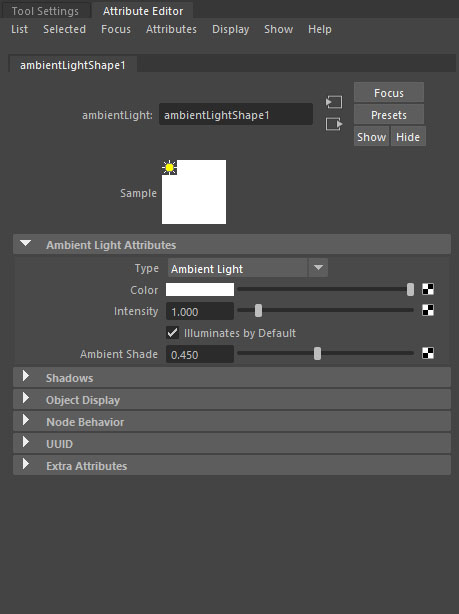
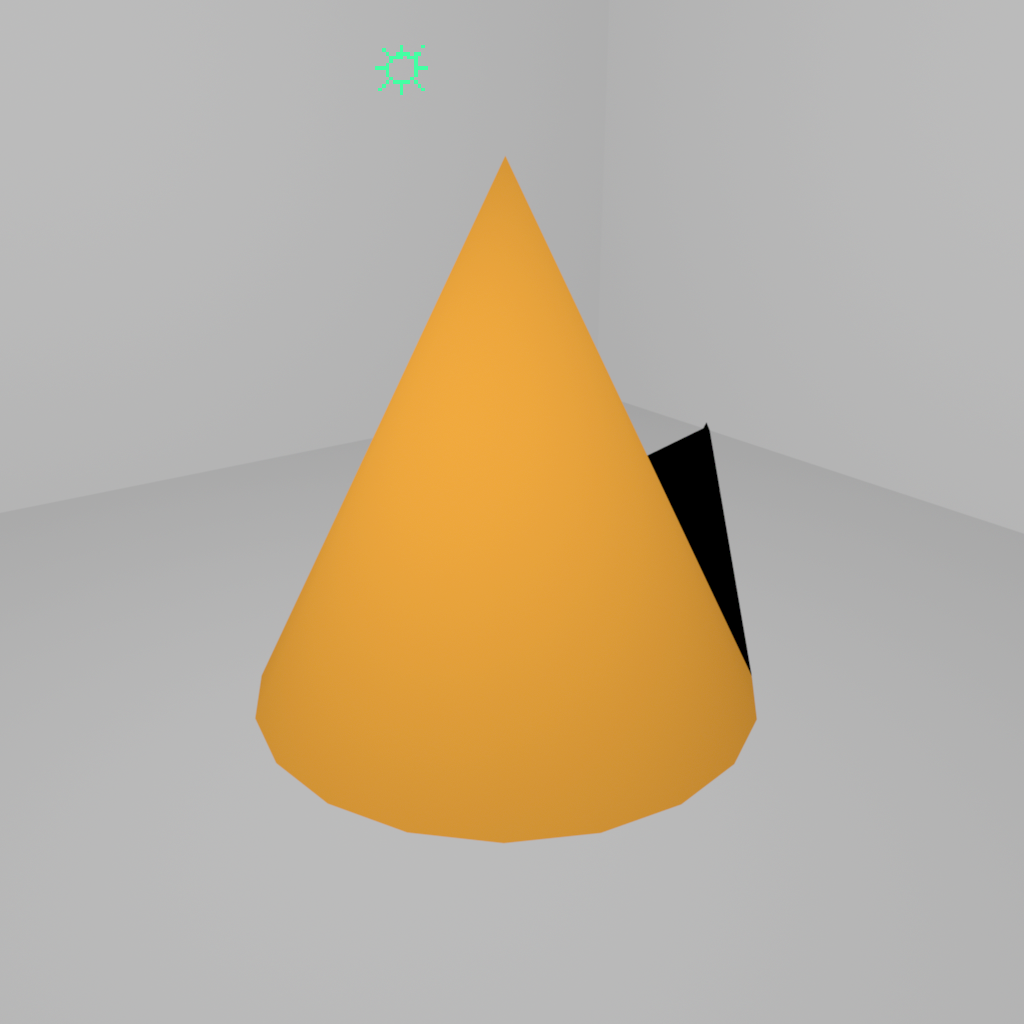
- Directional Light
- This lights the scene infinitely in a direction. Think of it like wind coming from one side and sweeping across to the other. This best mimics sunlight since the sun lights directionally to the earth (actually it doesn’t, but appears to). This is a great tool for exterior lighting as well as supporting fill lights.
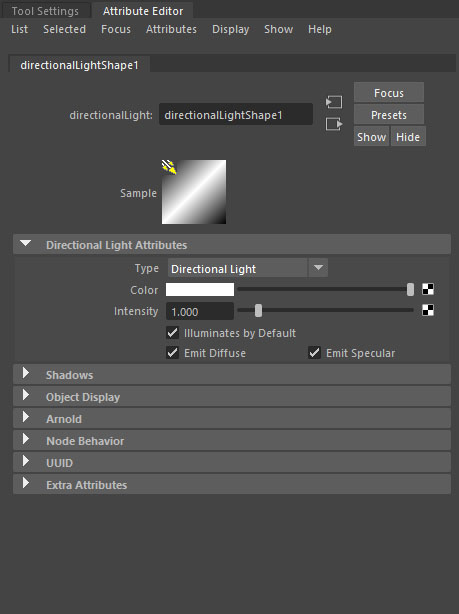
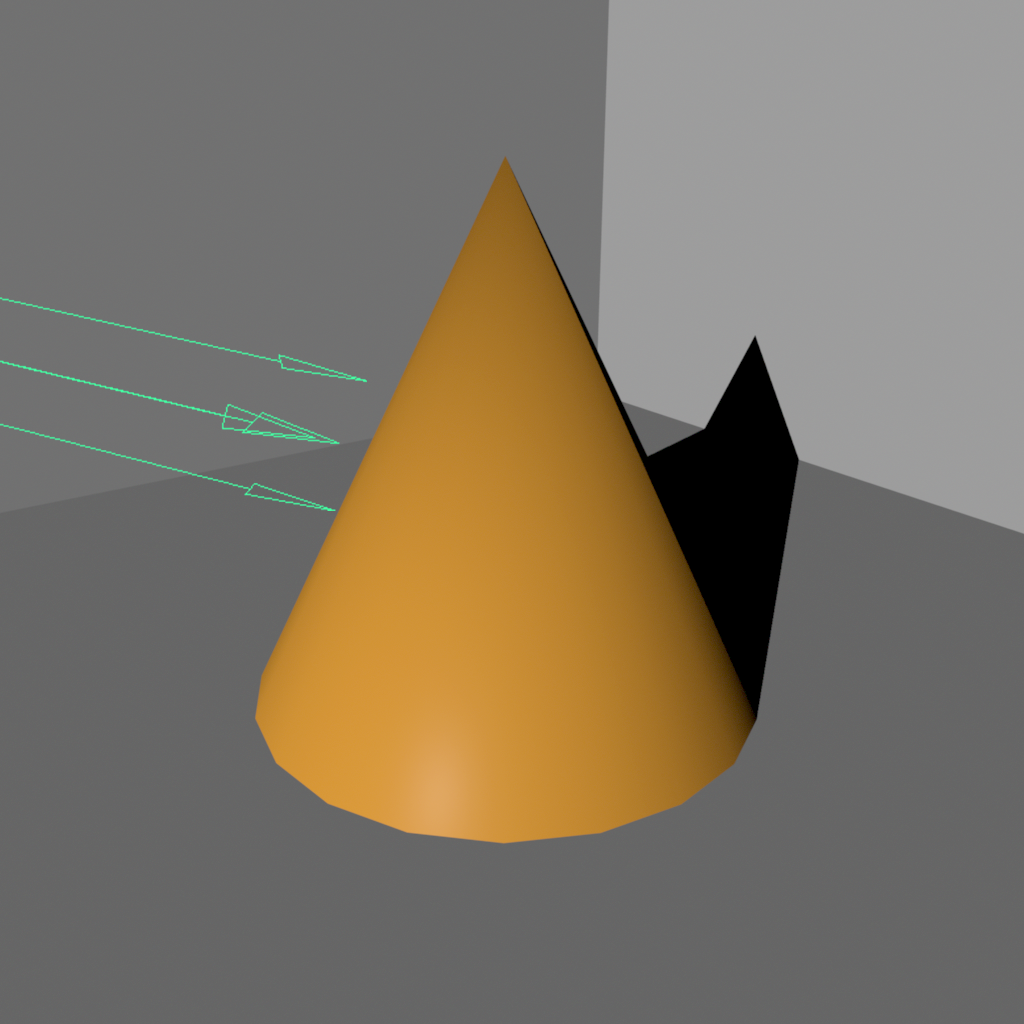
- Point Light
- Point lights generate light from a single point and emanate it outwards in all directions. These are perfect for practical lights that do this is real life, light bulb, fire, sparks, etc. They are not the most efficient lights so best used as lights shown in a scene and not to light a scene.
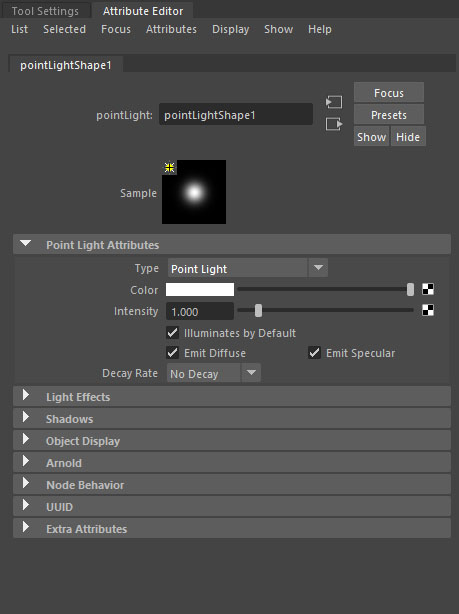
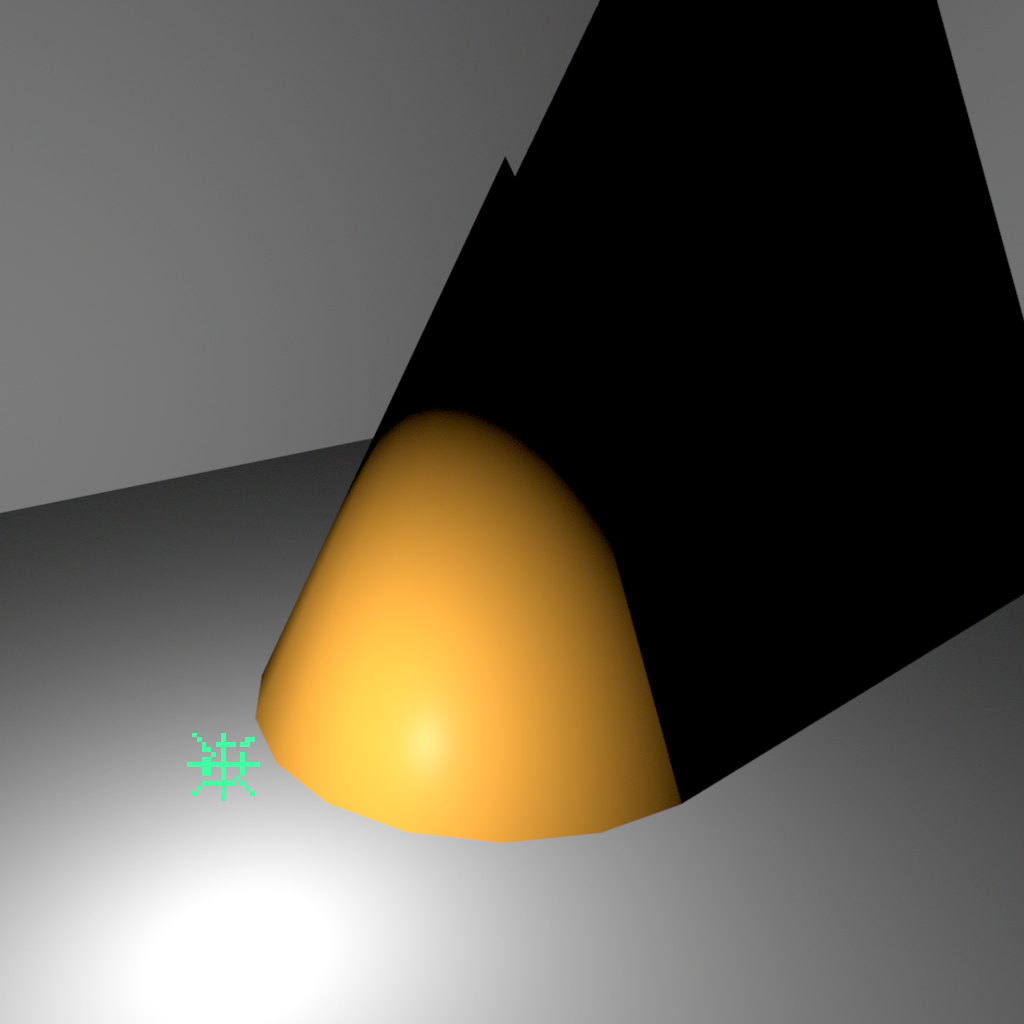
- Volume Light
- Much like a point light, volume lights illuminate in a outward from a single point. They may also light inward as an option as well. Instead of relying on falloff to let the rays not when to terminate volume lights only cast inside a volumetric object (usually a sphere). These are superior in some ways to point lights because they only render inside a form and not everywhere.
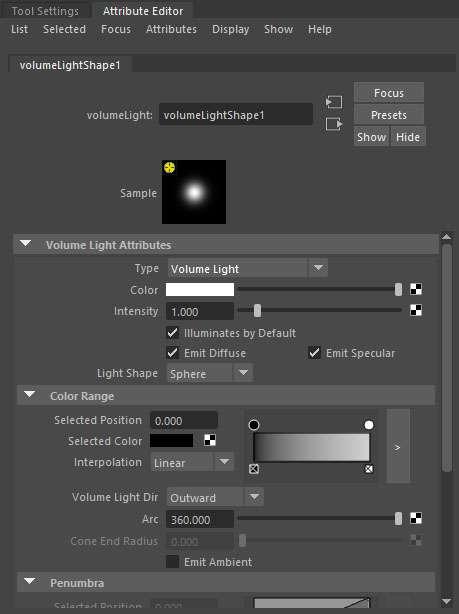
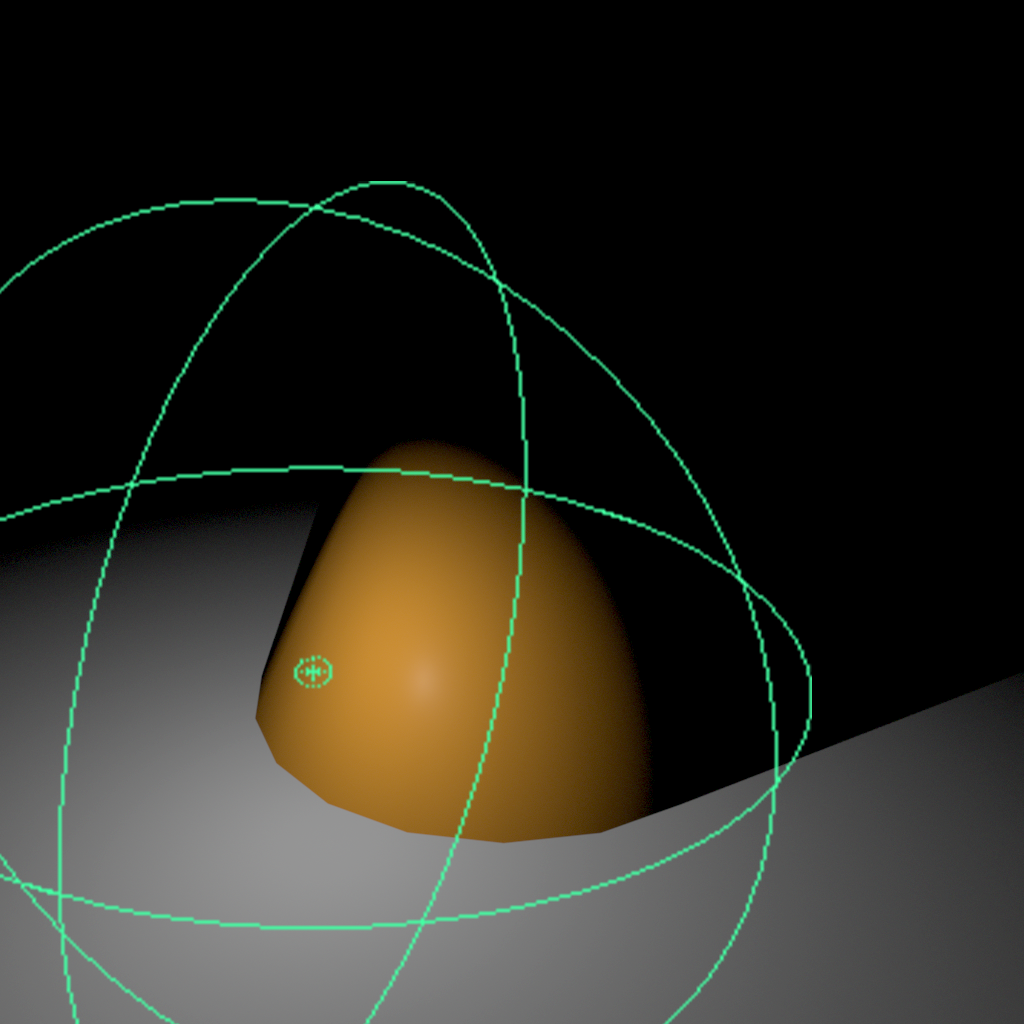
- Area Light
- Area lights emanate from a flat shape outwards (rectilinear by default). These are great mimic surfaces that do this such as a display screen (tv, monitor, etc.), windows, shaped lights, ect. The shadows produced can be a bit rough and do not render particularly well.
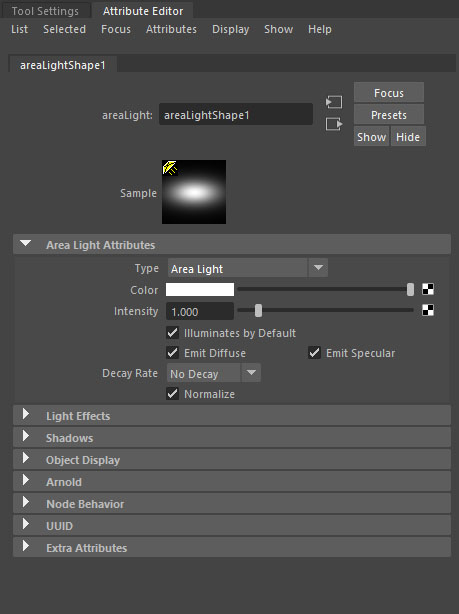
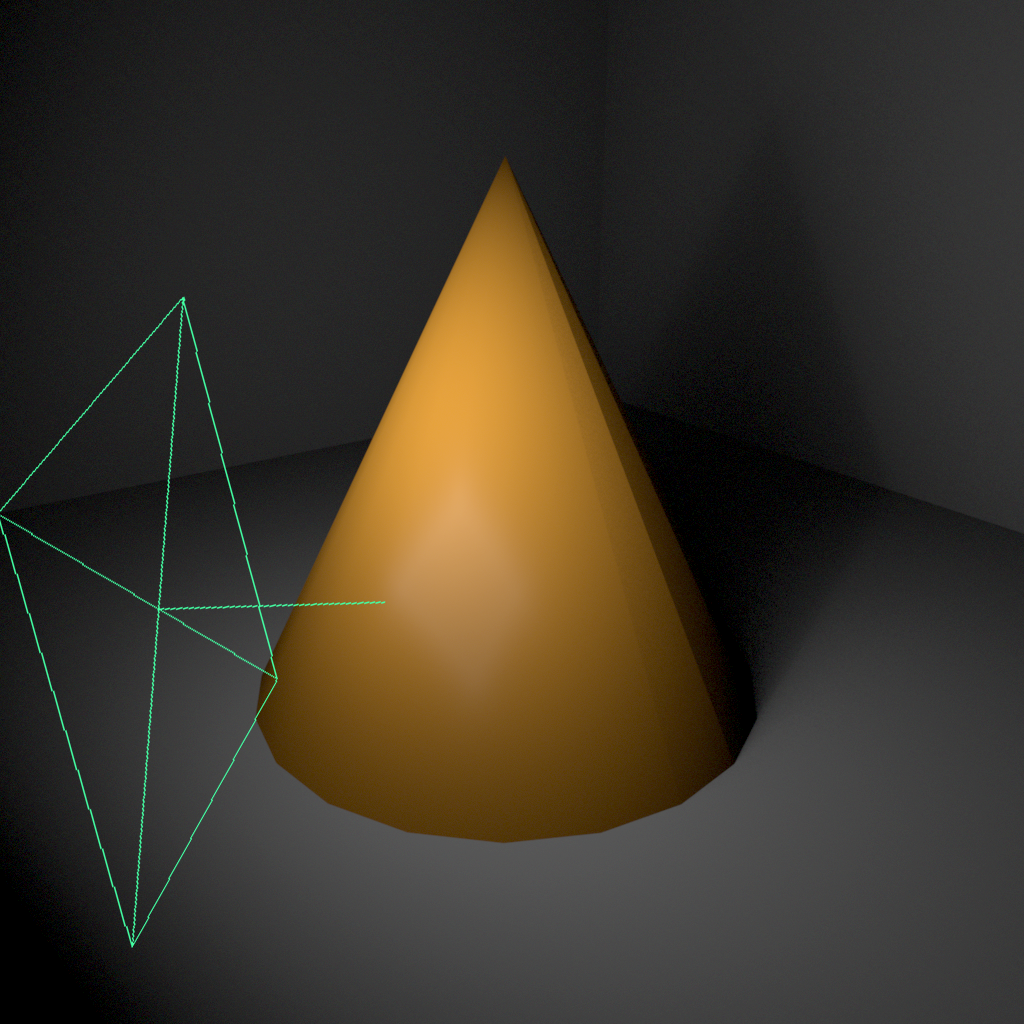
- Spot Light
- Exactly how the name sounds. It generates a light as though it is shooting out of a cone (think Batman). This is good for all sorts of things like flashlights, headlights, or anything that projects light forward. This is a good light to use because it only creates lights and shadows where it is directed so it is efficient.
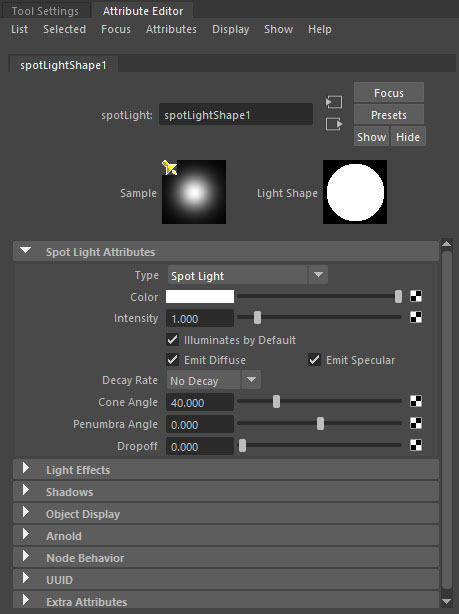
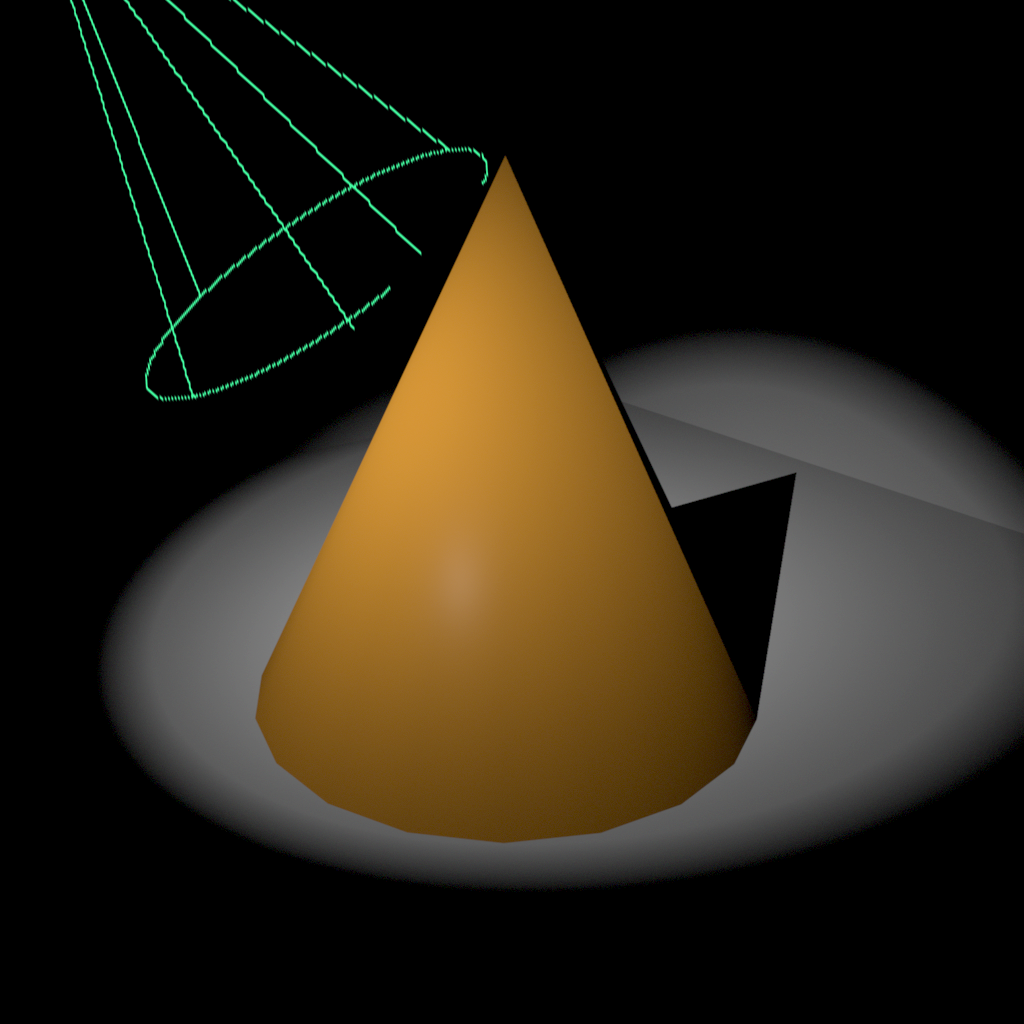
Rendering
Rendering:
Rendering in 3D is the process of capturing 2D images of your 3D scene. This allows us to generate image sequences to use as raw footage in the creation of a film. This is a very time consuming process for the computer and is unfortunately not something you can make faster beyond adjusting some setting and more than likely diminish quality.
Lighting and rendering work hand in hand. The settings of the lights affect the results of the render. Sometimes the materials may need some adjustment themselves. Usually you will adjust your lights test your render. Critique the results. Then adjust the lights again. Render and Critique. Over and over until you have respectable results.
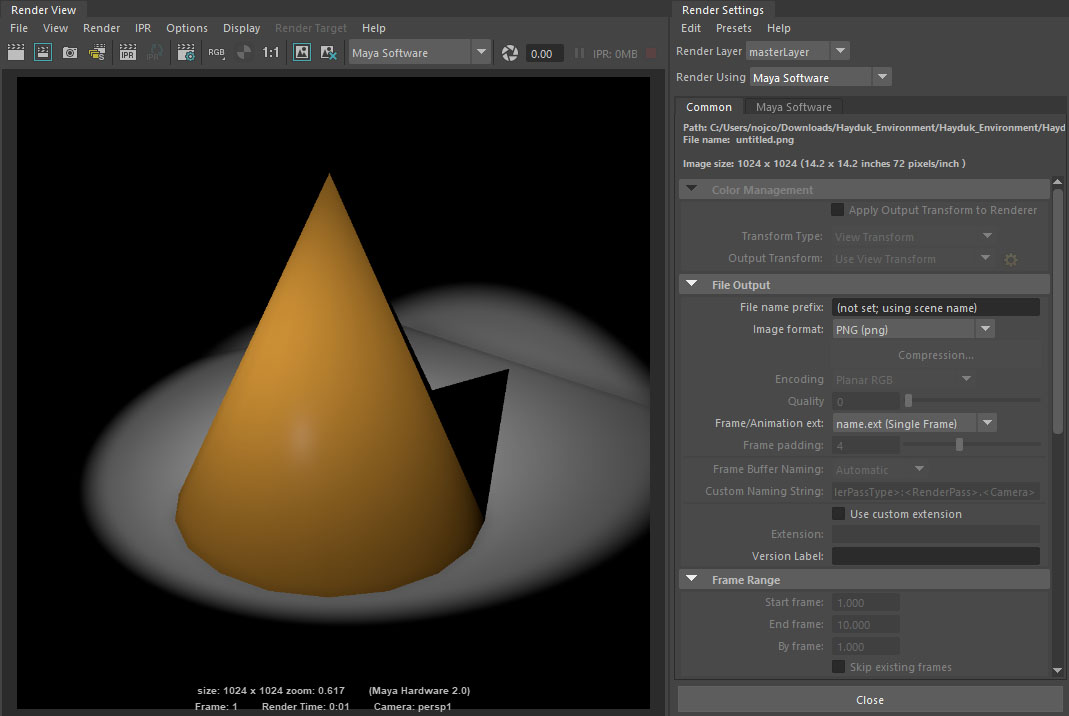
Week 13 Lighting and Rendering Lab
Lighting and Rendering Lab:
Using the scene animated in the previous lab we will light and render the results to create an image sequence ready to be composited and edited.
You will be graded on the following:
- Animation Polish
-
Animation is completely reworked, polished, and strong.
-
- Lighting
-
Scene lighting is rich and has a full range of values. Supports and emphasizes the story.
-
-
Rendering
-
Rendering is completed with no errors.
-
-
Aesthetic
-
Excellent quality and design overall.
-
Resources:
- Assignment Video Tutorials
- You may watch these tutorial videos below to help you complete your assignment.
- Assignment Lab Materials
-
You may download the lab materials here: 3d_week13_labMaterials
Assignment Video Tutorials
Wait! Before you go!
Did you remember to?
- Read through this webpage
- Watch the videos
- Submit Week 13 Lighting and Rendering Lab on Blackboard

