Game Design
Class 09: First Person GameTopics
- Level Design
- Perspective
- Asset Store
- First Person (player controller) Lab Demonstration
- 3D Game Design Document Assignment
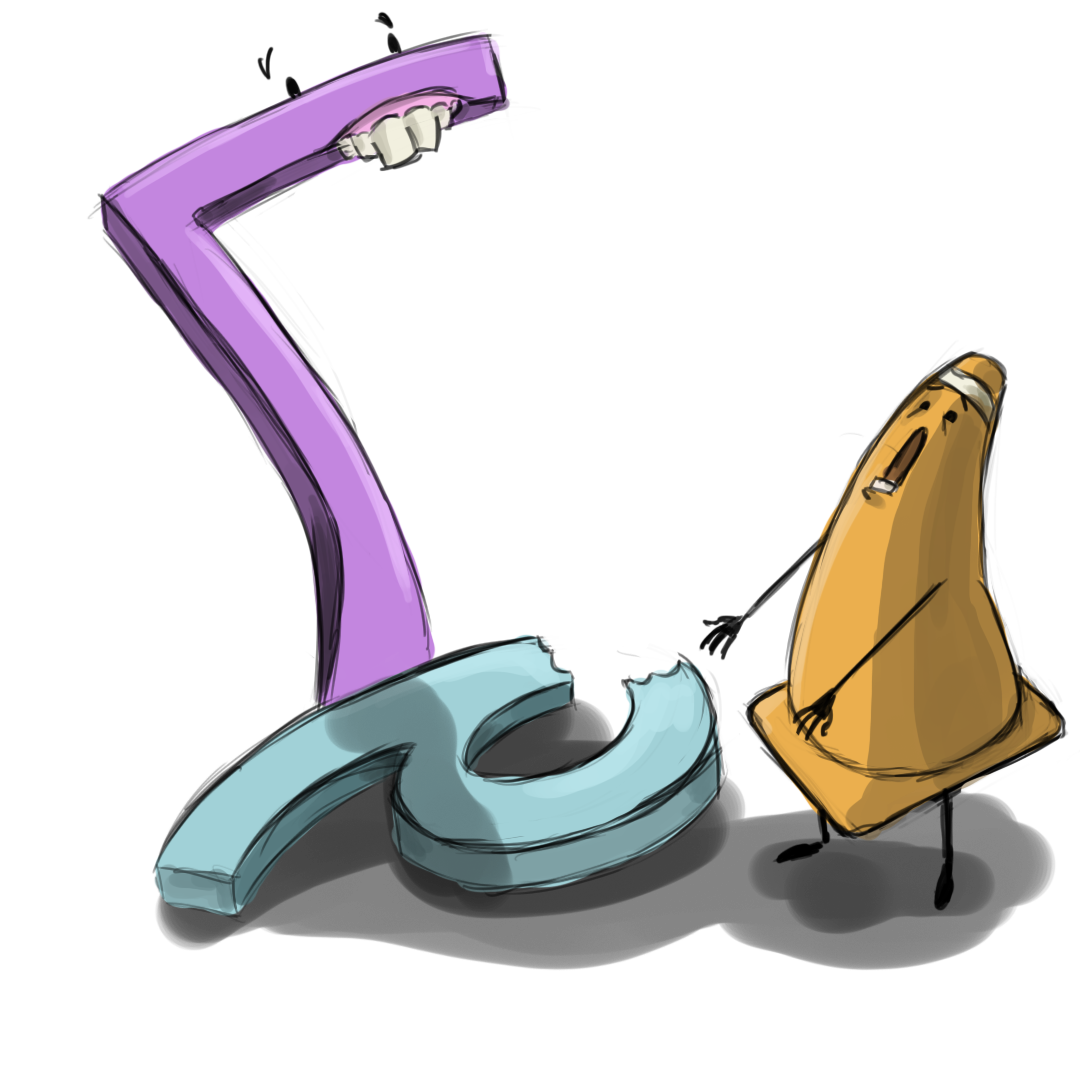
Seven ate nine
Level Design
Level Design:
- There are two primary level types:
- Alleys
- Produce a very directed scripted experience.
- Usually best for story games.
- Island
- More spontaneous.
- Great for exploring games.
- Sandbox has evolved from this.
- Use landmarks to help navigation.
- Regardless of type you should still direct the player.
- Alleys
Grey Box Level:
- Placeholder geometry is produced to test the gameplay and level design before final assets are created.
- You can test pace, gameplay mechanics, rough aesthetics, etc.
- If the game feels un-fun, it is.
Level Aesthetics:
- Create contrast in your levels
- This helps direct the player
- Increases visual interest
- Use the squint test
- Produce texture above and below
- If an area is bland break it up
- Force other forms of movement
- Besides walking a player can jump, roll, fight, collect, sneak, etc.
- Change mobile controls as well
- Use “fingers” to break up paths
- Fingers are small axillary pathways usually with some sort of reward
- Levels should feel “lived in”
- Add visual interest by adding history
- Levels should tell some sort of story
- Some designers treat levels like characters
An interesting article on “Silhouette Design Game Environments” may be found here.
Perspective
Perspective:
- How will the player view the game?
- Top-down, first-person, third-person, perspective, orthographic, 2.5D, etc.
- Distance = Intimacy
- Intense games (makes your heart pump) are best as first person. You ARE the character.
- Puzzle games (makes you think) are best as top-down. You are removed emotionally.
- You DO NOT want to change this during production
- Affects game mechanics.
- Level design changes.
- Assets must be changed (particularly textures).
- Etc.
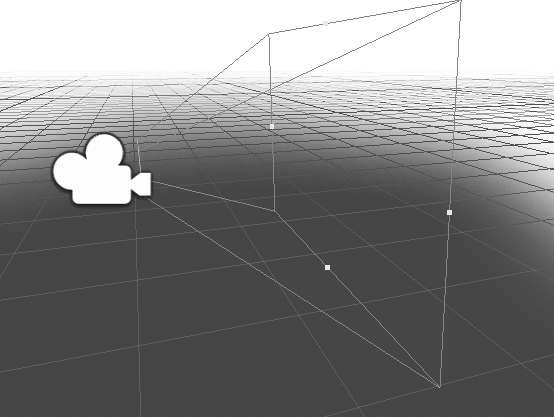
Controls
- How will the player play the game?
- Device (PC, Console, Mobile, etc.)
- Think of Player first
- Ergonomics
- Familiarity (make similar to others)
- Break (avoid button mashing)
- Responsive
- The action should happen as the buttons are pressed.
- Hierarchy of Controls
- Game Controller
- Place primary controls in reach of thumb and index
- Keyboard
- Place primary controls on left home-row
- Touch Screen
- Place controls outside of main graphics
- Game Controller
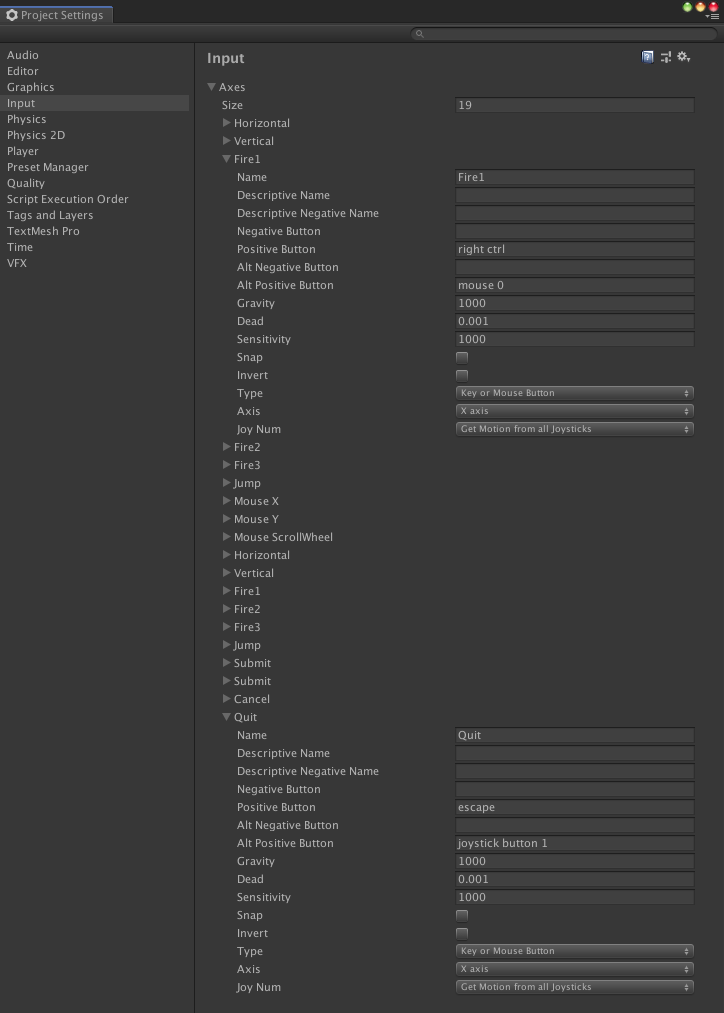
Asset Store
Asset Store:
The asset store in Unity is a resource of thousands of objects you may download into your game. These range from models, scripts, plug-ins, to full game templates. Many are free but there is also premium content for purchase.
This is an excellent resource for building out a basic game with placeholder content or polished final work.
You may visit the Unity asset store here.
First Person Controller:
A first person controller can be a bit tricky to code. We will download one from the asset store, called Modular First Person Controller. You will find it here.
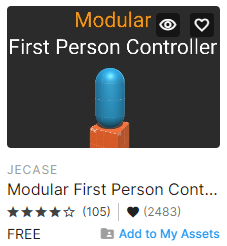
First Person (player controller) Lab Demonstration
This is what we are making today
You may download the Unity project here.
Assets
- Environment
-
- Terrain
- The ground that is sculpt through a heightmap
- Trees/Details
- Trees and other details such as rocks are placed on the terrain
- Other assets
- Other geometry is imported such as buildings and water. A skybox is imported
- Characters
-
- Player
- First person controller
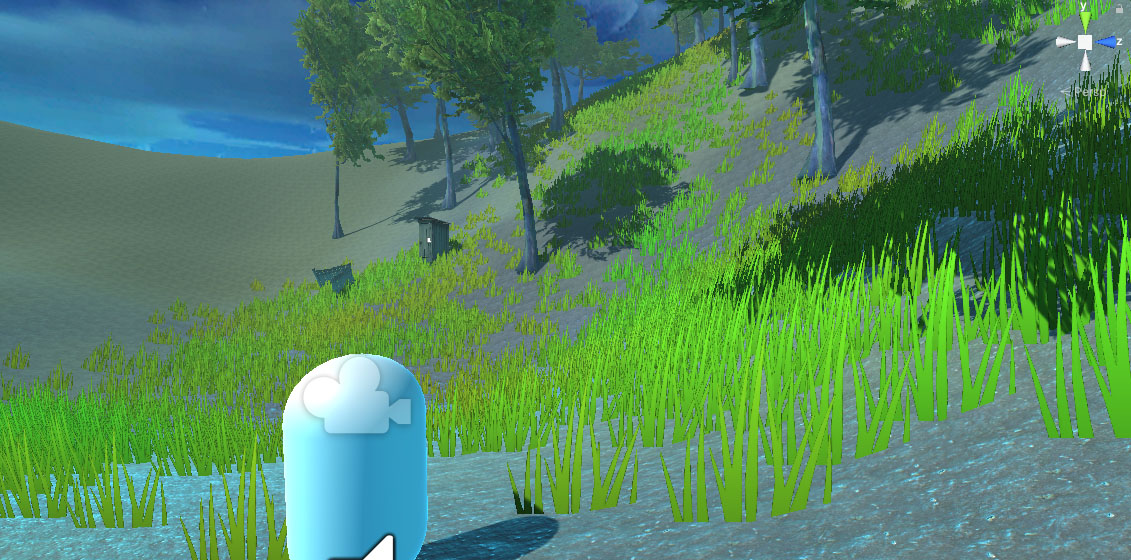
We do not have finalized graphics but a good start.
Scripts
- New Scripts
-
- None
- Some scripts will be imported through the asset store but none made yet.
No coding this week!
3D Game Design Document Assignment
3D Game Design Document:
The second project of this class will be to develop a 3D survival shooter game. Like the first game we produced, we will create the base game in class but you will add onto it to make it your own. In this assignment you must create a game design document that will outline the general narrative, style, and basic game mechanics. There should also be a rendered image that shows what the game will look like. Once completed you will submit it all together in a document (Word, Google Doc, Photoshop, etc.).
You will be graded on the following:
- Lab Requirements
- Techniques and processes covered in the instructional material is followed and implemented.
- Creativity & Craftsmanship
- Excellent design choices, novel & appealing, and solid clean caliber work.
Resources:
- Assignment Video Tutorials
- You may watch the tutorial videos below to help you complete your assignment.
Assignment Video Tutorials
Wait! Before you go!
Did you remember to?
- Read through this webpage
- Submit 3D Game Design Document Assignment on Blackboard

