Digital Imaging IV
Class 09: Adobe AnimateTopics
- Introduction to Adobe Animate
- Graphic Creation
- Infographic Lab
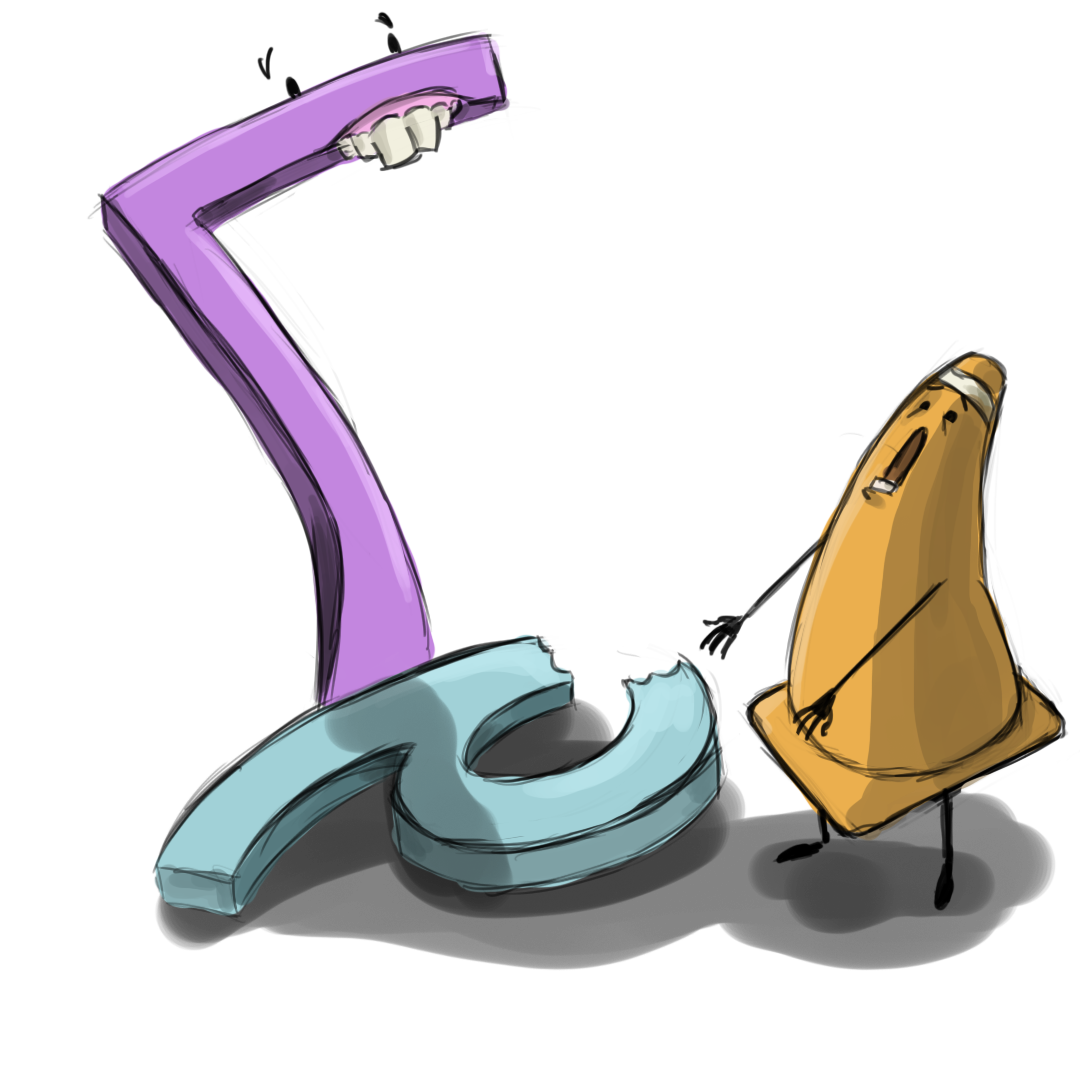
7, 8, 9
Introduction to Adobe Animate
Graphic Creation
Infographics:
Infographic as a word is the combination of information and graphic. This is a pretty good definition of what an infographic is. An infographic is imagery that is produced in order to better illustrate a concept and increase comprehension of data. Early examples of infographics would be tables, bar graphs, and pie charts. Though these are visual and better convey information than straight numbers they generic and less visually appealing. There are no specific rules for infographics, a good starting point is to use visual cues that the audience can relate to and understand well. For example, when describing size and weight of large prehistoric animals, automobiles may be used.
Infographic Lab
Infographic Lab:
In this lab you will become familiar with the Adobe Animated workspace by creating infographics. A theme, graphics, and page layout will be designed.
You will be graded on the following:
- Graphic Craftsmanship
- Images are proper size, resolution, and format.
- Images are clean, readable, and appropriate.
- An alpha channel (transparency) is present.
- Graphic Aesthetics
- The design of the artwork is novel/innovative.
- The style has a unique appeal.
-
Page Design
-
Clean proper use of space that has an efficient viisual hierarchy
-
-
Creativity
-
The design is appealing and novel.
-
Resources:
- Assignment Video Tutorials
- You may watch these tutorial videos below to help you complete your assignment.
- Assignment Lab Materials
- You may download the lab materials here: N/A
Assignment Video Tutorials
Wait! Before you go!
Did you remember to?
- Read through this webpage
- Infographic Lab on Blackboard



