Digital Imaging II
Class 05: Special EffectsTopics
- Filters
- Special Effects
- Special Effect Resources
- Assignment 05

High five!
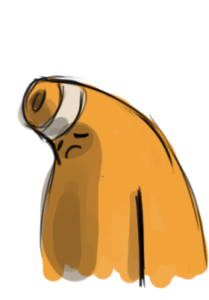
oh right…
Filters
Filters:
Photoshop filters apply effects to the selection and layer selected.
You can see a reference of the filters here.
Categories:
- 3D
- This is being deprecated but were filters related to 3D content.
- Blur
- Imposes an unfocus affects based on numbers and sliders.
- Blur Gallery
- Also applies blur but is more robust and typically requires transforms of manipulators of the affect.
- Distort
- These will shift, twist, warp, and push the image around.
- Noise
- Creates/removes specs, dusts, imperfections, and other elements in images related to degradation.
- Render
- Does not manipulate the image so much as it produces elements that are laid overtop of the image.
- Sharpen
- Does the opposite of blur and will better define edges and shapes
- Stylize
- Applies affects that will alter the image is interesting ways such as pixelation, halftone, etc.
- Video
- Effects used on videos.
- Other
- A collection of filters that do not fit in the other categories. They are generally more utilities and less effects.

Neural Filters:
Neural Filters are one of the newest additions to the Photoshop toolset. These are advanced filters use AI to produce generative adjustments and content to your images. Some have few (if any) settings, while others will have various controls to dial in your look. These must be downloaded individually to access and require an internet connection to utilize their full potential.
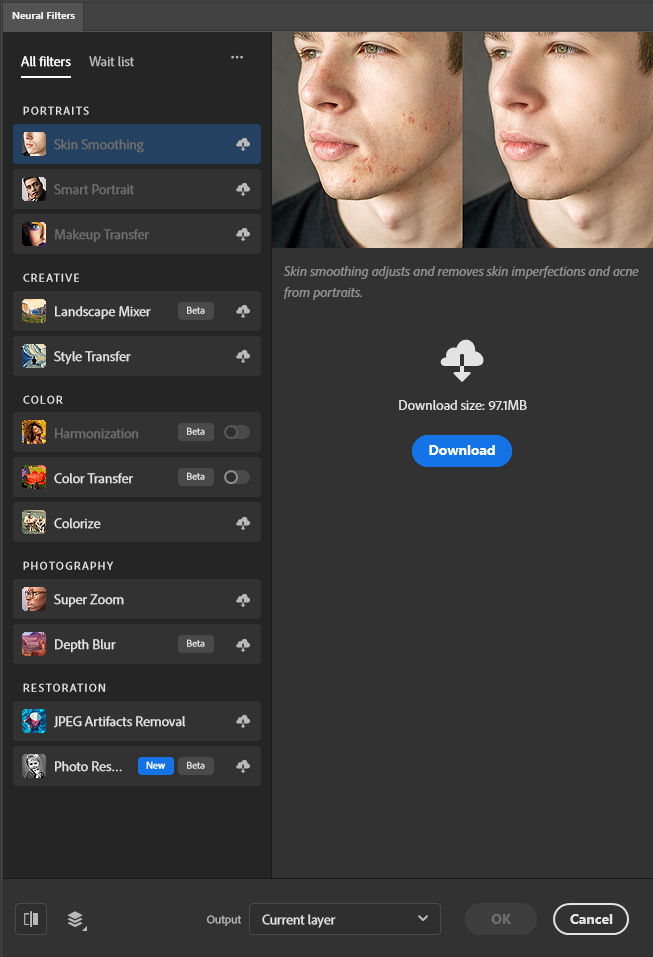
Neural Filters Tutorial Video
Special Effects
Special Effect Tutorial:
This week you will be exploring special effect images in Photoshop. The possibilities are endless. For this reason there is no way to broadly explain their creation. Instead you will research and complete tutorials you find online.

Dissipation Tutorial Video:
I have created a video tutorial on how to create an effect similar to the snap in the Avengers movie. You can follow the tutorial below and use your own images or mine to complete it if you would like.
Here are the files for the snap tutorial:Snap Effect tutorial
Special Effects Resources
Special Effect Tutorials:
I suggest simply “googling” Photoshop tutorials on the internet. You will find an endless resource there. It is also a good idea to combine multiple tutorials for a more unique and novel result.
Here are some links to tutorials I have found:

Assignment 05
Special Effect:
Find and apply a special effect to an image or generate a unique image using a special effect process. The effect may be whatever you like but should be high-quality and creative. In addition to the image you should include a link to the tutorial that you use. Sharing the effect tutorial is twenty five percent of the grade. Be sure to include it.
You will be graded on the following:
- Project Cover Sheet
-
Thoroughly completed and thoughtfully written with little or no grammatical errors.
-
- Special Effect Tutorial Sharing
-
The source of the special effect tutorial utilized is included in the project cover sheet.
-
-
Use of Special Effects
-
Interesting use of special effects. Very complete and appropriate to the image.
-
-
Craftsmanship & Creativity
-
Very unique and interesting. Something very different from others.
-
Resources:
- Project Cover Sheet
- You may download the project cover sheet here.
- Assignment Video Tutorials
- You may watch the tutorial videos below to help you complete your assignment.
Assignment Video Tutorials
Wait! Before you go!
Did you remember to?
- Read through this webpage
- Submit Assignment 05 Special Effect on Blackboard
- Effect Image, Tutorial Sharing and Project Cover Sheet
- Post your finished image and description on the Assignment 04 Special Effect Critique Discussion Board
- … and reply to at least two of your peers’ work on the Discussion Board

