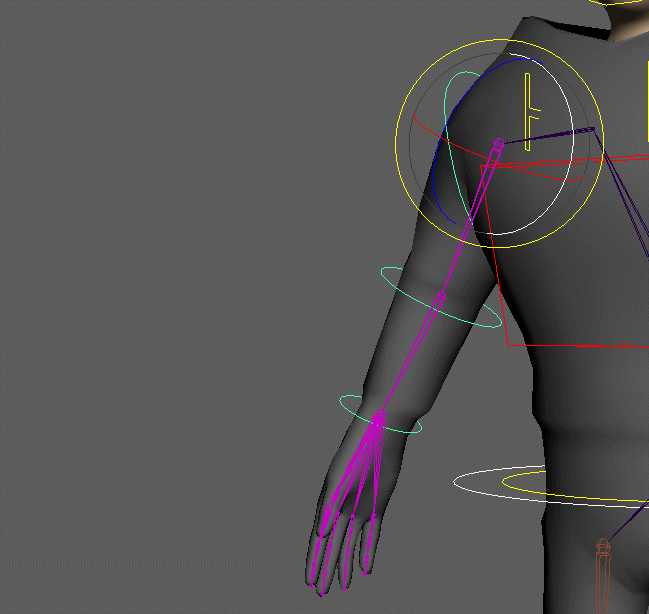Outline:
- FK vs IK
- Reverse Foot Rig
- IK Spline Spine
- FK Controllers
- Assignment 03
FK vs IK
FK (forward kinematics)
FK is short for forward kinematics. This describes the process of manipulating a rig in a proximal (closer to the body) to distal (away from the body) manner. As an example to move an arm in FK you would rotate the shoulder, then the elbow, then the wrist. FK is great at creating arced motion paths but it is very difficult to exact where the end of the chain is placed. For example to make a hand grab something would take a lot of rotations and adjustments to the rotations to place it correctly.
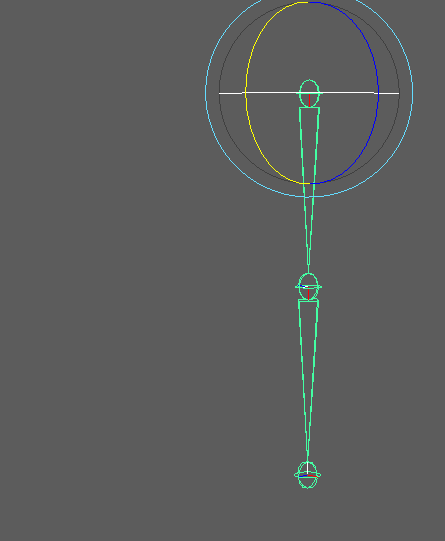
IK (inverse kinematics)
IK is short for inverse kinematics. In this process you manipulate a rig by translating a distal (away from the body) element and the proximal (closer to the body) joints rotate the necessary amounts to allow it. For example you would select the wrist of the character and move it to a location. The shoulder and elbow would rotate correctly automatically. This is great for making an exact position but results in generally linear motion paths. This is often used for leg rigs so that the feet can stay in an exact position on the floor without sliding.
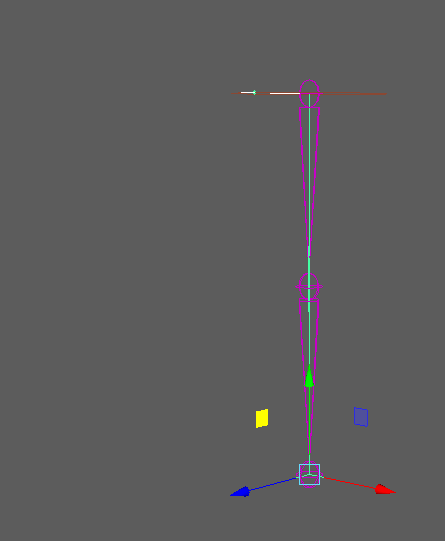
Reverse Foot Rig
Reverse Foot Rig
The reverse foot rig does exactly as the name suggests. Using a joint chain that runs up the leg and IK solvers you create a leg rig that allow you to pivot from the toe, ball of foot, heel, and ankle. This is very useful so that a character can have steady feet.
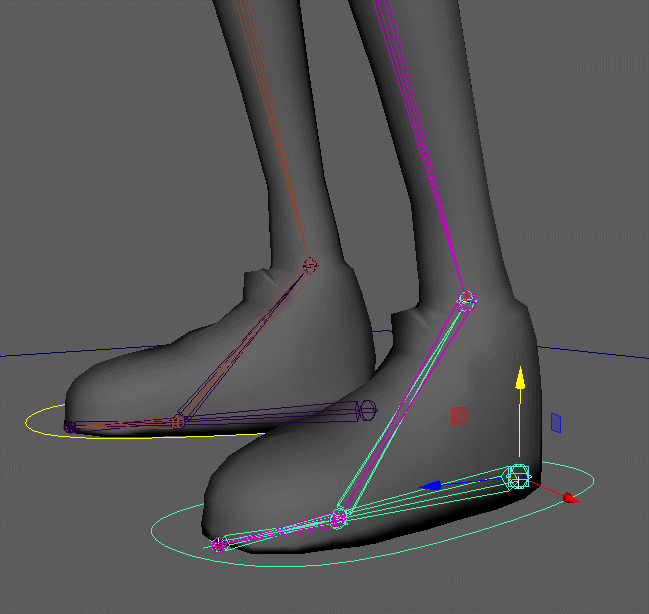
IK Spline Spine
IK Spline Spine
IK spline is a type of solver that positions joints along a curve. This is particularly useful for the spine since it acts much like a curve.
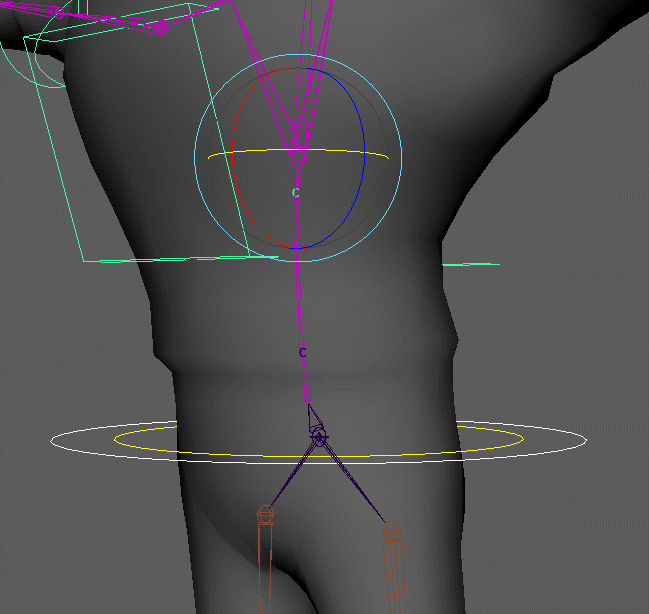
FK Controllers
FK Controllers
FK controllers allow the animator work in a forward manner. This is useful for a variety of situations such as the arms.
Assignment 03
Character Rig
Although auto-rigs are useful for quickly rigging characters you have little control over them. Instead it is a good idea to create custom rigs that you understand and can make adjustments to. In this next assignment you will manually produce a character rig. You may use any bipedal humanoid character you like.
For Next Class: Complete rigging
You will be graded on the following:
- Model Prep & Skeleton Placement
- Evaluate and correct any problems in the model and create the skeleton.
- Weight Painting
- Adjust the default bind weights to develop more aesthetically desirable deformations.
- Rigging
- Create the rigging such as FK, IK, and Spline solvers with curves for controllers.
- Blend Shapes
- Design a variety of blend shapes to allow for facial movements.
Resources:
- You can find the rubric under the Assignments content folder in Canvas.
Assignment 03 Tutorial Videos