Outline:
- Model Resources
- Human IK
- Basic Weight Painting
- Assignment 02
Model Resources
Models:
You may use any models you would like for the next projects. They may be something you just modeled, something you modeled before, or something you acquire. If you do not have any model you could use the following:

Make Human Tutorial Video
Human IK
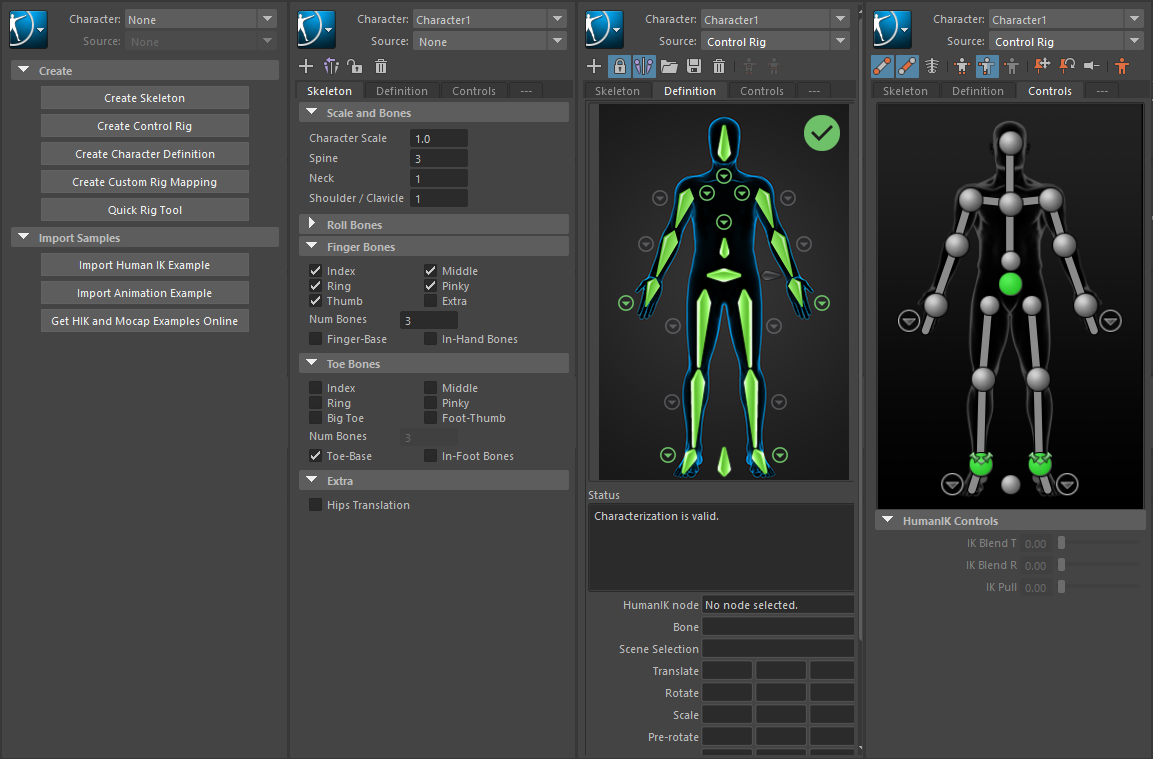
Rig Articulation Placement (Joints):
The placement of your articulation points, typically joints, is the foundation of your rig.
The two primary factors that determine joint placement are anatomy and topology.
- Limbs
- Place in the center of the mass (generally).
- Place joints in the center of the edge loops.
- Volumes
- For the spine or multi-jointed areas keep the number of the joint relative to the number of edge loops (1 to 1, 1 to 2, etc.)
- Fat limbs can have multiple joints to spread out deformation.
- Anatomy
- Knowing anatomy can help you place joints but don’t be overly concerned with it.
- Anatomy is a good place to start when rigging animals.
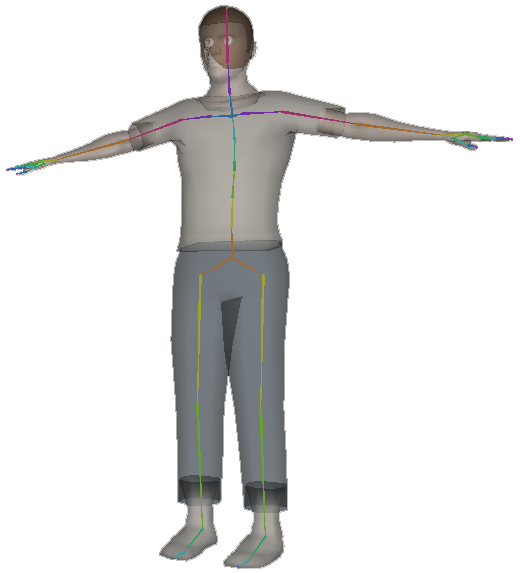
Basic Weight Painting
Binding and Weight Painting:
Binding is the process by which you attach the model to the skeletal joints via a skin cluster node. There are settings you can adjust to improve the initial bind but inevitably you must tweak the weights of the skin cluster by painting individual vertices.
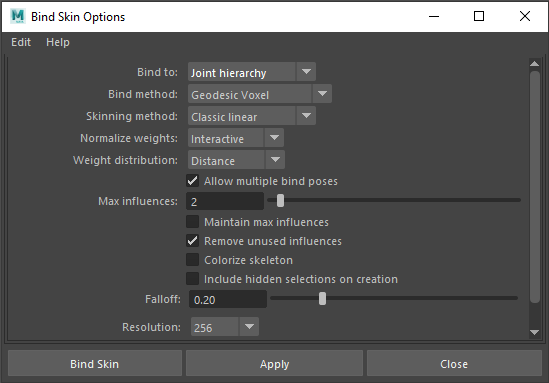
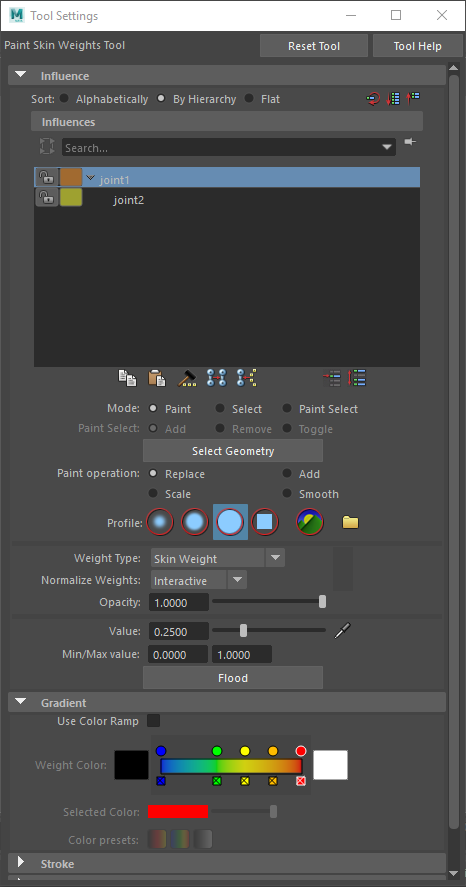
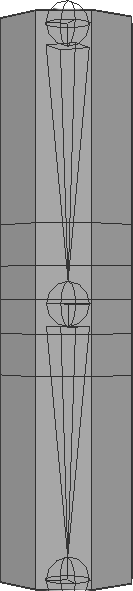
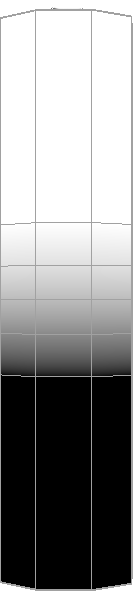
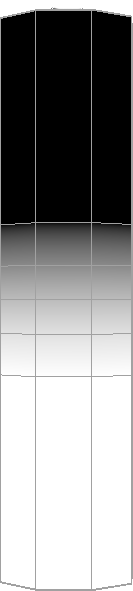
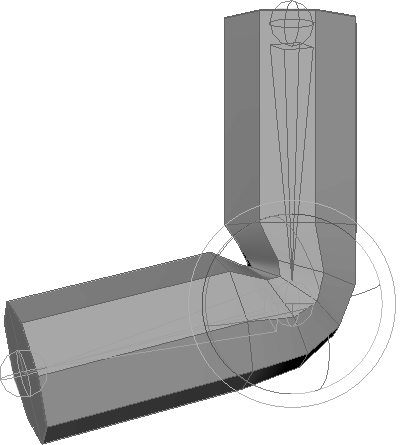
Assignment 02
Human Action Cycle
Creating a complex human rig and animating it in a believable way is very time-consuming. One way to by-pass this is to use an auto-rig and apply motion capture. Since human characters are generally the same this is actually a very viable option for most productions. In this assignment you will use an auto-rig solution and apply motion capture that you record to produce human action cycles that would be appropriate for a game production. You may use any bipedal humanoid model that you create, have created, or acquire.
For Next Class: Complete the rigging
You will be graded on the following:
- Human IK Rigging
- Apply Autodesk Maya's Human IK rigging to a humanoid model.
- Weight Painting
- Adjust the default bind weights to develop more aesthetically desirable deformations.
- Motion Capture Application
- Capture multiple motions, apply them to the rigged model, and cleanup the results.
- Animation (adjust and cycle)
- Adjust the mocap animation data to enhance it, make it cycle, and prepare it for export.
Resources:
- You can find the rubric under the Assignments content folder in Canvas.
Assignment 02 Tutorial Videos