Outline:
- Simple Rigs (part 02)
- Scene Setup
- Assignment 01
Simple Rigs (part 02)
Deformers:
There are a variety of deformers available in Maya.
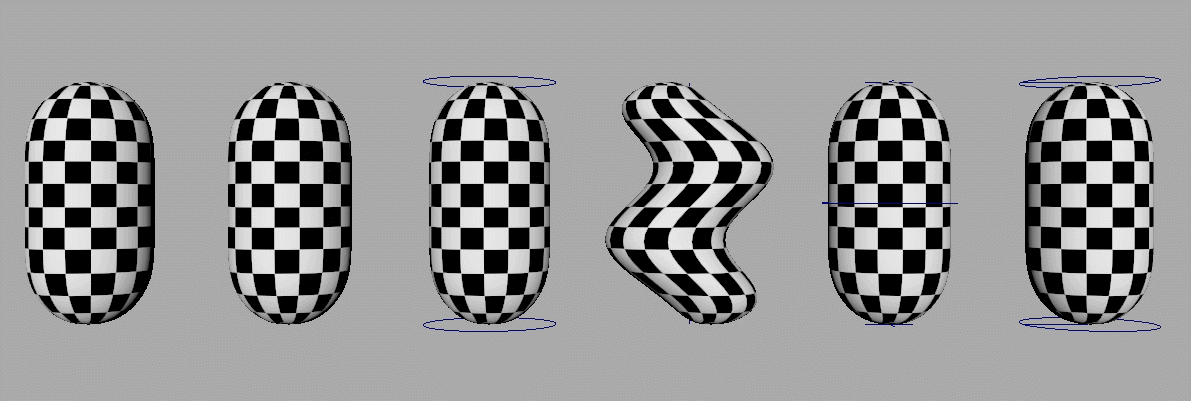
none, bend, flare, sine, squash, twist (non-linear deformers)
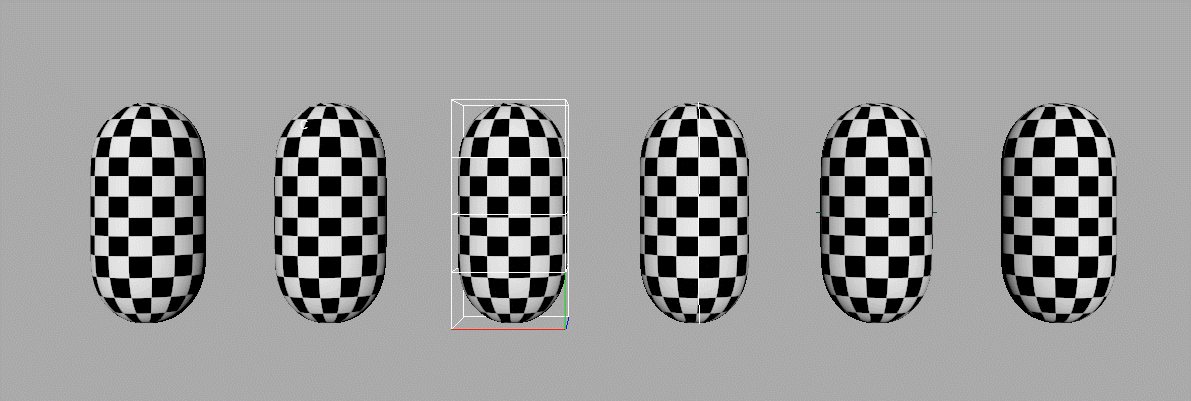
none, cluster, lattice, wire, sculpt, jiggle
Simple Rigs:
Here are the same tutorials on making some really basic rigs
Lattice Rig Tutorial
Wire Rig Tutorial
Multiple Deformers Rig Tutorial
Squash Rig Tutorial
Bend Rig Tutorial
Scene Setup
Scene Setup:
Much like setting up a product photo-shoot, you need:
- Subject
- Backdrop
- Lighting
- Camera
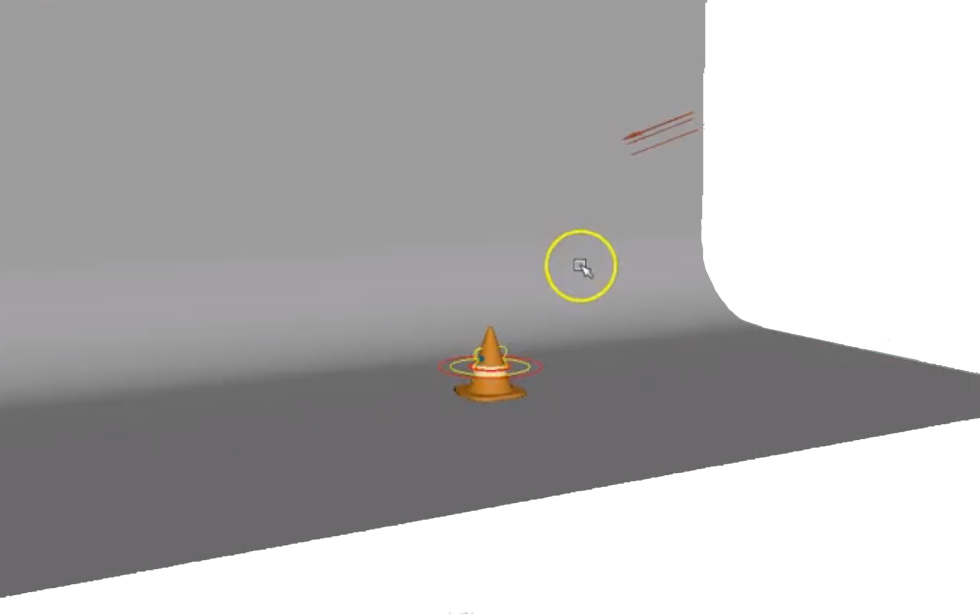
Scene Setup Tutorial Video
Assignment 01
Motion Graphic
The first project you will complete in this course will be to produce a short motion graphic. It should be something like an animated logo that would be appropriate as a slate before a film or game.
First you must create your models, apply materials, texture, and most importantly rig them. Your rigs should be relatively simple. Merely utilize basic deformers such as non-linears, produce controllers, and parent everything appropriately.
Then, utilizing the straight-ahead animation technique you will create motion with your objects that follow animation canon to create a short 5 to 15 second clip. You will submit both your Maya project folder as well as a high quality playblast.
For Next Class: Complete the rigging
You will be graded on the following:
- Modeling & Surfacing
- Create the models (logo, environment, etc.) and texture them.
- Rigging
- Utilizing a variety of deformers create controls that allow you to animate your assets at the component level.
- Animation
- Create motion on your rigged objects in an interesting and entertaining manner.
- Output (lighting/rendering and maya project file/folder structure)
- Maintain a strong file and folder structure that encapsulates all elements of your project. Render out a high quality playblast of your motion graphic.
Resources:
- You can find the rubric under the Assignments content folder in Canvas.
Assignment 01 Tutorial Videos
View the videos above
