3D Character Creation
Class 08: Character Design InfluencesTopics
- 3D Polygonal Modeling Theory
- Character Topology
- Topology Reference
- Retopology
- Class 08 Lab

Class 08 seems sketchy
3D Polgonal Modeling Theory
Polygons:
Polygons are straight-sided shapes (3 or more sides), defined by three-dimensional points, vertices, and the straight lines that connect them, edges. The interior region of the polygon is called the face. Vertices, edges, and faces are the basic components of polygons. You select and modify polygons using these basic components. (Autodesk)
Polygons are made of:
- Vertices (1D)
- Edges (2D)
- Faces (3D)
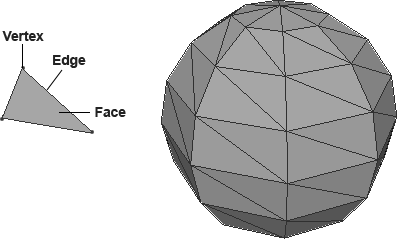

Polygon Types:
We typically define the polygons into three categories; tri (3-sides), quad (4-sides), and n-gon (5-or-more-sides).
Avoid tri’s. Attempt quads. Never n-gons.
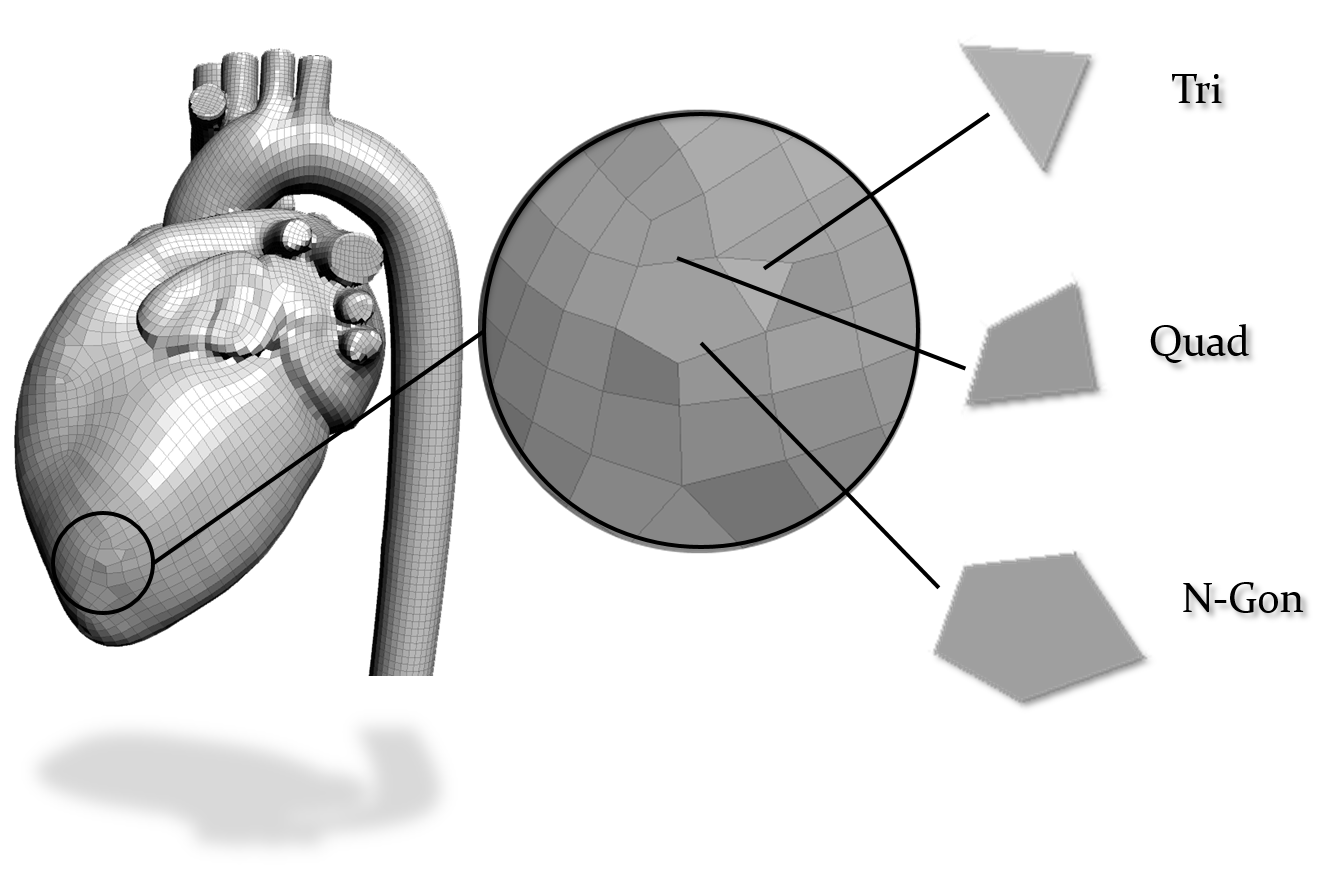
Polycount:
The number of polygons needed to create a smooth model is dependent on the distance from the camera.
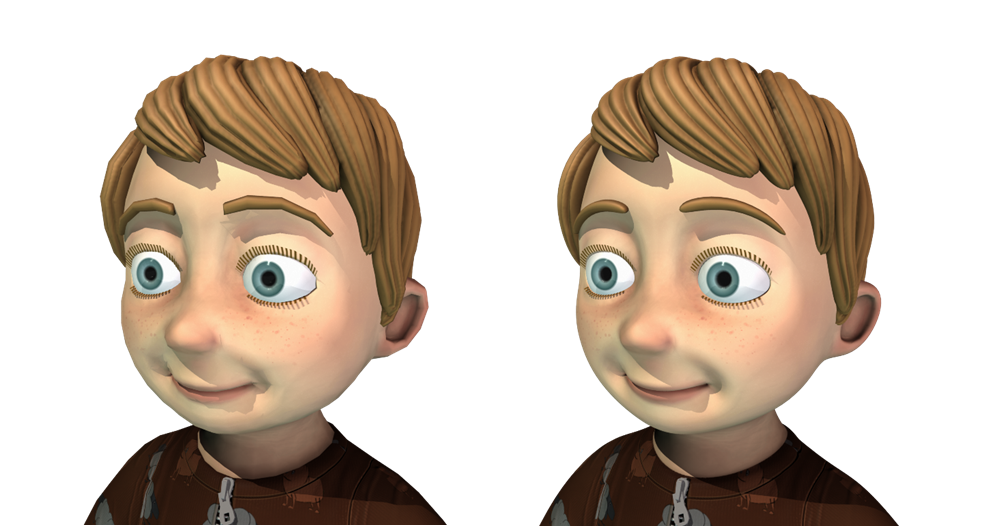
When viewing a model during a close up more polygons are necessary to avoid faceting (seeing individual polygons).
Character Topology
Topology refers to the geometric surface characteristics of a 3D object, characterized by polygon distribution and edge-flow.

Click on the button with three slashes third from the top left. Then click in the topology section to see the wireframe of the model.
Edge Loops (and Edge Rings):
The model should have edges that flow parallel along the surface (edge loops) and edges that wrap around the form (edge rings). Beyond the look of the model and lack of errors this is the primary focus of how well the model has been produced.
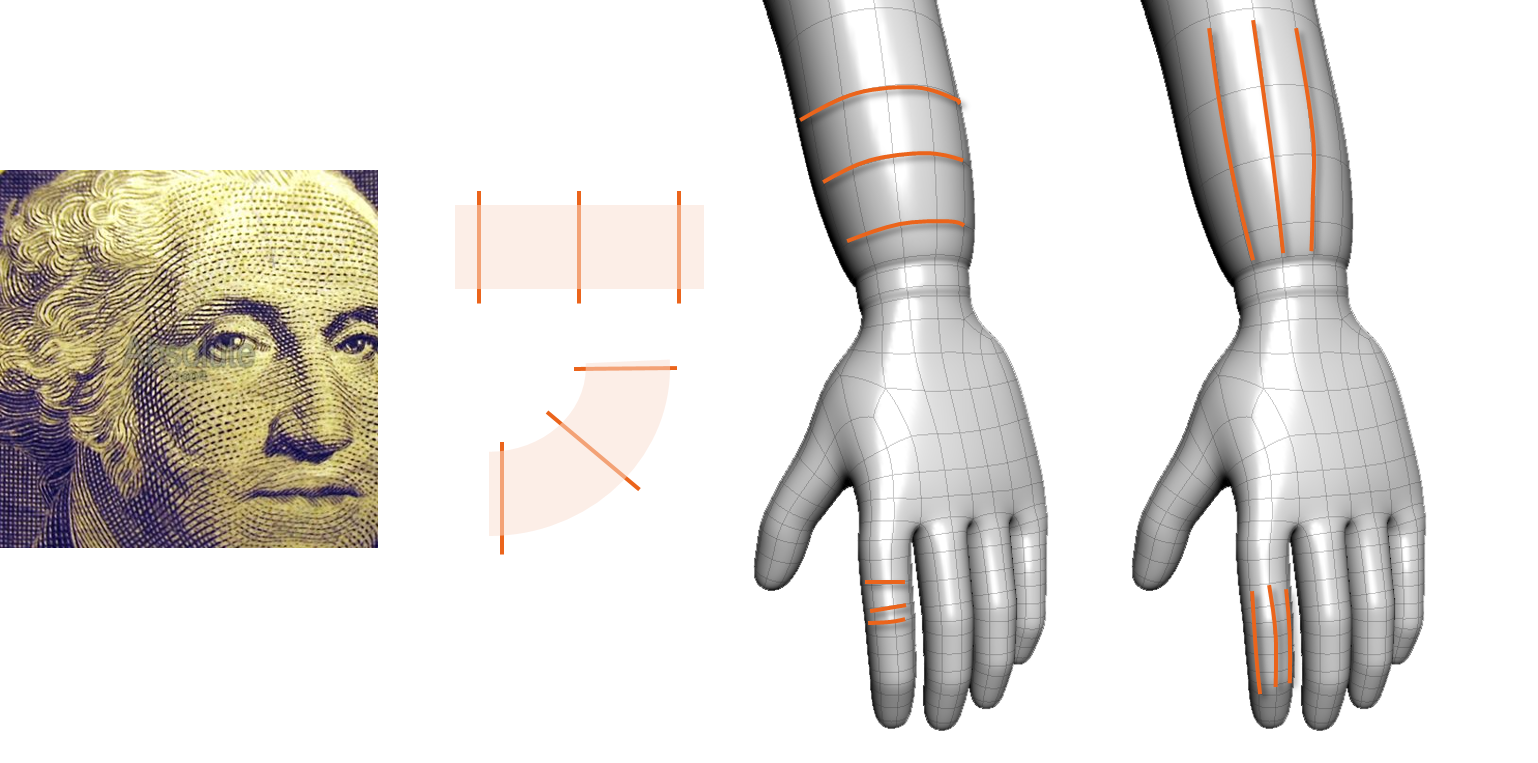
Gridflow:
The collection of edge loops and edge rings that form the “grid” that forms the surface of the model.
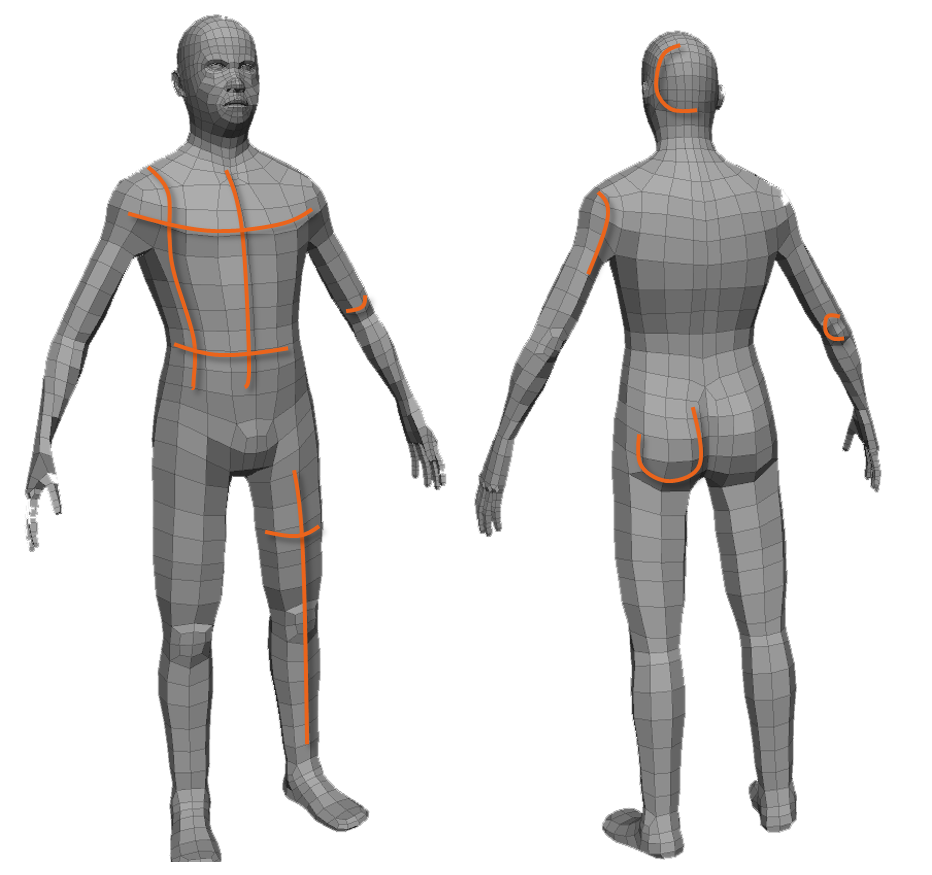
Deformation:
You need to include more geometry at points of articulation. This means adding more edge loops at shoulders, elbows, wrists, fingers, for example.
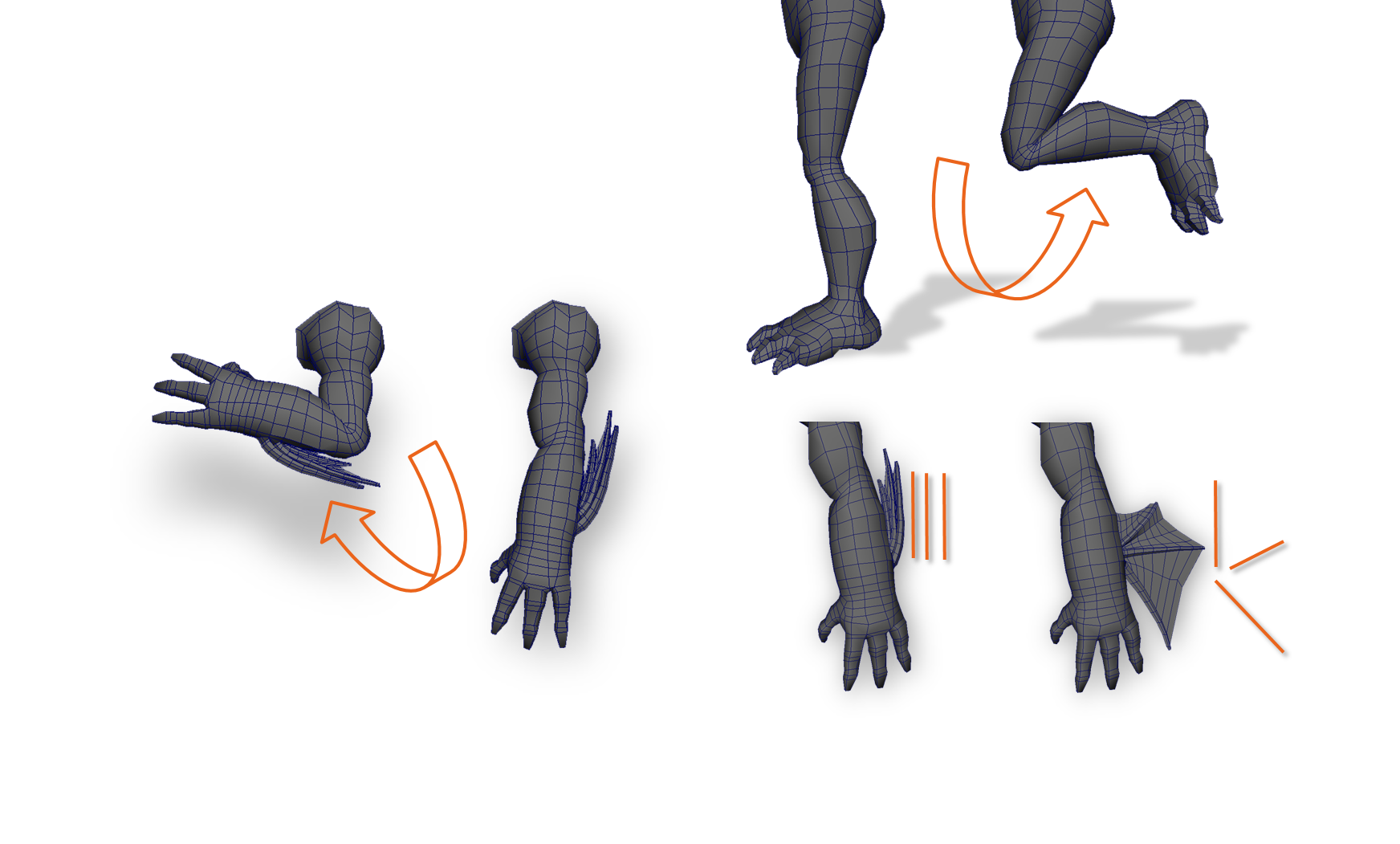
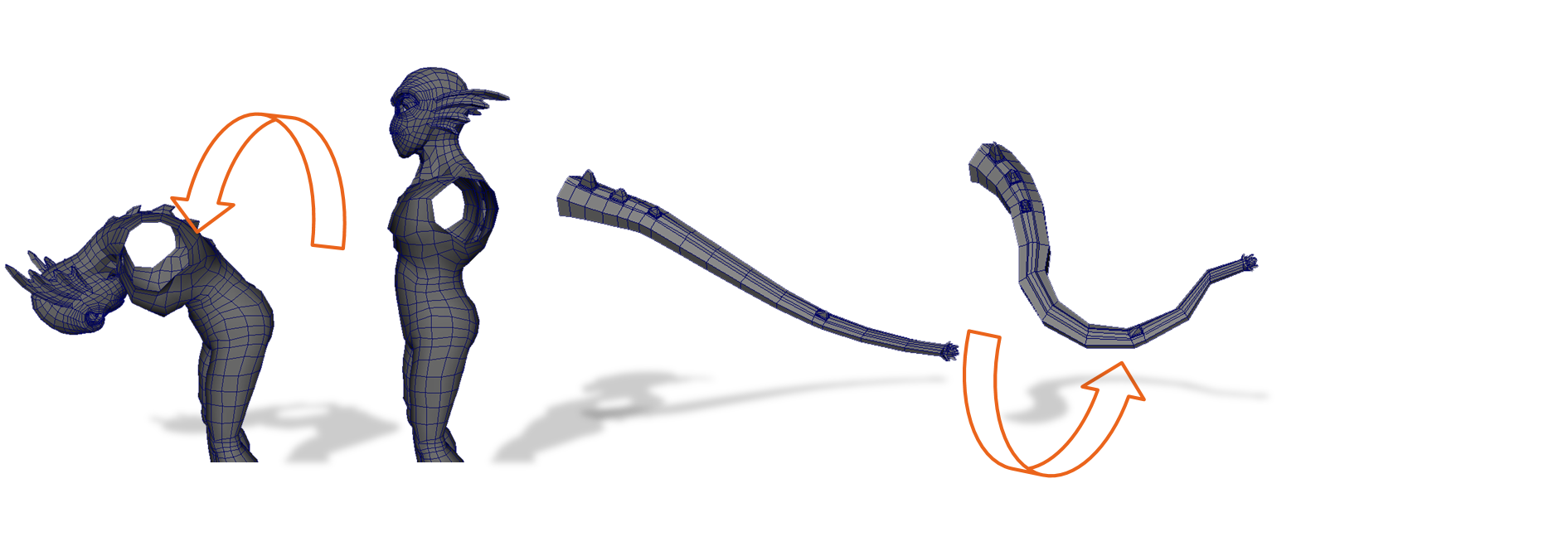
Some areas of articulation are more broad such as in the back or in a tail.
Stars/Poles
Wherever more or less than four edges meet is considered a star or pole. This is inevitable and unavoidable. When you have an edge flow terminate you will see a three star pole. When you have an edge flow run into another you will end up with a five or more star pole. A five pointed star is acceptable but you do not want more than that and you do not want an excessive number of poles if possible.
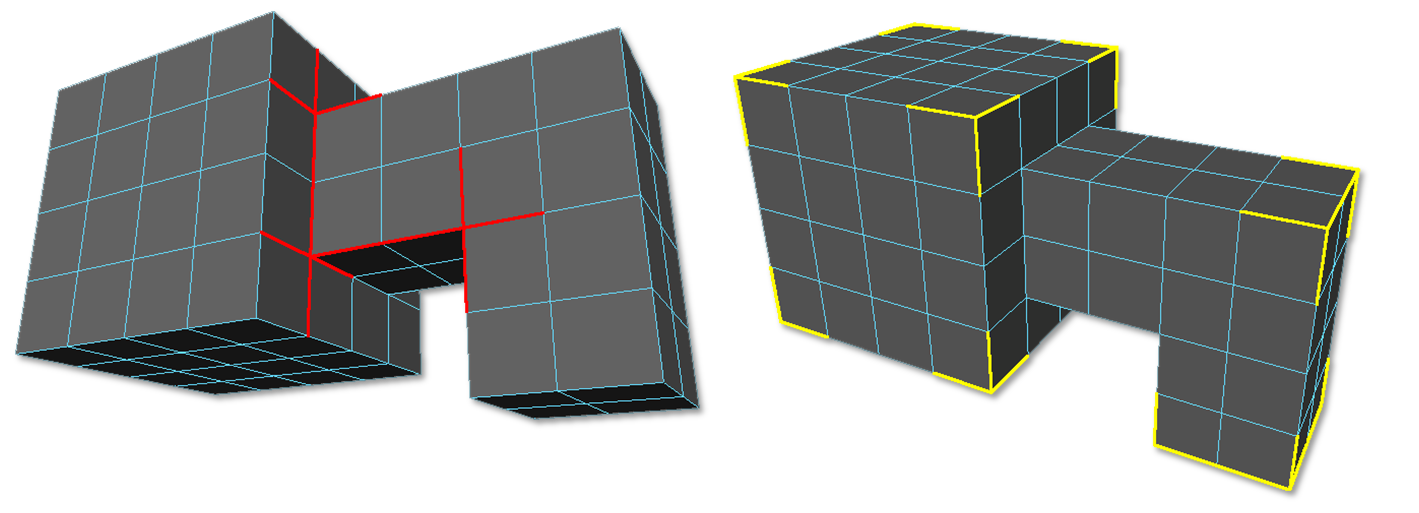
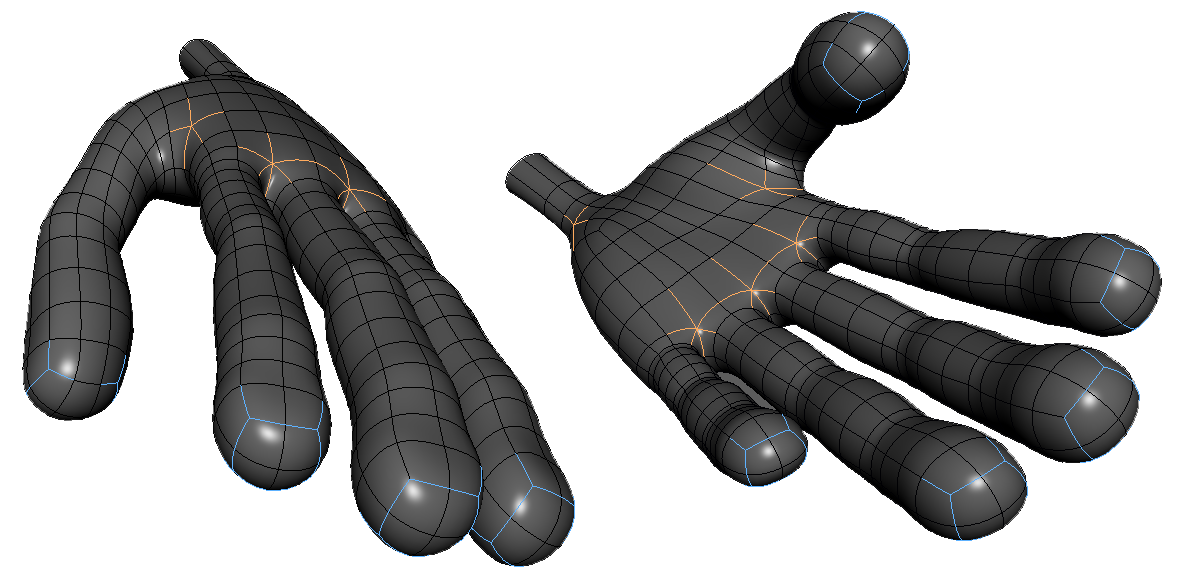
practical example in a hand.
Topology Reference
Head Box:
You can see in the reference below that you can break a head down into a box. It is easiest to model a head this way. Complete one panel at a time.
In the image to the right you can see how the proportions compare to a final model, skeleton, and low poly proxy.
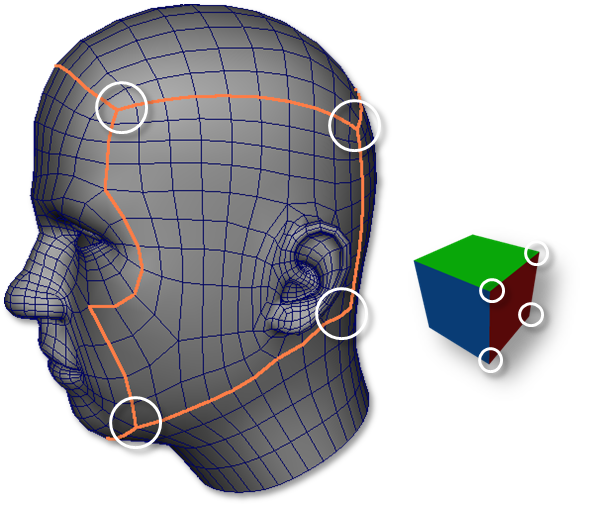
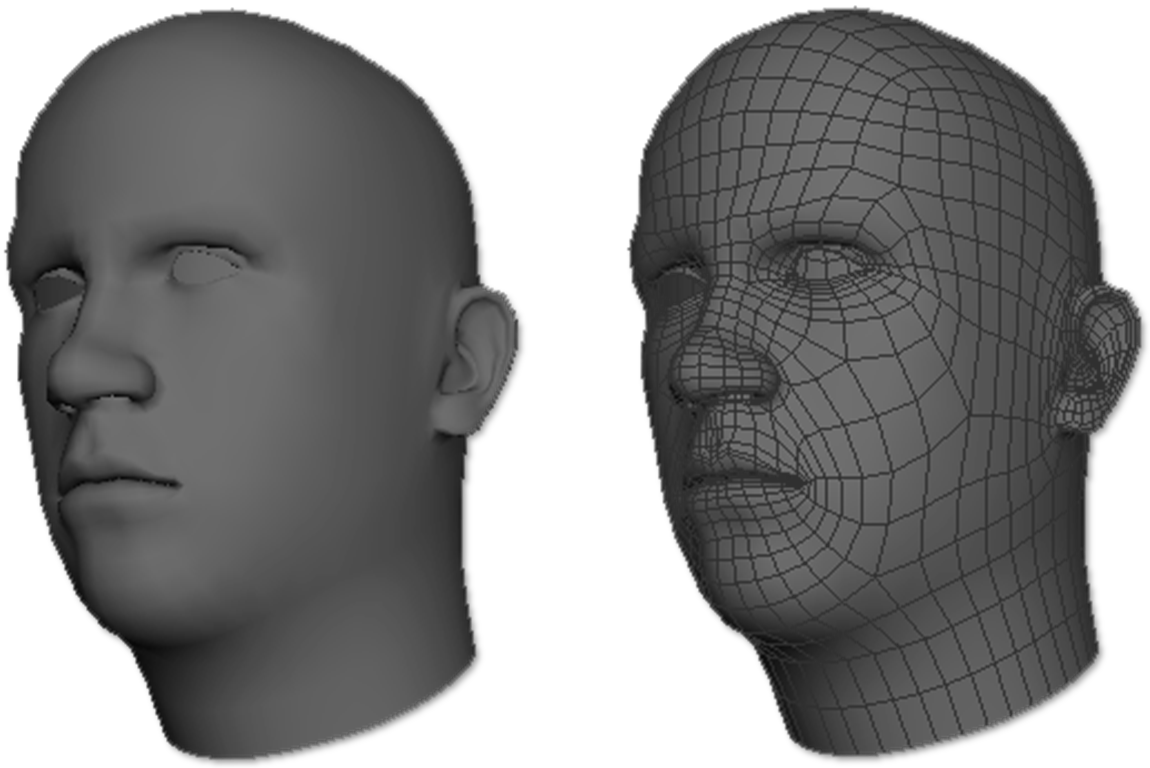
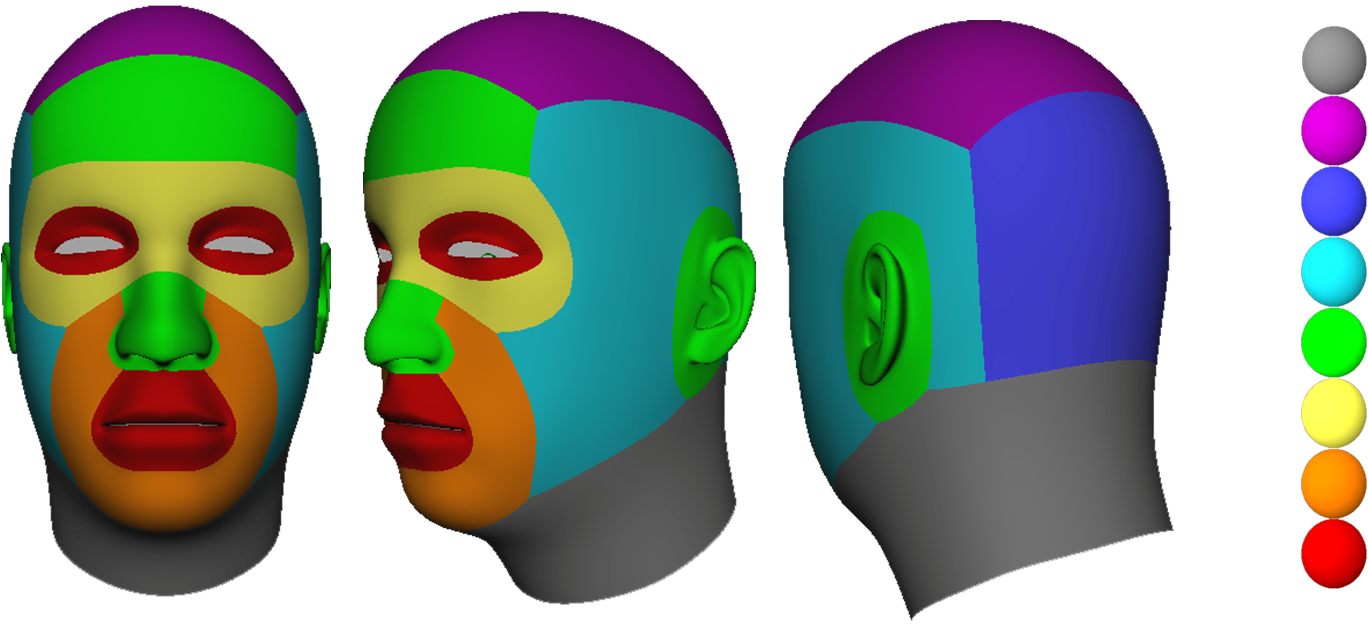
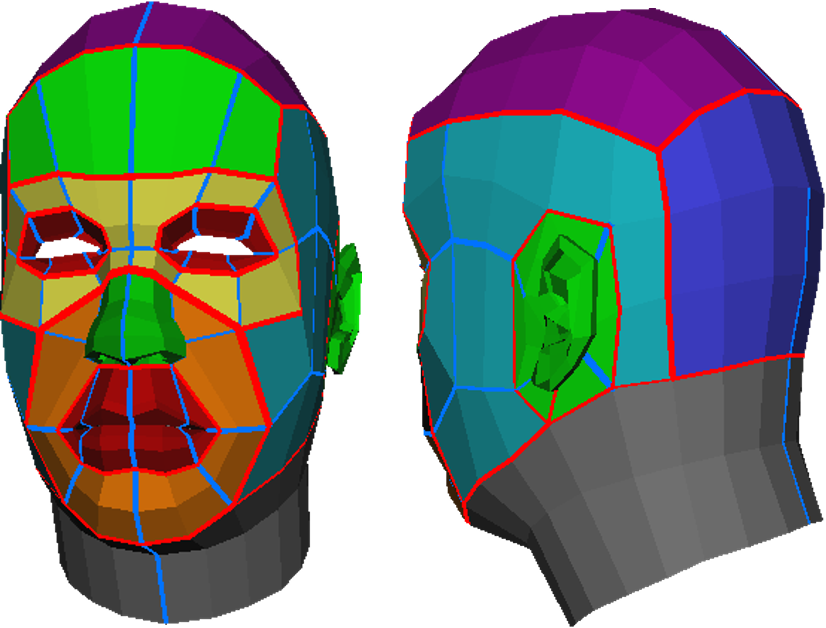
In the image above you can see the important edge loops highlighted in red and edge rings highlighted in blue.
The image on the left highlights the importance of the facial features while modeling. You should model the most important features first (eyes & mouth) and work your way out.
Some Interactive References:
Here is a model I created. Use it as a reference.
You can navigate in the viewer above to see examples from the hand and head I have been modeling in class.
Retopology
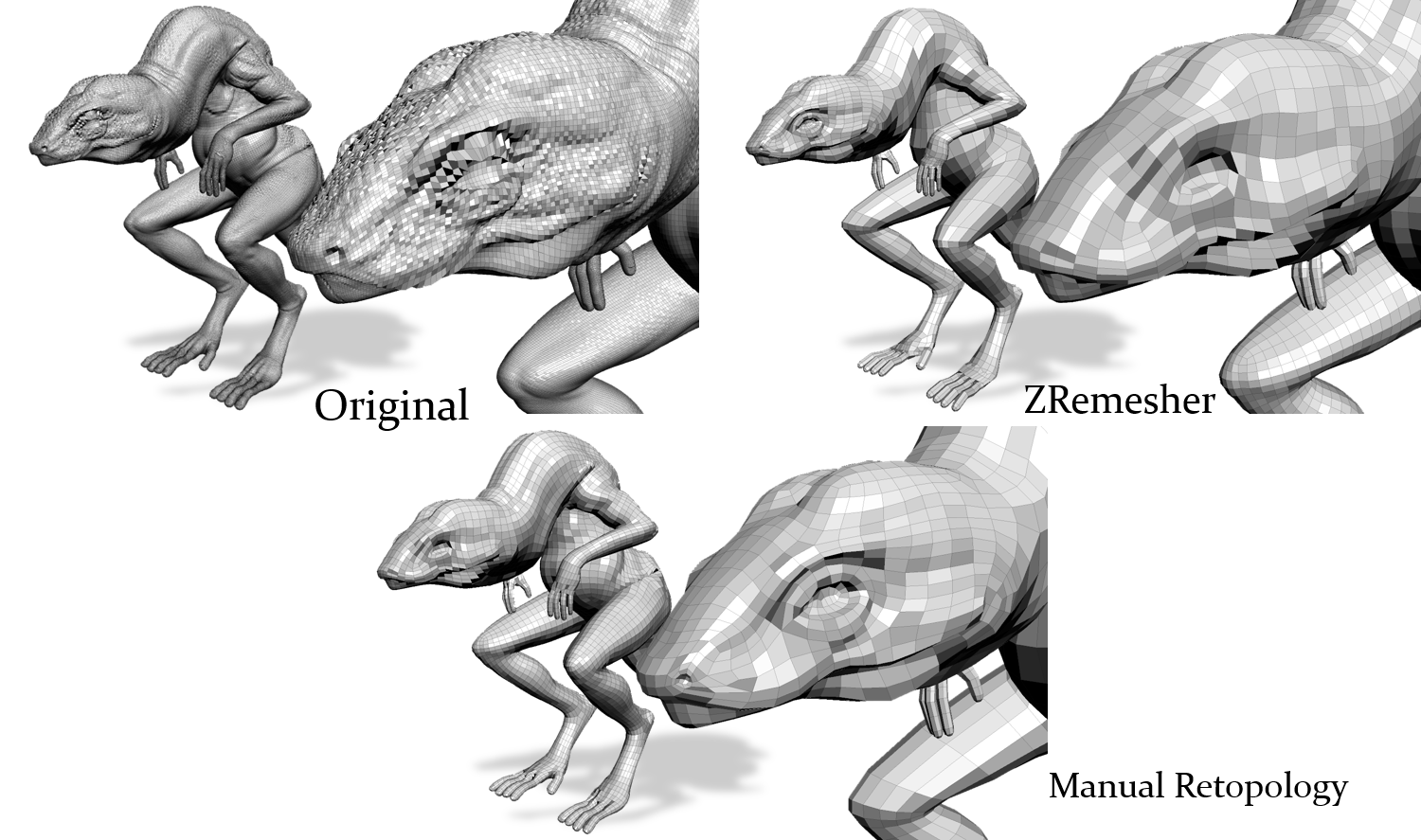
Autodesk Maya:
Autodesk Maya: one of the world’s leading software applications for 3D digital animation and visual effects. Maya provides a comprehensive suite of tools for your 3D content creation work ranging from modeling, animation, and dynamics through to painting and rendering to name but a few.
Class 08 Lab
3D Scan Retopology Lab
In class we 3D scanned your maquettes. The resulting mesh is high poly and tessellated. This is not suitable for a production. In this lab you will use the 3D scanned mesh as a base to retopologize.
You will be graded on the following:
- Lab Requirements
- Techniques and processes covered in the instructional material is followed and implemented.
- Creativity & Craftsmanship
-
Excellent design choices, novel & appealing, and solid clean caliber work.
-
Resources:
- Assignment Video Tutorials
- You may watch the tutorial videos below to help you complete your assignment.
Assignment Video Tutorials
Wait! Before you go!
Did you remember to?
- Read through this webpage
- Submit 3D Scan Retopology Lab on Canvas


