Outline:
- High Resolution Sculpting
- Assignment 01 (high resolution sculpt)
High Resolution Sculpting
High Resolution Sculpting:
ZBrush can handle larger amounts of geometry most any other 3D modeling program could not. This allows it to create minute details that would otherwise be impossible to create.
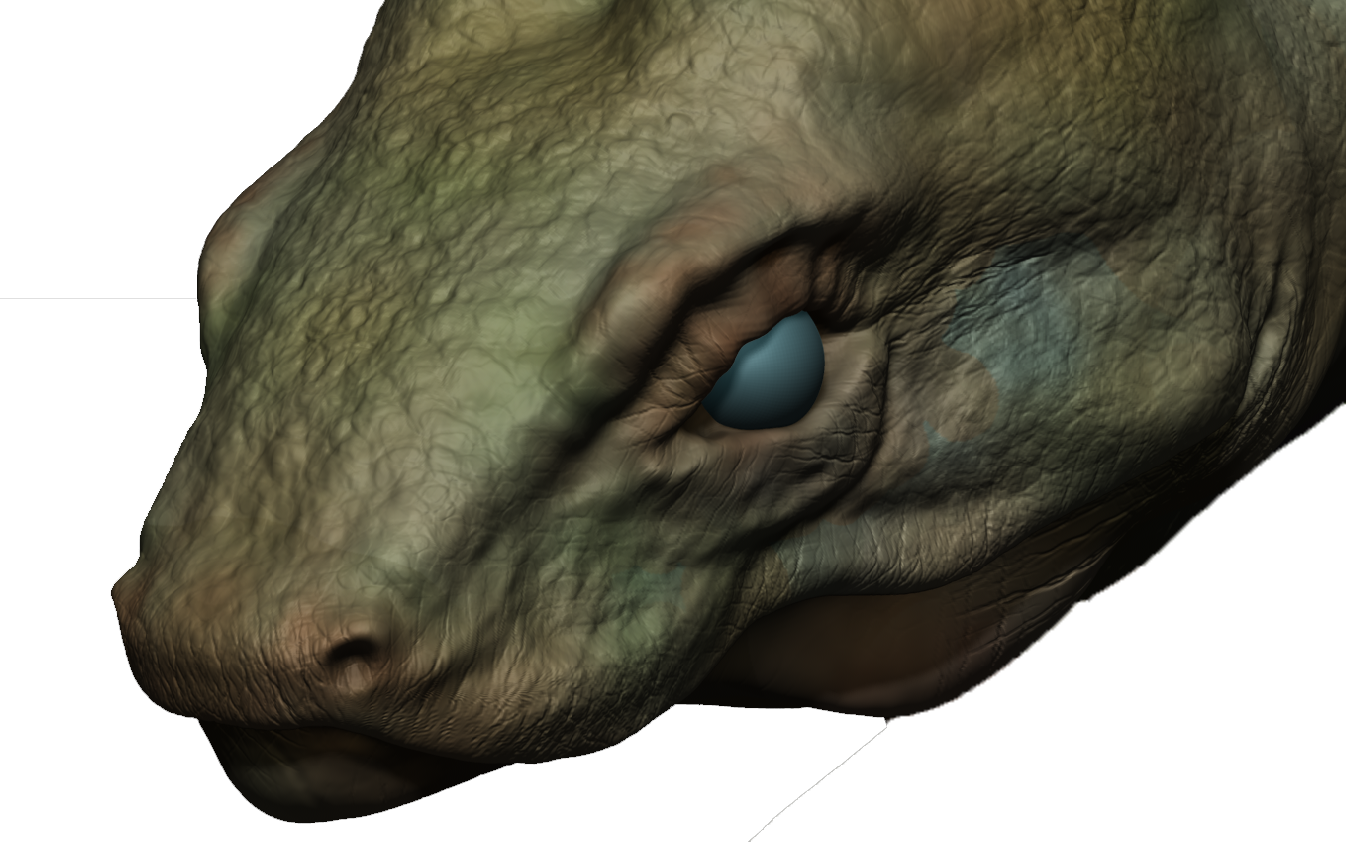
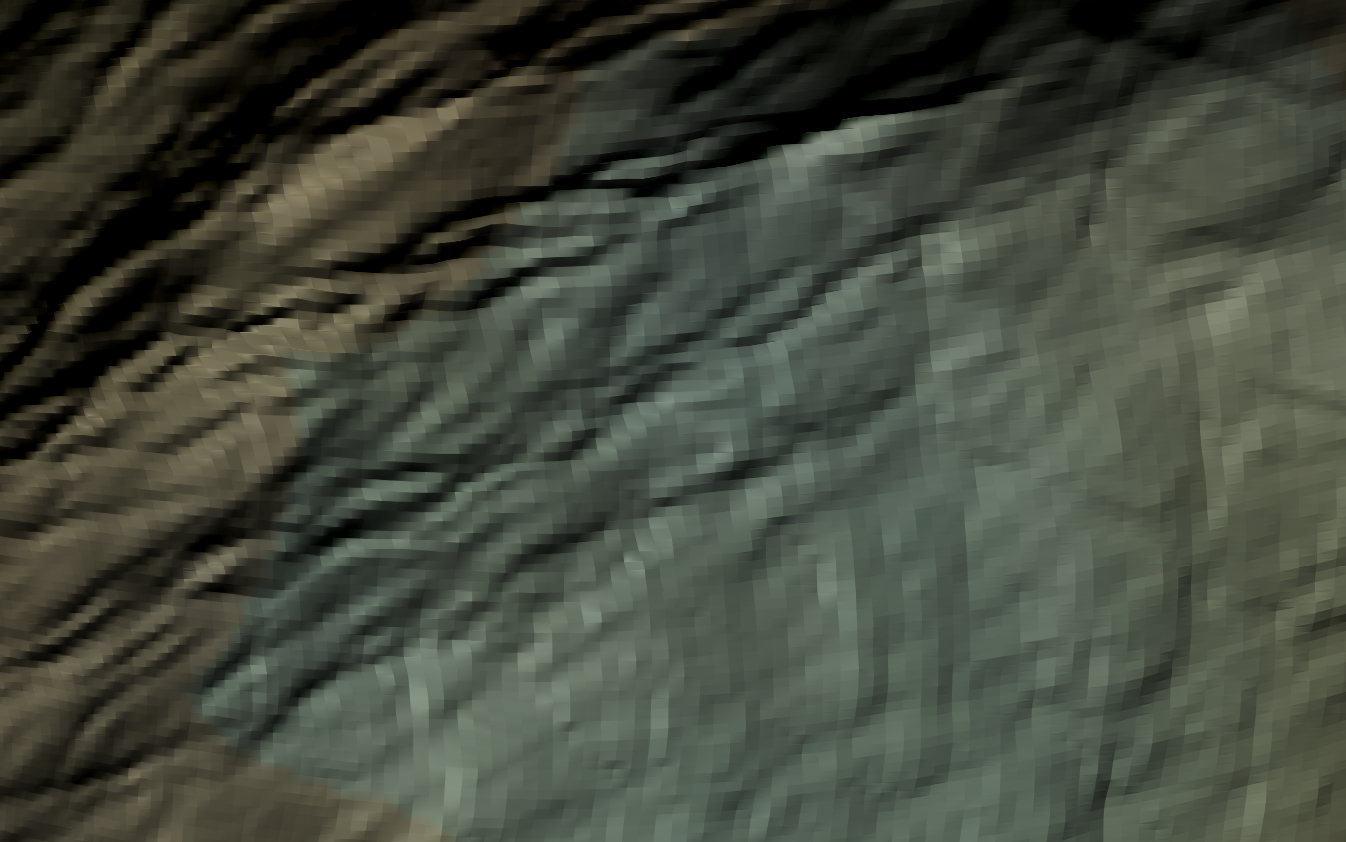

This model is made up of almost 5 million polys
Subdivision:
Once you have a solid lo-resolution model you can start to divide that model to increase its resolution. Eventually you will be produce comparative (lo to hi res) maps.
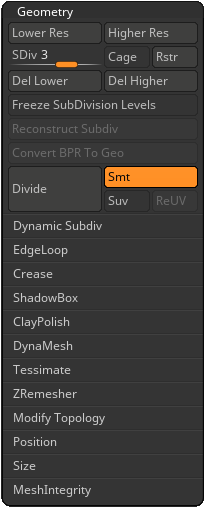
Brush Settings:
The brush system in ZBrush is dynamic with loads of settings to affect how it functions. Here are some useful settings:

- Stroke
- Controls the way the brush interacts with the model
-

- Dots: Uses spacing to produce a stippled effect. By default the spacing is so minimal it is a straight line.
- DragRect: Like a marquee, draw out a rectilinear shape.
- FreeHand: Simply draws a line.
- ColorSpray: "Spits" out dots in a random fashion. It will vary the color when used in RGB mode.
- Spray: Like ColorSpray but does not randomly change the color attribute.
- DragDot: Click and dray the stroke which will only produce a variation where you release the mouse.

- Alpha
- A sort of stencil that the brush is filtered through, like Photoshop
-

- Alphas: ZBrush has a variety of built-in alphas but the options are unlimited since you can add your own.
Brush Menu:
There are even more options here.
I suggest changing the following:
- Depth
- You can control how "deep" the brush may penetrate.
- Adding the depth mask may help prevent the brush from boring through the model
- Auto Masking
- Turn on BackfaceMask to prevent affect the inside faces of a model and accidentally sculpting the opposite side of the model.
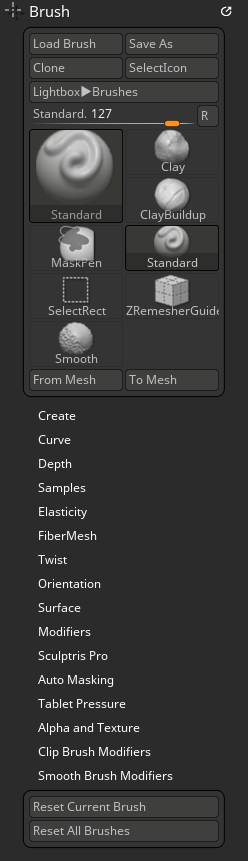
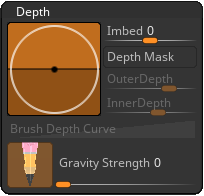
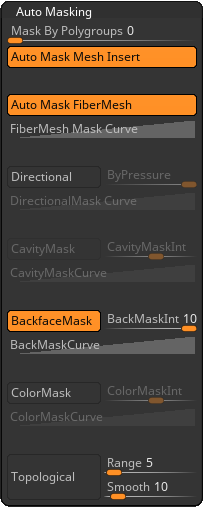
Alpha Menu:
The options here are relatively minor.
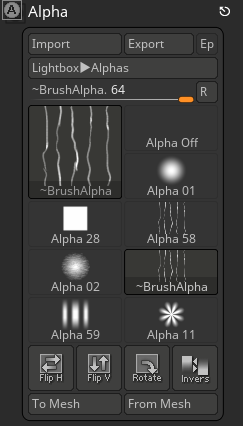
Stroke Menu:
There are even more options here.
You may find the following useful:
- Lazy Mouse
- This will draw the stroke behind your mouse like a tractor trailer and subsequently produced smooth lines.

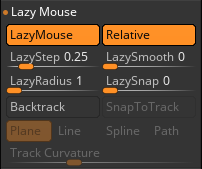
Assignment 01
Cartoon Model
Your first project will be completed partially in class and out of class. You will design and model a cartoon style model. This may be anything you'd like that would be suitable for a feature length animation or nintendo style game. You are looking for strong exaggerate clean forms. The model itself should be low-poly, fully textured (color, specular, and normal map), and ready for implementation into an animation pipeline.
For Next Class: Complete the high resolution sculpt
You will be graded on the following:
- Geometry
-
No errors in the geometry such as non-manifold geometry, un-merged vertices, or lamina faces.
- Appropriate poly-count. Few tri's and no n-gon's. Few poles/stars.
-
- Topology
-
Strong consistent gridflow that supports the form well.
- Edge loops wrap around the areas of deformation correctly.
-
- Texturing
-
UV maps are projected, manipulated, and laid out appropriately.
- A varied and detailed color map is produced. Specular (shininess) map is produced.
- Funtional normal map is baked from high resolution sculpt and applied correctly.
-
- Creativity & Craftsmanship
-
Well structured, clean model.
- Novel, unique design.
-
Resources:
- You can find the rubric under the Assignments content folder in Blackboard.
Assignment 01 Tutorial Video
